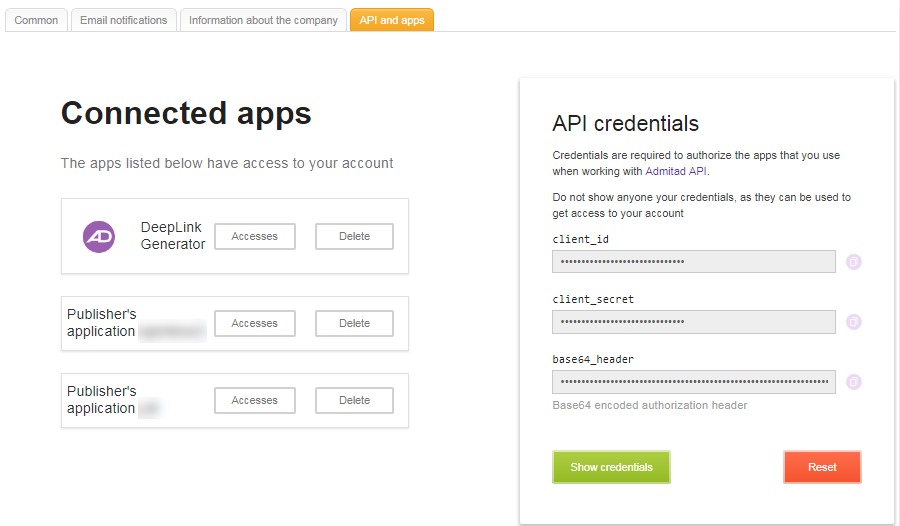You can find all information on API and its use in Admitad API Documentation.
The credentials that are required when working with the API are on the API and apps tab in your account settings (account icon → Account settings → API and apps).
By default, credentials are hidden for security reasons. To see them, click on the Show credentials button.
API credentials give full access to your account as well as your login and password, so do not transfer them to anyone.
If you know or suspect that access has been stolen, reset the data. After that, a new client_secret will be generated. Note that in this case, all applications that use this key will be disabled.
Besides the credentials, here is a list of applications that you have granted access to your account. By clicking on the Accesses button, you can check which access rights the application has received.