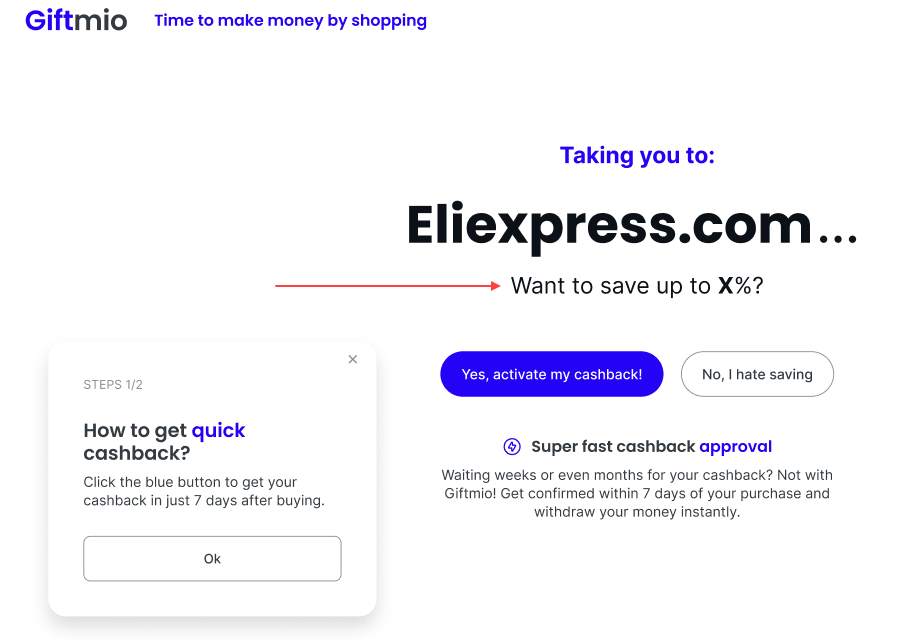A cashback link is an affiliate link that allows your customers to buy with cashbacks, and lets you earn an extra reward for that. Learn more about the terms
Please note. Cashback links are currently available not to all publishers and not in all affiliate programs.
If the cashback link is available, you can choose this option when creating an affiliate link:
- In the program catalog — programs with cashback-links are marked with
;
- On the joined program page, in the Banners & Links section → Banners;
- On the joined program page, in the Banners & Links section → Deeplink;
- In the Deeplink Generator section.
How cashback links for customers work
Here's the condition that should be met: To receive cashback, the customer must be a registered GiftMio user. Remember to notify your audience about it when you publish the cashback link on your website.
After clicking on your cashback link, the user will be taken to a page like this:
By default, the user sees the question: Want to save up to X%?, where X — is the maximum cashback rate. You can change this text if you’re creating the link:
- On the joined program page, in the Banners & Links section → Banners;
- On the joined program page, in the Banners & Links section → Deeplink;
- In the Deeplink generator section.
To change the default text, enter a phrase in any language in the Link text field. Users will see it instead of “Want to save up to X%?”. Note that in this case, users won't see the cashback rate.
The user will be invited to sign up for GiftMio or log in to their GiftMio account. After signup they will be redirected to the target store where they will be able to place an order with cashback. The user can withdraw cashback using PayPal or in another way, depending on the country.