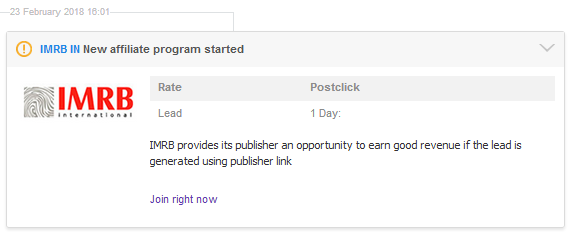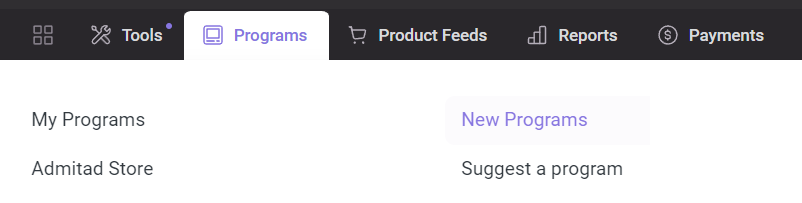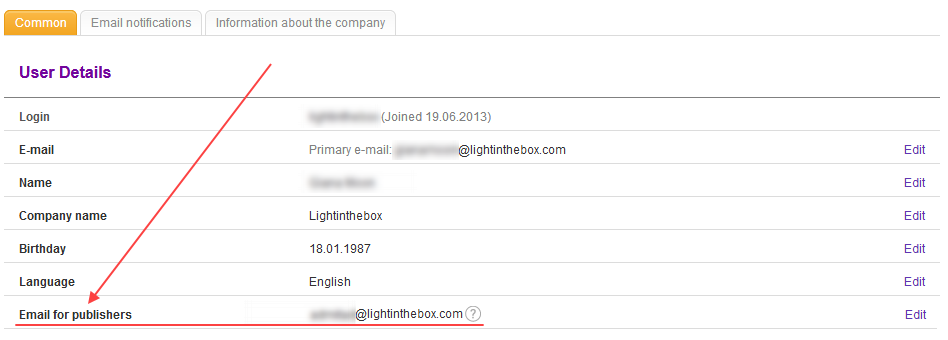In Admitad, advertisers and publishers communicate via e-mail newsletters. With their help you can:
- inform publishers about program news: launch of a bonus program, new deals or contests, expansion of the product range, or the start of a sale on your website;
- notify publishers about changes in the program rules: rates or allowed traffic sources;
send digests with active deals and lists of top products, give publishers advice on promoting the program.
The range of recipients of a newsletter is defined by its content. For example, newsletters about changes in the rules are sent to all joined publishers to avoid unintentional violations. On the other hand, if you have provided exclusive coupons to just a few publishers, the newsletters will be sent only to them.
Newsletters are mailed by the account manager. Do not forget to keep your manager informed about program events, updates, and changes so that he has time to compose and send a newsletter.
In what cases and when should I ask the account manager to send a newsletter?
- Technical problems — immediately after the problem is detected;
- Changes in the program rules or rates — 5 days in advance in case of worsening conditions and one day in advance, if the conditions become better.
- Program suspending or disabling — 5 days in advance;
- Launching a deal or a contest — preferably a few days before the event or contest;
-
Bonus program launch — on the day of the launch.
Announcement of a new program
We try to cover the launch of new programs as much as possible in our network, and for doing so, we use the following tools:
-
Weekly newsletters “New affiliate programs” to all publishers.
This is the first email newsletter where your program gets after launch.
-
Notification about program launch in the news feed in the publisher account.
It looks as follows:
-
“New programs” section in the publisher account.
The program is added to this section immediately after launch and remains there for 30 days.
-
Automatic export of new programs via API.
For publishers who prefer working via API.
Adding new coupons and creatives
The system automatically notifies all joined publishers about new coupons via one of three email newsletters (daily, weekly, or twice a week, depending on a publisher’s settings) and notifications in the news feed in the publisher account.
Notifications about new banners and landing pages are also displayed in the news feed, but the newsletter is composed manually by the account manager after he adds them to the system.
Note
Do not forget to send new banners to the manager when new deals and sales appear.
It is even more important always to keep the set of coupons updated. If there are no active coupons, publishers lose an important tool for driving traffic to your website, and the entire group of publishers, owners of daily deals websites, cannot work with the program at all. We recommend updating coupons at least once a month.
Adding a personal coupon
If you have added a personal coupon for a publisher, he will be automatically notified via a newsletter.
Changing the program terms and conditions
There are no automatic newsletters for this type of event, so if you are planning to change
- the program rules,
- allowed traffic sources,
- rates,
- cookie lifetime,
you should inform the manager so that he makes appropriate settings and prepares a newsletter.
If you make program rules stricter, prohibit a traffic source, or reduce rates, the publisher should be notified at least 5 days before the date when the changes come into force. Accordingly, the manager should be informed a bit earlier, so that he has time to prepare and send a newsletter.
About positive changes, like new allowed types of traffic, increased rates, publishers and the manager can be notified one day in advance.
Note
All changes that involve financial adjustments must be documented in an additional agreement to the contract, or at least by email.
Information about changes in the rules and terms will be duplicated in the news feed in the publisher account.
Approval or rejection of publishers’ applications, termination of cooperation
An email is automatically sent after you or your manager moderate the request. In case of rejection, the email will contain the reason for rejection.
Also, a publisher will receive an automatic email if you disconnect him from the program. The email will contain the reason for the termination of the cooperation that you specify while disconnecting publishers.
Information about both events is duplicated in the news feed in the publisher's account if he has enabled the appropriate type of notifications.
Launching new deals, competition, a bonus program
If you are preparing a contest or a big deal, inform the manager in advance so that he can announce them in an appropriate way: send one or several newsletters to joined publishers, get in touch with top partners and invite them to participate.
Note
The conditions of the contest or a deal should be stated in a separate agreement, or at least in an email.
A bonus program can be announced right on the day of launch.
Information about these events will also appear in the news feed in the publisher account if a publisher enabled this type of notifications.
Bonus payment
If you accrue a bonus to a publisher based on the results of a contest or a bonus program, he will be notified in the news feed of his account and by email.
Inviting a publisher
After you've sent an invitation to a publisher, a chat will be created where you'll be able to communicate. More about the chat
Technical problems
In case of technical problems on your side, you should immediately inform your manager so that he can warn publishers of the need to stop traffic.
Suspending, disconnecting, resuming a program
If you have decided to suspend the program or terminate cooperation with Admitad, you must inform the account manager at least 5 days before the scheduled date. The account manager will make required settings and alert publishers through a newsletter that they are to remove all banners and links of your program from the ad spaces.
If you resume the program, the manager will inform publishers about it on his own on the day of launch.
Information about these events will also appear in the news feed in the publisher's account if he has enabled this type of notifications.
Communication via an account manager
In addition to newsletters, you can contact publishers via the account manager. This method works well if:
You need not only to inform publishers but also to get their feedback;
You need to contact a single publisher or a small group of publishers.
Most often advertisers ask account managers to contact publishers if they have questions about publishers' traffic or if they want to offer individual terms of cooperation to major partners in exchange for increased traffic volume. In this case, the advertiser should ask the account manager who will in turn pass the question to the manager of this publisher, or will contact the publisher by himself.
To communicate with more partners, or with all partners, it is better to use newsletters.
Can I contact the publisher directly?
Yes, there is a chat in your personal account with which you can contact publishers. Learn more
Besides, in the account settings, you can add a contact email for publishers, that will be displayed on your program page. Only trusted publishers will have access to it. This way they will be able to contact you and offer to run a promo campaign or discuss terms of cooperation.