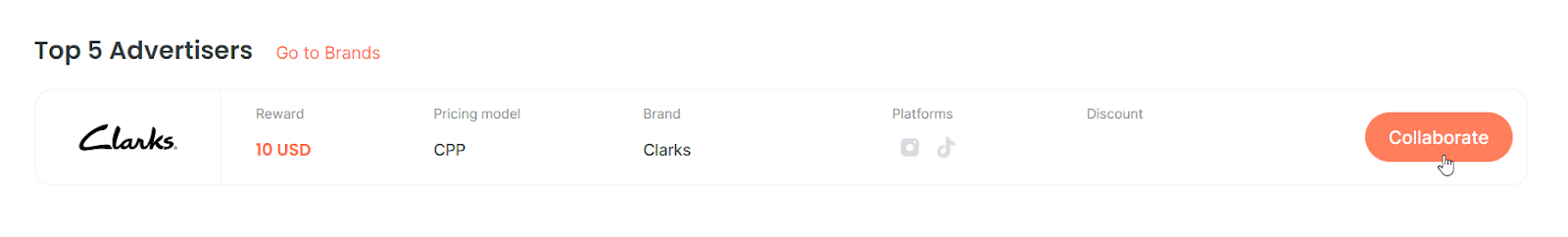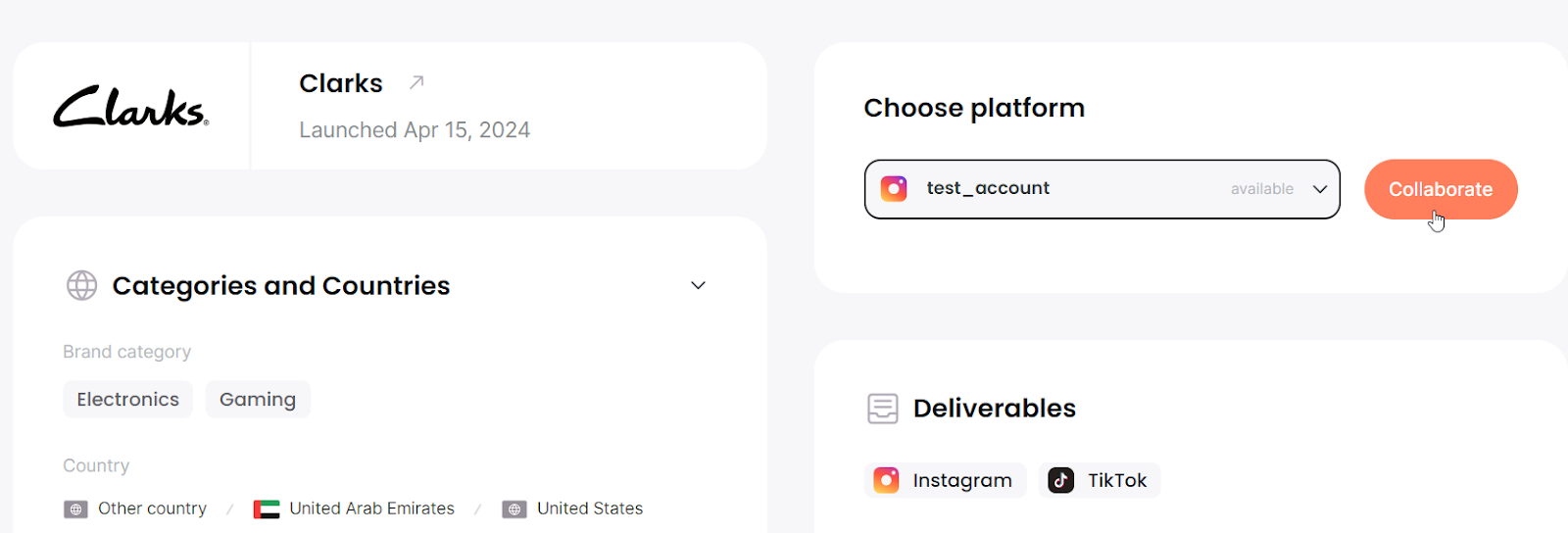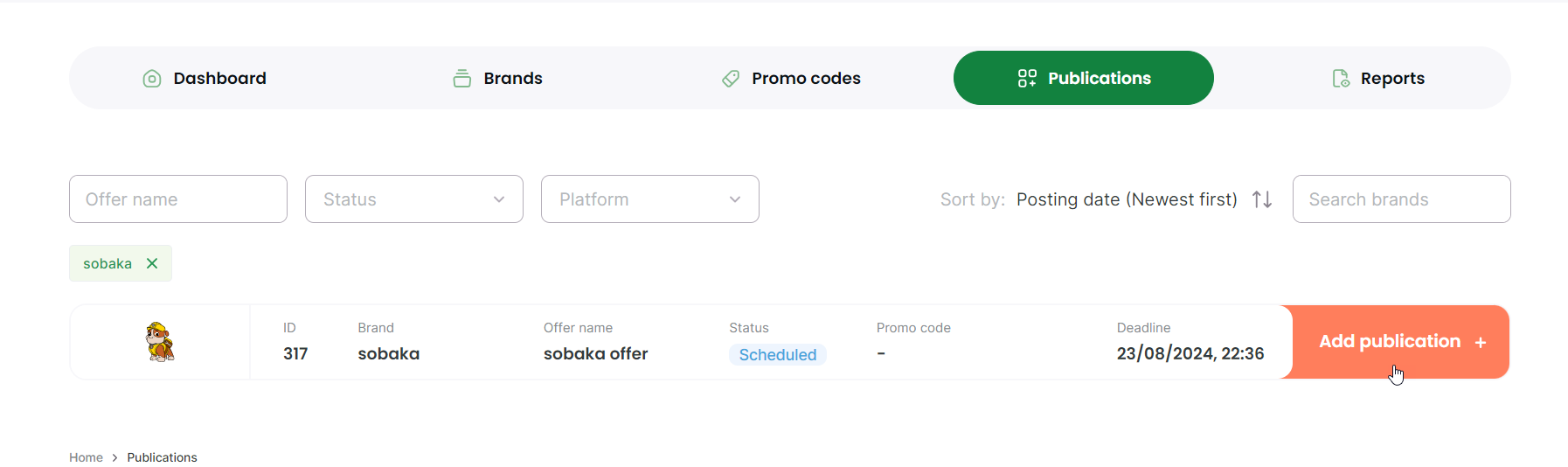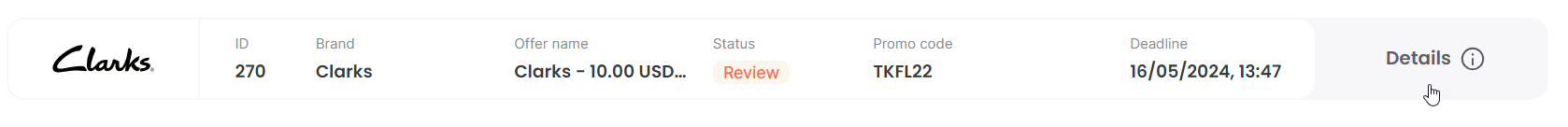When working on the CPP model, a creator gets a reward from a brand for making social media posts that promote the brand's product. Some brands describe the preferred visual theme and suggest the ideas for the posts they would like to see their product in, or request a repost from their page. You can find this information and other offer demands in the offer card. You can create an Instagram post or reels, a TikTok video, or another type of content that suits both you and the brand.
How to collaborate with CPP offers
The CPP model workflow is the following:
- Click Collaborate in the brand list. You will be transferred to the offer card.
- Read the collaboration rules. Make sure that you pay attention to the end date and the visual theme. If you are ready to collaborate with the brand, click Collaborate in the offer card.
- You will be transferred to the Publications page, where you can find the information about all the collaborations you have.
If your collaboration has the Moderation status, it means that the brand hasn't confirmed it yet. As soon as the collaboration is confirmed, the status will change to Scheduled, and you will be able to add a publication. If the brand rejects the collaboration, the status will change to Rejected, and you won't be able to apply for collaboration with this offer again. Learn more about collaboration statuses here.
- Create a promotional post for the brand according to the offer rules.
- On the Publications page or in the offer card, click Add publication, and fill out the form.
- In the form, attach the link and the screenshot of the post within a stated period (usually from 24 to 72 hours, see the details in the offer card).
- Click Add publication.
After that, your collaboration’s status will change to Review. The review period is usually up to 14 days.
If your collaboration has the Content review status, you will need to provide your content for the review by the brand before posting it.
To provide your content for the review:
- Click the Add content button in your Publications.
- Fill in the form:
- In the Add publication link field, add the link to your content for the collaboration on an external hosting.
- Upload images or screenshots if necessary.
- Click Request review.
If the brand approves the content, the status of the publication will change to Scheduled, and you will be able to post the content on your platform. After that, you will need to provide the link to your publication by clicking the Add publication button, as described earlier.
If the brand declines your content, you can edit it and provide for the Content Review again, but not more than 2 times. If the brand declines your content 3 times, the collaboration will end.
Pay attention to the deadline field. If you miss the deadline, your collaboration will not be accepted.
You can find all the collaboration details by clicking the Details button.
The publication will be reviewed by the following criteria:
- Your post meets the offer demands;
- The publication is placed in the social media page you chose during the sign-up;
- You have provided the link and the screenshot before the deadline.
If your publication meets all the requirements, you will get the reward stated by the brand.
You will be able to see your earnings on My balance page in your account. To withdraw your money, go to Withdrawals.
How to withdraw money from Takefluence
Collaboration statuses
You can find all your collaborations with brands on the Publications page. The status of the collaboration indicates the stage it is currently on.
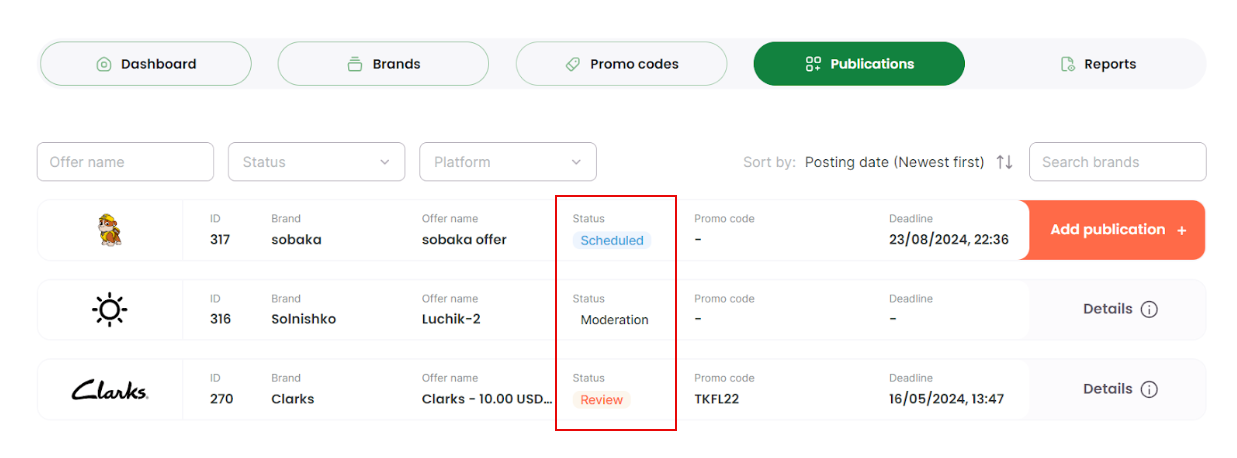
Moderation
The status means that the brand hasn't confirmed your platform yet. As soon as the collaboration is confirmed, the status will change to Scheduled, and you will be able to add a publication. If the brand doesn’t confirm your platform, the status will change to Rejected.
This status only appears if the offer requires platform moderation. You can see this information in the Require moderation block of the offer card. The Require moderation parameter will be marked "Yes".
Content review
Some brands prefer to review the content that you create before it goes live. It is stated in the offer card in the Require moderation block. If the parameter Content Review required is marked "Yes", you will need to provide your content (for example, video or screenshot) for the review by the brand before posting it.
After you provide the content, the status will change to Review.
If the brand approves the content, the status of the publication will change to Scheduled, and you will be able to post the content on your platform. After that, you will need to provide the link to your publication by clicking the Add publication button, as described earlier.
If the brand declines your content, you can edit it and provide for the Content Review again, but not more than 2 times. If the brand declines your content 3 times, the collaboration will end.
Try to meet the Deadline, otherwise the offer will be overdue.
Scheduled
The status means that you have started a collaboration with the brand, but haven’t provided the publication details yet. Try to meet the Deadline, otherwise the offer will be overdue.
After you’ve provided the publication details in Add details, the status will change to Review.
Review
The status means that your publication is being reviewed by the brand on one of the following steps:
- After you provided the content for the brand’s review when the collaboration had the Content review status, and the brand started reviewing it.
- If the brand approves your content, the status will change to Scheduled.
- If the brand rejects your content, the status will change to Content review. After that, you can change the content and upload it for review again. If the brand rejects the content 3 times, the status will change to Rejected, and the collaboration will be over.
- If the offer doesn’t require the content review, the brand will review the publication on your platform after you’ve provided the materials in Add publication.
- If the brand approves the publication, the status will change to Confirmed, and you will get a reward for this collaboration.
- If the brand rejects the publication, the status will change to Rejected, and the collaboration will be over.
Confirmed
The status means that the brand has approved the content you published on your platform after you provided the details. The reward for the collaboration will be sent to your Balance.
Rejected
This status means that the brand has rejected the collaboration on one of the steps. In this case, the collaboration is over, and the advertiser will not pay for it.
You will be able to see the rejection reason, given by the brand, in the Details.
Overdue
The status means that you haven’t met the deadline on one of the following steps:
- providing the promotional content for the brand’s review before posting it;
- providing the publication details after posting your content.
In this case, the current collaboration is over. Get another one, and try not to miss the deadline.