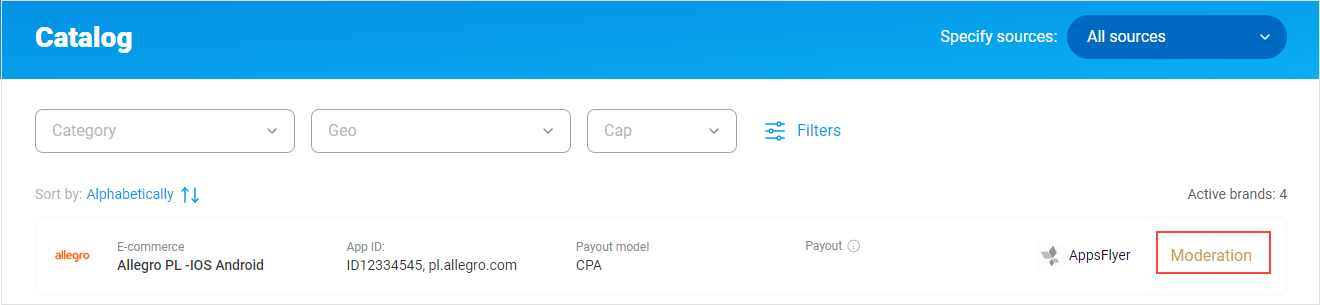Once you have signed up for Mobmio and added a source, you can join an offer.
To apply for an offer:
1. Go to the Сatalog, pick an offer, and click Join.
You can also go to the My offers page, pick an offer, and click the status button.
Use the filters to quickly find offers with the terms you need.
2. Select the source you would like to connect to the offer. To add multiple sources, click .
If the source doesn't match the offer's traffic type, geo, or tracker, you'll be warned but still will be able to add the source and apply for the offer.
All sources are also checked for safety. You can only add those that have passed the security check. Otherwise, you will be warned that the check failed and won’t be able to proceed.
3. Click Next.
4. Read the rules and click Join. The offer will appear on the list My offers with the Moderation status.
You will receive a notification in your account when moderation is complete.