How to get product link from post
You can get the product links already added to your posts and share them independently on Instagram if needed.
1. Go to My posts and select the post that contains the product you want to promote.
2. On the Preview page, click Edit at the bottom.
3. In the Products section, find the product and click the copy icon ![]() .
.
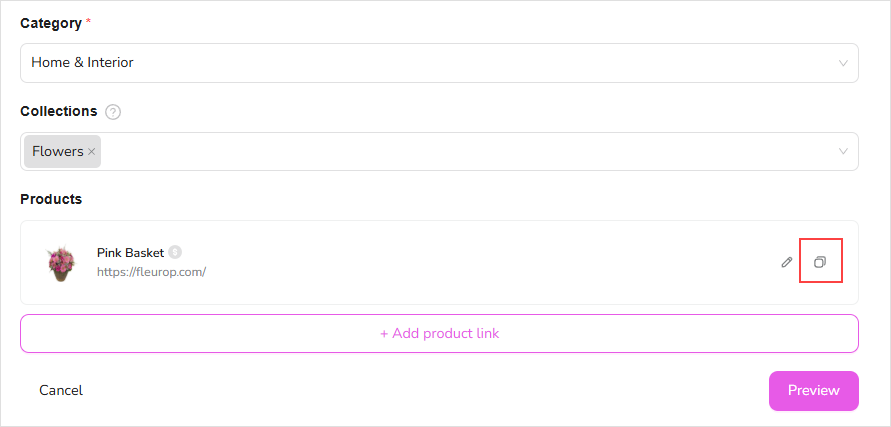
4. Share the copied link on Instagram.
You can also copy a product link while creating a post by clicking the copy icon ![]() in the link field on the Add product link page.
in the link field on the Add product link page.
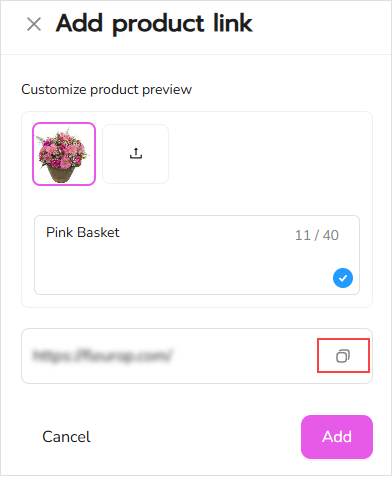
How to get affiliate product link without post
You can generate affiliate links without creating a post, but only for products from brands that Trendweave collaborates with.
To generate an affiliate link:
1. Go to My posts:
- On mobile, tap the + icon at the bottom of the screen.
- On desktop, click the Add post button in the upper-right corner. If you don’t have any posts yet, you can also click Add first post.
2. In the post source list, select Get affiliate link.
3. Insert the product link and click Generate.
4. Сору the generated link.
All generated affiliate links are stored on the Links page in My posts, where you can copy them or share directly.




