Deeplink is a kind of an affiliate link that leads to the page on the advertiser website you specified. For instance, it may lead to the page of a certain product, deal, or brand.
Why you may need a deeplink
Deeplinks may help you boost the conversion rate: after following deeplinks, users perform target actions more often than after following a standard affiliate link that leads to the home page of the advertiser website.
Why it happens: when you use a deeplink, the user lands exactly on the page of the product you promote. In this case, they won't have to look for the product or offer on the website—therefore, it will be easier for them to perform the target action.
Example of using a deeplink
Imagine you are going to tell about a face cream distributed on the iHerb website, on your Telegram channel. To relieve your followers from sifting through the website seeking the cream, create a deeplink that will guide them straight to the product page, and lead potential buyers through it.
How to create a deeplink
You can create a deeplink:
- in the program card in Admitad Store
- on the affiliate program page
- using Deeplink generator (if you need to create a deeplink for several pages)
- using Admitad Extension
- using Admitad Bot for Telegram
- via API
Using Admitad Bot and Admitad Extension, you can get a deeplink even if your ad space isn't connected to a program. In other cases, you can only get a deeplink if your ad space is connected to the program.
How to get a deeplink in the program card in Admitad Store
1. Go to Admitad Store and in the Status field, flag the Joined option.
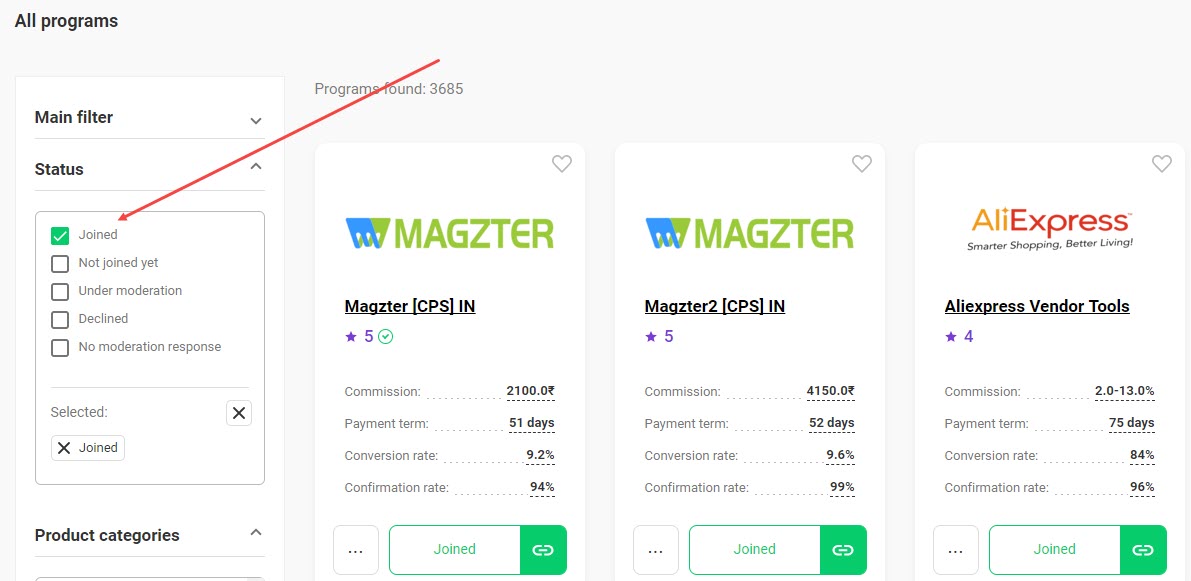
2. In the Tools filter, flag the Deeplink option. You will see the programs that support deeplinks.
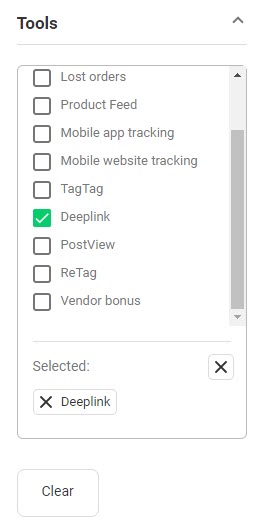
3. Find the program you need and click Joined.
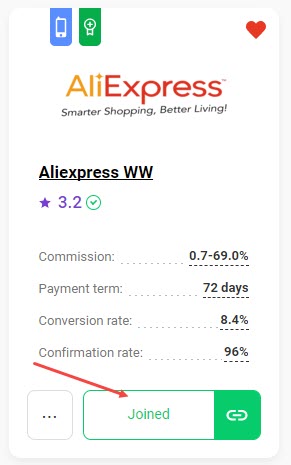
4. A popup window will open, where you will be able to create a deeplink.
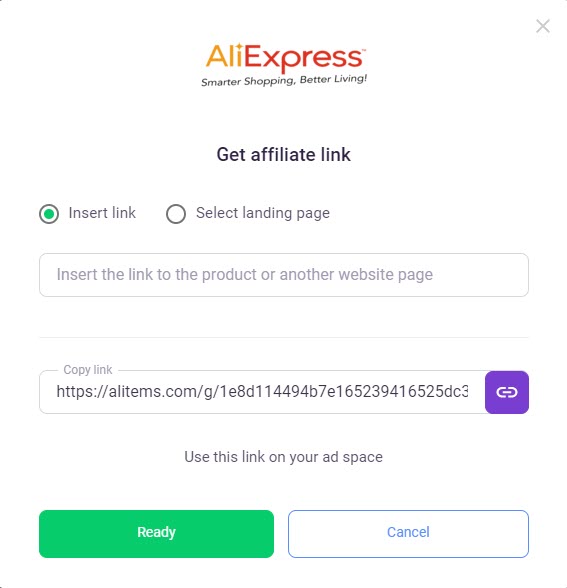
5. In the new window, go to the advertiser website and open the page on which users will land after they follow the deeplink. It can be a page of a specific product.
Copy the link to this page and paste it in the Insert the link to the product or another website page field.
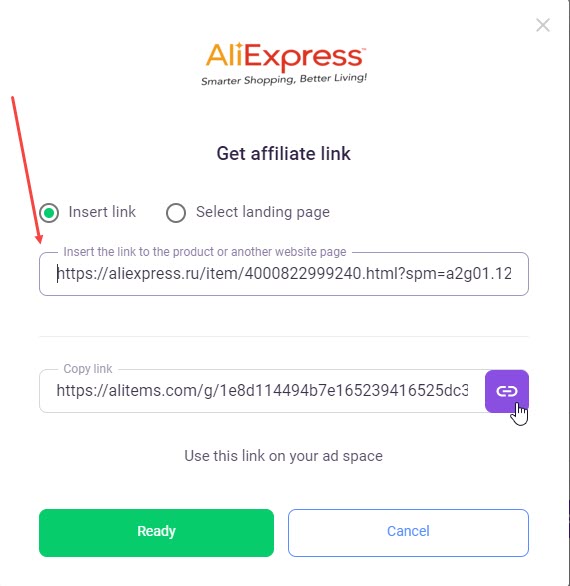
6. Copy the deeplink from the Copy link field and publish it in your ad space. How to use an affiliate link
If you don't want to handle such a lengthy link, you can shrink it using Shortlink.
>>> Back to ways to create a deeplink
How to get a deeplink on the program page
1. Go to Admitad Store and in the Status field, flag the Joined option.
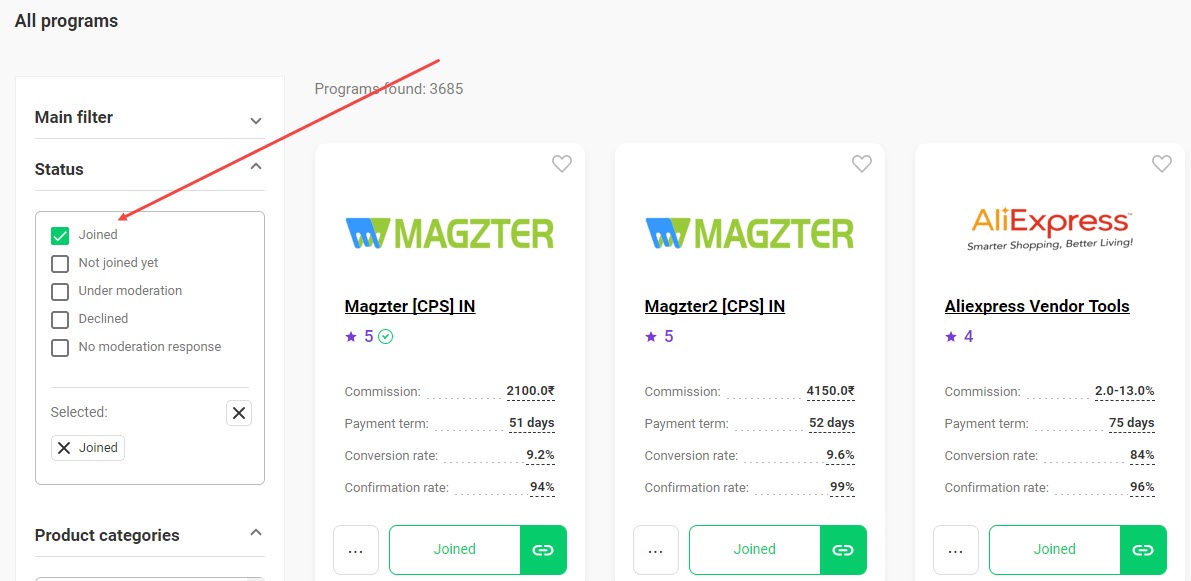
2. In the Tools filter, flag the Deeplink option. You will see the programs that support deeplinks.
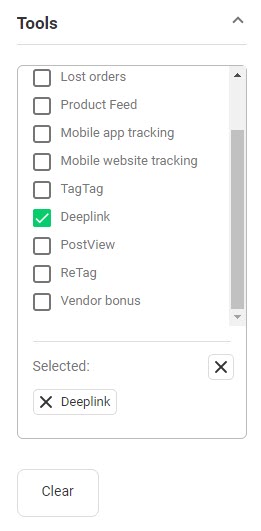
3. Find the program and go to its page. For that, hit the program logo (1), program name (2), or More button (3).
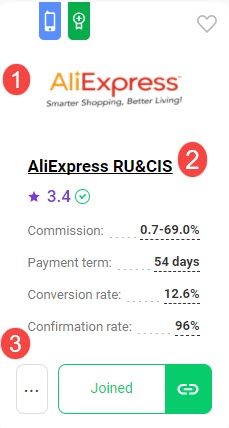
4. On the program page, click Banners and Links.
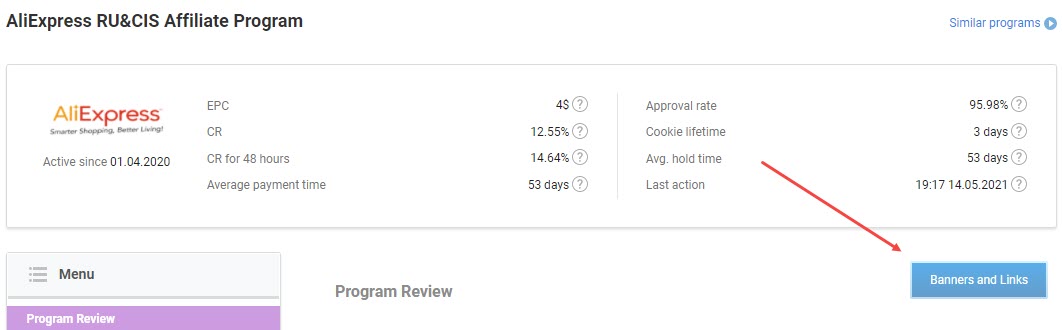
5. On the Banners and Links page, click Deeplink in the left-side menu or in the right side of the standard link block.

6. You will get to the deeplink creation page.
In the new window, go to the advertiser website and open the page on which users will land after they follow the deeplink. It can be a page of a specific product.
Copy the page link and paste it to the Insert the link to the product or another page on the advertiser's website field (1).
7. You will see the deeplink in the Copy deeplink field (2). Copy the link and deploy it in your ad space. How to use an affiliate link
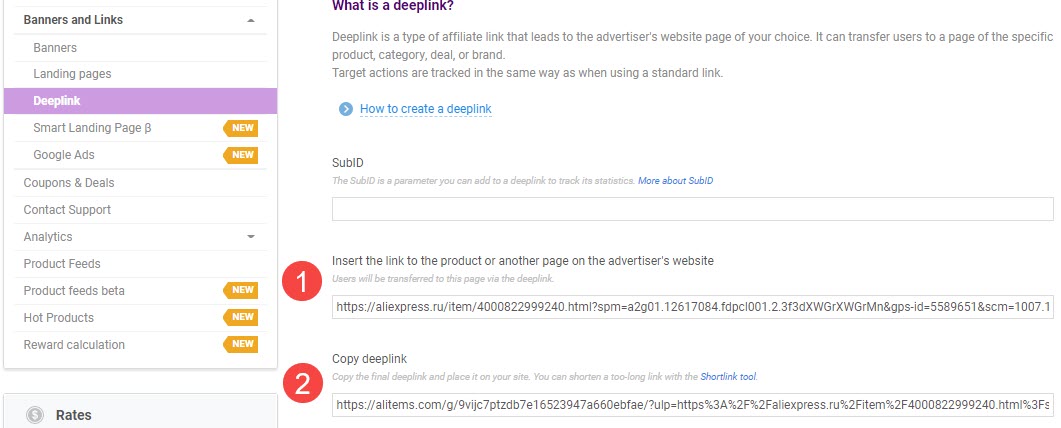
If you don't want to handle such a lengthy link, you can shrink with using Shortlink.
To get the reports for this deeplink, enter the value in the SubID field: it will be added to the deeplink as a tag. Using this value, you will be able to track the clicks, actions, and other parameters for the created deeplink in the Reports on SubID section. More about SubID
>>> Back to ways to create a deeplink
How to get a deeplink using Deeplink generator
1. Go to the Deeplink generator page (Tools → Deeplink Generator).
2. In the Ad space field (1), select your ad space.
- If you only have one ad space, it will be added automatically.
- If you have several ad spaces, start entering the name and pick the one you need from the list. The selected ad space must be connected to the program for which you create a deeplink.
3. In the Program field (2), select the program for which you need to create a deeplink.
If you don't see the program you need on the list, this means the program does not support deeplinks. Select another program or get a standard affiliate link.
You can add a SubID to get reports on this very deeplink. For that, enter the value in the SubID Tracking field. It will be added to deeplink as a tag. Using this value, you will be able to track the clicks, actions, and other parameters for the created deeplink in the Reports on SubID section. More about SubID
If you create a deeplink for several links, the specified SubID will be added to each of them.
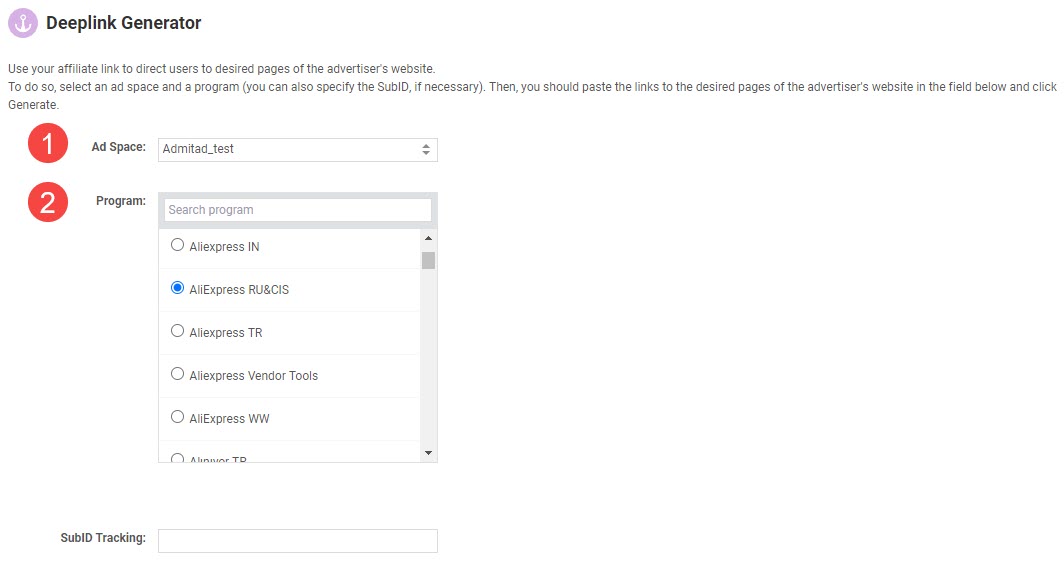
4. In the new window, go to the advertiser website and open the page on which users will land after they follow the deeplink.
Copy the link to the page and paste it to the The list of links to generate deeplinks field (3).
You can paste several links to different pages of the advertiser website into this field; a deeplink will be created for each of them.
5. Click Generate.
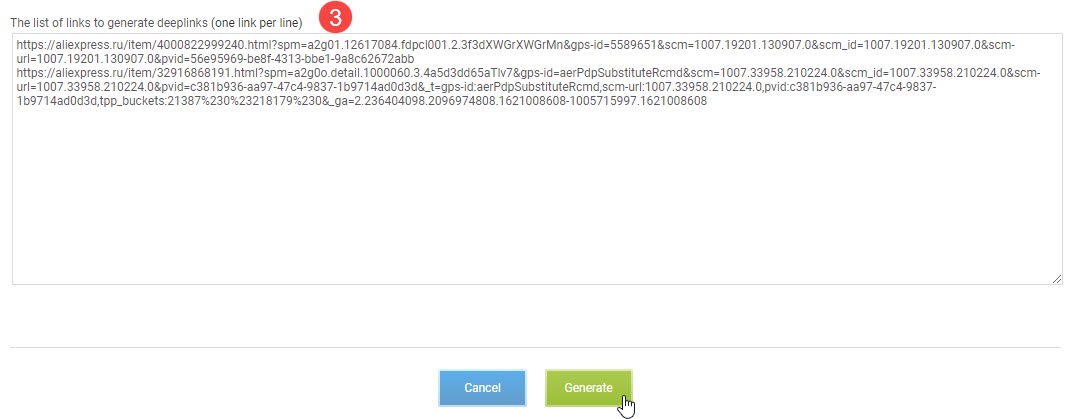
6. You will see the generated deeplinks in the Generated deeplinks field.
If you specified a SubID in the SubID Tracking field, the parameter will be added to each link.
Copy the deeplinks or download them as a CSV file and deploy them in your ad space. How to use an affiliate link
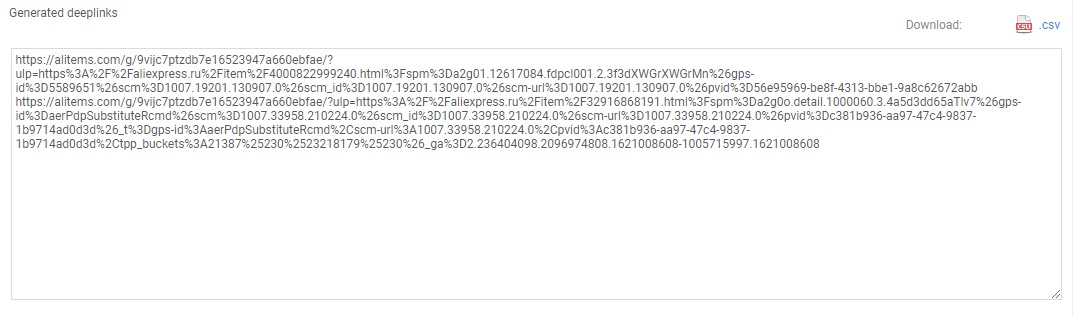
If you don't want to handle such a lengthy link, you can shrink it using Shortlink.
>>> Back to ways to create a deeplink
How to get a deeplink with Admitad Extension
You will need a desktop or laptop to create a deeplink with Admitad Extension: it does not support mobile devices.
You can get a deeplink right on the advertiser’s website using Admitad Extension. The extension will automatically generate a deeplink for the current page and shrink it for easier use.
We have a separate article about the Extension, where all of the nuances of the process are described, so we’ll just give an overview here:
- The Extension has two sections: PRO and Lite. Their differences are listed in this comparison table.
- The programs in PRO and Lite are different and don’t overlap, but a single site can have different programs in both PRO and Lite. Example: the site https://www.gearbest.com/ has a GearBest WW program in PRO and a GearBest US program in Lite.
- You can get deeplinks in both sections, but for PRO your ad space needs to be connected to the program.
The Lite tab doesn't have such restrictions.
Accordingly, if in PRO you see a message saying that your space isn’t connected, go to Lite and copy a deeplink from there. Or, connect your ad space to the program and get a link on the PRO tab.
Here's what you need to do to create a deeplink using the extension:
1. Go to the page of the site that you want to create a deeplink to.
2. Open the extension. It will generate a deeplink for the page on which you opened it.
3. Copy the deeplink and publish it in your ad space. How to use an affiliate link
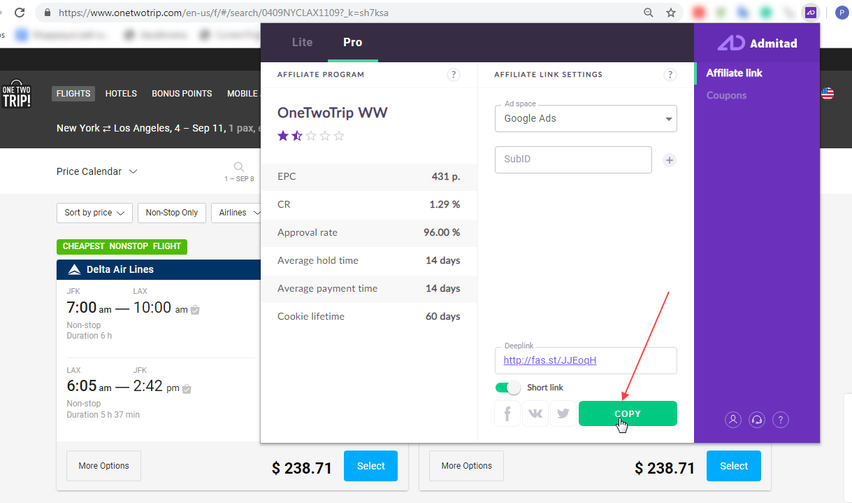
To get the reports for this deeplink, enter the value in the SubID field: it will be added to the deeplink as a tag. Using this value, you will be able to track the clicks, actions, and other parameters for the created deeplink in the Reports on SubID section. More about SubID
>>> Back to ways to create a deeplink
How to get a deeplink via Admitad Bot in Telegram
To use Admitad Bot on your device, you need to have the Telegram messenger installed.
Admitad Bot is a Telegram bot that allows users to access the main features of their account.
How to get a deeplink using the Telegram bot:
1. Find Admitad Bot on Telegram and log in to your account following this guide.
2. Get a deeplink following this guide.
>>> Back to ways to create a deeplink
How to get a deeplink via API
Deeplinks can be generated using the API method "Deeplink generator".
>>> Back to ways to create a deeplink
Differences between a deeplink and a standard affiliate link
Generally, a standard affiliate link and a deeplink operate in the same way: in both cases, the link has unique identifiers that allow tracking target actions. Also, both an affiliate link and a deeplink can only be available if your ad space is connected to a program.
But there are some differences:
| Deeplink | Standard affiliate link | |
| Availability in programs | Only programs supporting deeplinks. How to find such programs | All programs |
| Where the user lands after following the link | Page on the advertiser website you specified when creating the deeplink | Advertiser website's home page |
| How to get a link | Create on your own. How to create a deeplink | Copy the automatically generated link. How to get a standard affiliate link |
What a deeplink looks like
A deeplink consists of the following:
- standard affiliate link
- encoded address of the page on the advertiser website* that is added as the ?ulp parameter
*The page on the advertiser website is a link to the product/deal/brand page on which the user will land after following the deeplink.
Example
Standard affiliate link https://ad.admitad.com/g/1kjlqr06u0c20f67753ff0af71e07a/ Advertiser website page https://ru.shein.com/women-dresses-c-1727.html Deeplink https://ad.admitad.com/g/1kjlqr06u0c20f67753ff0af71e07a/?ulp=https%3A%2F%2Fru.shein.com%2Fwomen-dresses-c-1727.html
If you generate a deeplink using Admitad Extension or Admitad Bot for Telegram, you get a shortened deeplink. A shortened link is the same link but made shorter for easier use. Shortened links look as follows: https://fas.st/GOKTt or https://lite.bz/i0EiKT
If you create a deeplink in the program card, on the program page, or using Deeplink generator, you can shrink the link on your own—using Shortlink.
How to find programs supporting deeplinks
To find programs that support deeplinks, in the Admitad Store catalog, check the Deeplink box in the Tools filter.
You will see all programs where you can create and use deeplinks.
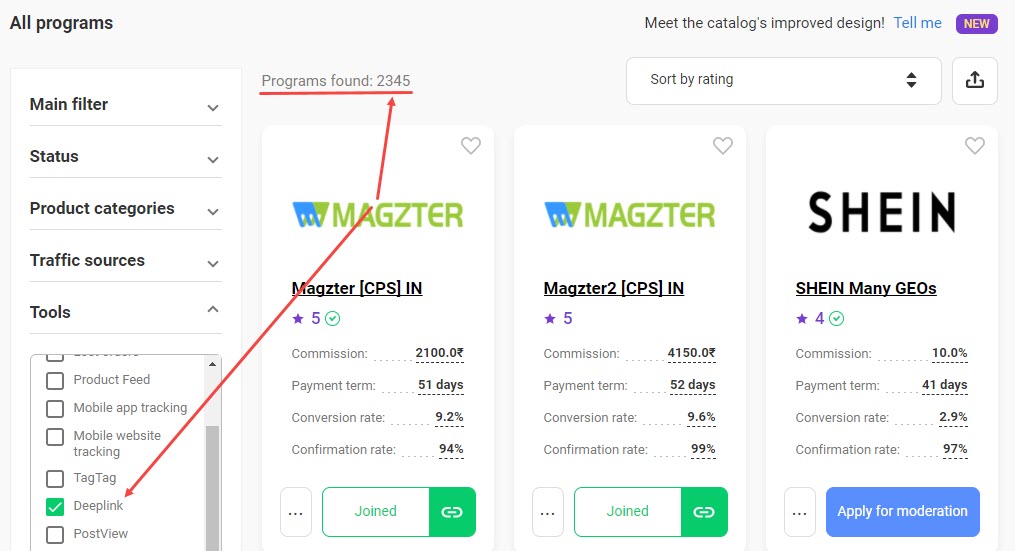
Some programs do not support deeplink. If so, you can only use a standard affiliate link. How to get a standard affiliate link




