You can change the ad space link only if it is in the "Inactive" status.
This status is possible only for ad spaces of the type "Social network", "Website", and "Web service" at the stage when the ad space has already been added, but you have not yet confirmed that you are its owner.
1. In the Settings section, go to the Ad spaces tab, find your ad space in the "Inactive" status and click Edit.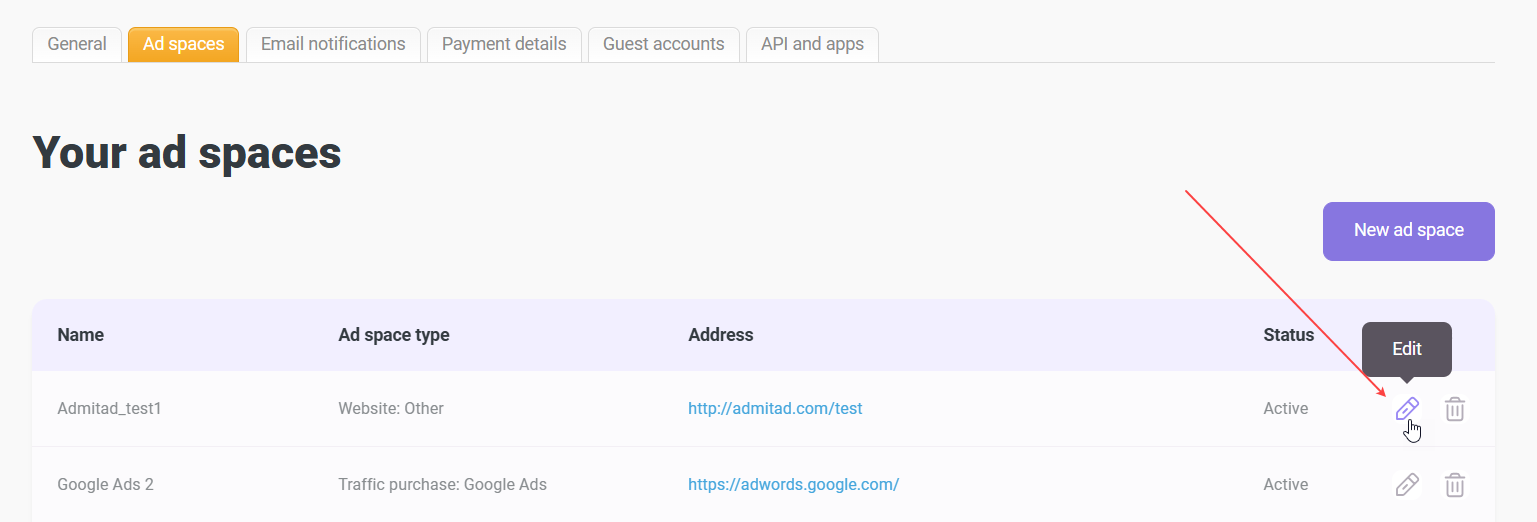
2. Change the link in the Link to resource field, adhering to the following rules:
- If the ad space type is "Social network", then the link must contain the official domain of the selected platform. For example, for the subtype VK, the link to the ad space should contain one of the domains: vkontakte.ru, vk.ru, vk.com, or vk.me.
- If your ad space is a page on the platform or service (for example, in VK or YouTube), then the link must lead to a specific page: personal profile, channel, or group. You cannot specify a link to the main page.
- For ad spaces of the type "Website" or "Web service", the link must not contain domains from social networks or messengers.
3. Save the changes.
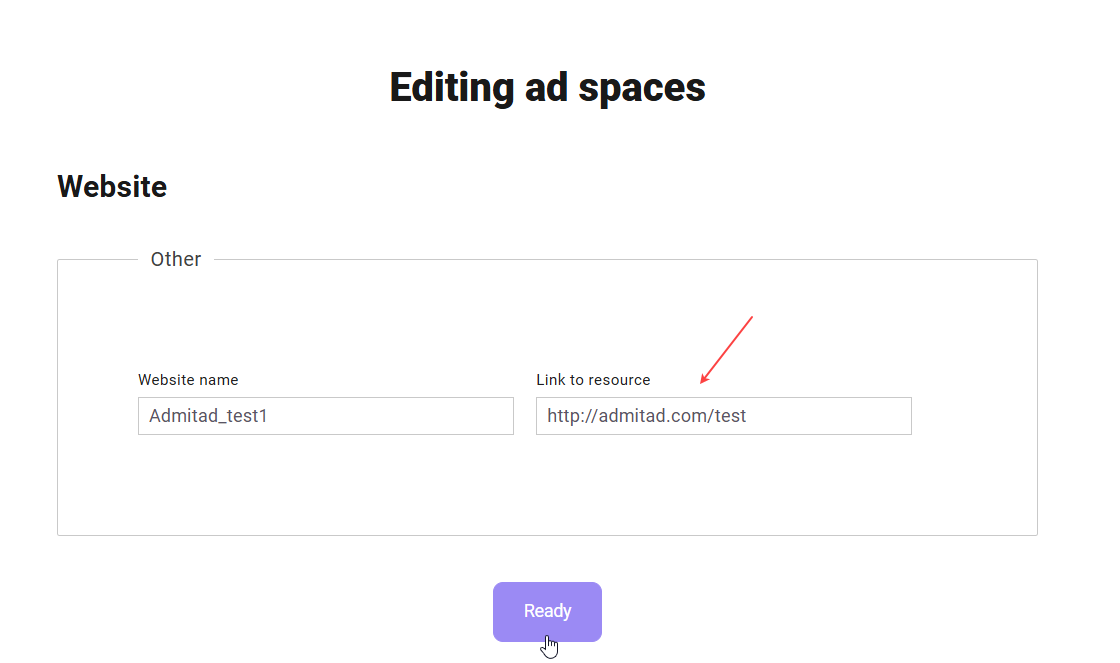
You will not be able to change the link if your ad space has an "Active" status.




