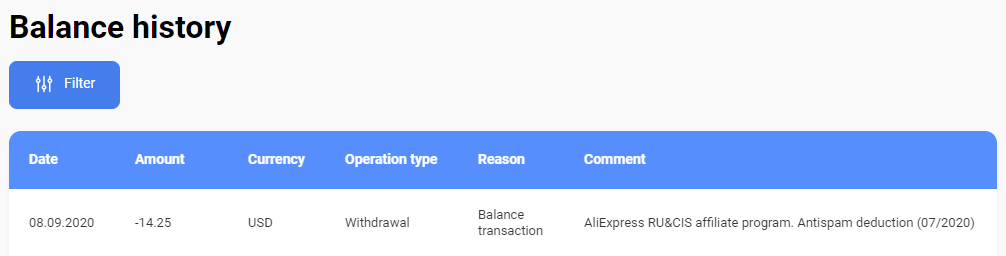If in the Balance history section (Finance → Balance history) you see a record of debiting funds from your account with any of these comments:
"AliExpress WW affiliate program. Antispam deduction"
or
• "AliExpress RU&CIS affiliate program. Antispam deduction",
this means AliExpress deducted the reward for the orders in which the advertiser identified program rules violations.
Why funds are deducted
According to the AliExpress program rules, the advertiser doesn't pay for the orders where fraud was detected, for which a refund was made or a dispute was opened. To detect such violations, all orders in AliExpress programs are checked by special algorithms of the AliExpress antispam team.
With that, a violation in an order—fraud, return, or an opened dispute—may be identified after the action was confirmed by Admitad. In such a case, the reward will be credited to your account. Then, AliExpress is entitled to charge from your account the amount equal to the amount of the reward credited for the order for which a violation was identified.
Some program rules violations are not associated with the publisher—for instance, if a refund was made. As a rule, the monthly amount of debits for such reasons doesn't exceed 10-20% of the total amount of the monthly program revenue. With that, debits for severe violations (e.g., fraud) may make up to 100% of the total revenue.
Why AliExpress does not inspect orders before crediting the reward
All AliExpress programs use automatic verification.
This means that actions on the AliExpress programs are confirmed in Admitad right after the user clicks the Confirm order received button in their AliExpress account on the site or in the app.
Automatic verification helps publishers get their rewards faster, but when it’s enabled, orders cannot be checked for violations before they are confirmed on Admitad’s side.
Can a publisher dispute charging funds from the balance?
If the funds have already been charged from the balance, the publisher cannot dispute such charging.
AliExpress doesn't provide Admitad specialists any details on the orders for which the rewards were deducted. If you have any questions, feel free to contact support or your manager.
How to learn about violations on orders before funds are actually debited from the balance
It's currently impossible to receive the list of orders for which violations were found and to learn the amount to be debited: AliExpress doesn't share this information.
To find out the reason of the debits, check the monthly amount of debits. If it doesn't exceed 20% of the total program revenue, these debits may occur for the reasons not associated with you (e.g., returns).
How to file an appeal for orders with violations if the funds for them have not been charged back yet
You can try to prevent or mitigate further debits. For that, provide AliExpress with proof that you are not violating the program rules.
Provide, in English, the following information in a message to the manager or through a request to Admitad support:
| Details required | Description |
| 1. Pub ID and Sub pub ID (if exists). | Specify your Admitad account ID. How to find your ID |
| 2. Promotion type | Describe the type of traffic you provide. If you handle several types of traffic, specify all that are allowed in the program. |
| 3. Landing page URL. | Specify the link to which you led users (main page, deal or product page). |
| 4. URLs of the pages where you have shared our affiliate link(s). | Provide links to pages where you placed AliExpress affiliate links (up to 3 links). |
| 5. Screenshots of the pages mentioned in 4. | Provide screenshots of the pages from the previous item. |
| 6. Possible reasons why your promotions were detected by our antispam system. | Specify possible reasons why violations may have been found in your orders. |
| 7. Screenshots of the “Balance history” section with the record of debiting funds | Screenshots of the Balance history section with the record of debiting funds |
Admitad managers will forward your appeal claim to the advertiser.