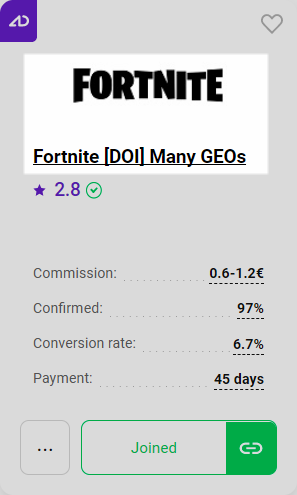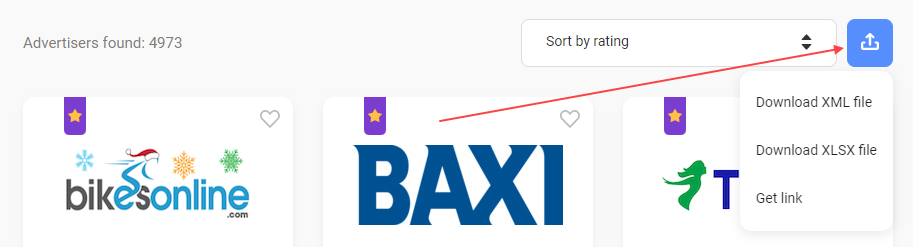Admitad Store is a catalog that contains a list of all the affiliate programs available in Admitad. There are three types of programs in Admitad Store distinguished by action tracking:
Specifics of the Admitad catalog:
- The programs are displayed as cards that contain the most important details about each program: its name, rating, key metrics, etc. More on program cards
- On the left side of the page, there are filters you can use to search for a suitable program. More on filters
- In the top-right corner, there are the sorting and Export buttons. More on buttons
If you're not logged in, the version of the catalog slightly differs from the one available to authorized users.
Program card
The most important information about the program is displayed on its card. The program card consists of the following elements:
- Program name and logo
- Badges
- Add to favorites icon
- Rating
- Program metrics
- More button
- Join and Apply for moderation buttons
- Get link button
Program name and logo
The name and logo are located in the middle of a card.
If you click on a program's name or logo, you will be redirected to the program page. There, you'll find its description, rules, and rates. You'll also be able to join the program on its page.
If you're already joined, you'll be able to find an affiliate link and ad creatives there.
Badges
Badges are there to inform you about each program's special features right on the Admitad Store page.
For example, you can quickly check which programs offer mobile tracking if it matters for you that actions performed both on a website and through an app are paid for by the advertiser.
Hover a cursor over a badge to see a tooltip that explains what this badge indicates.
A program card might contain some of the following badges:



Choose programs with this badge if most of your users use mobile devices for browsing. Then you can be sure that none of your actions get lost and your commission is paid in full.

Payout frequency badges — reflect how often an advertiser pay publishers rewards for target actions made in their programs.
The program card may have one of the following badges:



These programs' pages will have information about the frequency of payouts displayed as a hint to the right of the program's name.
Add to favorites icon
You can click on the 
Programs that you added to Favorites will be marked like this 
To see the programs from your Favorites list, use the Favorite filter located on the left side of the page.
Program rating
Program ratings are based on the scores assigned to them by publishers that cooperate with those programs.
You can also evaluate a program if you have joined it. You can give a score either to a program in general or to its specific parameters: rates, payment terms, CR. More on how to rate a program
Program metrics
There are 4 metrics that are displayed in program cards:
- Commission — the reward you'll get for each target action according to the program rates.
Commission can be stated either as a percentage of an order amount or as a fixed amount. The higher the rate the more you will earn if your user performs a target action and the advertiser confirms it. Click on the rate value to see what target actions the advertiser pays for and what the commission rates are.
- Payment — the average time it takes the advertiser to process, verify and pay for an action. What does average hold time depend on?
The shorter the payment time is the sooner you'll get paid for the confirmed actions.
- Conversion rate — the percentage of users that performed target actions after being redirected to the advertiser's website by publishers' affiliate links. More on conversion rate (CR)
A low CR indicates that a lot of users click on the program's affiliate links but do not perform target actions, and it's not a very good sign. When the CR is high, it means that users are more willing to perform target actions.
- Confirmed — shows the percentage of actions confirmed by the advertiser out of all actions performed by users who followed the program's affiliate links. The value of this parameter is calculated based on the data from all the publishers that cooperate with the advertiser. More on the approval rate
A high confirmation rate indicates that the advertiser confirms a lot of actions. However, a low confirmation rate doesn't necessarily mean something is wrong with the program. A small percentage of conversions is perfectly normal for financial programs—it's one of the distinctive features of this segment.
To see linear charts reflecting the main metrics of the program, go to the Program Analytics section. To get there, click on a value of one of the parameters: Payment, Conversion rate, or Confirmed.
These metrics can be very useful when you are looking for a program to join: they help you to understand whether the program meets your criteria. It is, however, important to stay realistic and remember that no program is absolutely perfect. Therefore, when selecting affiliate programs to work with, you need to figure out your priorities: which parameters are crucial for you and which flaws you are willing to accept. More on how to choose a program
For instance, for those publishers that drive traffic through arbitrage, it is very important to get their payments ASAP to be able to invest more money into advertising. That is why they often prefer programs with the shortest payment time even if their commission rates or CR are slightly below average.
More button
The 
Join and Apply for moderation buttons
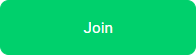
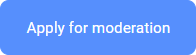
The advertiser will process your request within 5 days and either connect your ad space to their program or decline it. More on how to join a program
Get link button
If you have already joined the program, click 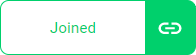
In the Admitad Store catalog, you can generate either a standard affiliate link or a deeplink.
More on all methods of generating affiliate links
Catalog filters
Filters are located on the left side of the Admitad Store page. Use them to search for programs that match certain parameters.
You can apply one or several filters at the same time.
- Main Filter
- Instant Payout support
- Payment Frequency filter
- Status filter
- Program categories filter
- Traffic Sources filter
- Tools filter
Main Filter
- Search — enter a program's name here to find it in the Admitad Store catalog.
- With advertisement marking. Using this filter, you will find programs that are subject to the Russian law on advertisement marking.
- Advertising materials of such programs in Admitad are already marked.
- You need to abide by the advertisement marking requirements when working on such programs. Learn more
- Region — use this filter to find programs where advertisers are willing to pay for target actions from a specific country.
To find programs in which only actions from a single country are paid for, select it in the filter and check the Local programs only option in the filter.
All regions allowed in the program can be found in the Regions section. If a region is not specified on the program page, it means that the advertiser doesn't pay for target actions made by users from this region. - Action type — this filter can be used to filter programs by the type of target actions publishers get paid for. There are 3 options: Sale, Lead, All.
If you are new to affiliate marketing, you could start with programs that pay for leads (registrations, filled forms, etc). Generally speaking, it is a bit easier to convince a user to leave their contact information than to buy something, since the former doesn't require any financial investment from their side. - Program type — use this filter to find programs of a certain type. Learn more about program types and their features
-
Third-Party Advertisers — Programs of Admitad partners. There are some nuances in these programs, as well as certain restrictions. Learn more
-
Managed by Advertisers — Programs of small companies. Advertisers themselves manage them. These programs have flexibility in terms of traffic types so you can join them with almost any ad space.
-
Managed by Admitad — Programs of advertisers that are managed by Admitad managers. These have the widest range of tools, creatives, and special functions for publishers.
-
- Favorites — using this filter you can find programs that you have added to Favorites.
- Auto moderation — using this filter you can find programs without manual moderation. You can join these programs and start working with them right away.
- Manual moderation — using this filter allows you to find programs where the advertiser manually checks and accepts publishers' ad spaces. Moderation can take up to 5 business days.
- New program — using this filter you can find programs that were launched in Admitad recently.
- Bonus program — using this filter you can find programs where it is possible to earn an additional reward for fulfilling certain requirements.
- Exclusive program — using this filter you can find programs that are only available in Admitad and not in any other affiliate network.
Filter "Instant Payout support"
Using this filter, you will find programs that support Instant Payout.
You can filter programs depending on the service version they support:
- Lite. Allows you to get your earnings before the advertiser pays for your actions. Learn more about Instant Payout Lite
- Pro. Allows you to get your earnings before the advertiser pays for your actions. Learn more about Instant Payout Pro
Payment Frequency filter
This filter will help you find programs with the selected frequency of payments to publishers.
- Regular: If you choose this option, programs will be displayed in which advertisers regularly pay publishers for target actions.
- With delays: If you choose this option, programs will be displayed in which advertisers may sometimes be late with payments to publishers.
- Infrequent: If you choose this option, programs will be displayed in which advertisers often delay payouts to publishers.
Status filter
- Joined — using this filter you can find programs your ad space is already connected to.
- Not joined yet — using this filter you can find programs your ad space is not yet connected to.
- Under moderation — using this filter you can find programs for which your join application is being reviewed by the advertiser.
- Declined — using this filter you can find programs for which the advertiser declined your join application.
- No moderation response — using this filter you can find programs for which the advertiser hasn't yet responded to your join application although it was submitted over 5 business days ago.
Program categories filter
Using this filter you can find programs that belong to a selected category.
In Admitad, each program belongs to a certain category which depends on the business area of the advertiser's company. E.g., the AliExpress program belongs to the Online Shops category, and Booking.com to Travel & Tourism.
Use this filter to select affiliate programs that match the topic of your ad space the best, and to promote products that have higher chances of attracting your users' interest.
Traffic Sources filter
Using this filter you can find programs that allow a certain type of traffic.
For instance, if you are planning to promote advertiser's goods through email newsletters, tick the Email marketing option in the Traffic sources filter. You will see the list of programs that allow this type of traffic.
If your traffic comes from a source that is forbidden by the program rules, your actions will be declined, and your ad space will be disconnected from the program.
Tools filter
Using this filter you can find programs that support certain tools.
E.g., if you are planning to use coupons for advertising, tick the Coupons and deals option, and you will see only those programs in which this tool is available.
-
Check the filter that you need to see affiliate programs in which the selected tool is available.
Name Description Cart tracking Allows getting information on user cart items (order items) via API. Learn more Coupons & Deals Special offers from advertisers, including discounts, gifts, free delivery, etc. They help incentivize users and encourage them to perform a target action. Learn more Lost orders Helps create the following requests:
- Search for the order that was placed but not counted in Admitad reports
- Review the order status that the advertiser declined despite complying with the rates and program rules. Such a request is called an appeal claim.
Products (Product feed) An XML, Google Merchant, or CSV file containing structured data on the products from the advertiser's catalog.
Using a product feed, you can automatically update information on the advertiser's products on your ad spaces. Learn more
Mobile app tracking Helps track target actions performed in the advertiser's mobile app.
Thanks to this, a reward will also be paid for the user's actions in the mobile app.
Mobile website tracking Helps track target actions performed in the mobile version (for smartphones and tablets) of the advertiser's website.
Thanks to this, a reward will also be paid for the user's actions on the mobile website version.
TagTag A tool that helps advertisers set up integration on their website. Allows tracking orders performed by users on different devices. Thanks to this, the reward will be paid even if the user clicks the affiliate link on one device but places the order on the other.
After selecting this tool, you'll see affiliate programs integrated via TagTag in the catalog.
Deeplink A type of affiliate link that leads to the specified page on the advertiser's website. For example, it may lead to the page of a certain product, deal, or brand. Learn more ReTag Helps track how the user interacted with the advertiser's website: what product they viewed, what they added to the cart, etc.
This tool is temporarily unavailable to new publishers.
Vendor bonus Helps get an extra remuneration if the user buys or orders certain products or products from certain brands specified by the advertiser. Learn more
Catalog operation buttons
There are two buttons in the top-right corner:
Sorting
If you click
, the drop-down list will appear. It'll allow you to choose how programs in the Admitad Store catalog are sorted.
The default setting is sorting by rating (descending).
Export
The Export button allows downloading the list of programs from the catalog as an XML- or XLSX-formatted file.
Click Export to select the file format and download.
In the new tab, the file preparation page will open.Once the file is ready, you'll see a pop-up window with the Download button.
If you applied filters before exporting, only programs that match the filtering conditions will be included in the export file.
-
- id — the program identifier
- name — the program name
- site_url — the program's website URL
- status — an affiliate program activity status: active or not
- campaign_url — a link to the program page
- date_start — the date when the program launched in Admitad
- gotolink — the standard affiliate link for your ad space leading to the program's main page
- category — the category or subcategory of the program. If the program belongs to several categories, all of them will be listed
- region — the region from which the traffic is allowed in the program. If there are several regions, all of them will be listed
- action_ranges — program rates in the "action name: commission" format
Example: Interior accessories NEW: 6.90% - 6.90% - CR of the program
- eCPC of the program
- EPC of the program
- avg_hold_time — average time in days it takes the advertiser to process actions
- avg_money_transfer_time — average time in days it takes the advertiser to pay for actions
- rating — program rating in the catalog
- negative_keywords — negative keywords for contextual advertising. The list of negative keywords will be included in the file only if the advertiser has enabled the tool for monitoring contextual advertising BrandAuditor. If the list of negative keywords is missing from the file, you'll most likely find it on the program page or in the program rules.
- id — the program identifier
- name — the program name
- name_aliases — possible variants of spelling the program name
- site_url — the program's website URL
- gotolink — the standard affiliate link for your ad space leading to the program's main page
- original_products — the link to the program's product feed in the XML format
- original_products_csv — the link to the product feed in the CSV format
- logo — the program logo
- date_start — the date when the program was launched in Admitad
- description — the program description
- geotargeting — if 0, the program pays for target actions led only from countries specified in regions. If 1, the program pays for target actions led from any region.
- currency_id — the currency of the program in the 3-letter code format
- postclick_cookie — the number of days after a user clicks on the affiliate link, during which the user's actions will be credited to the publisher whose link was followed
- rating — program rating in the catalog
- eCPM of the program
- CR of the program
- eCPC of the program
- EPC of the program
- avg_hold_time — average time in days it takes the advertiser to process actions
- avg_money_transfer_time — average time in days it takes the advertiser to pay for actions
- regions — the region from which the traffic is allowed in the program. If there are several regions, all of them will be listed
- negative_keywords — negative keywords for contextual advertising. The list of negative keywords will be included in the file only if the advertiser has enabled the tool for monitoring contextual advertising BrandAuditor. If the list of negative keywords is missing from the file, you'll most likely find it on the program page or in the program rules.
The file will also contain information on:
- actions
- rates
- program's product feeds