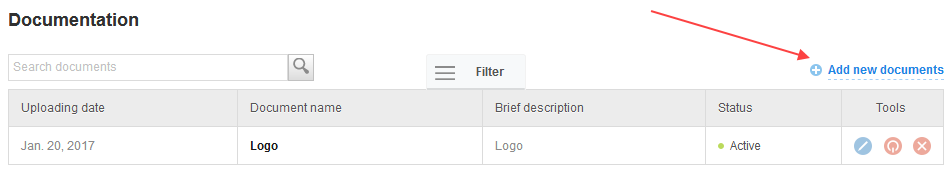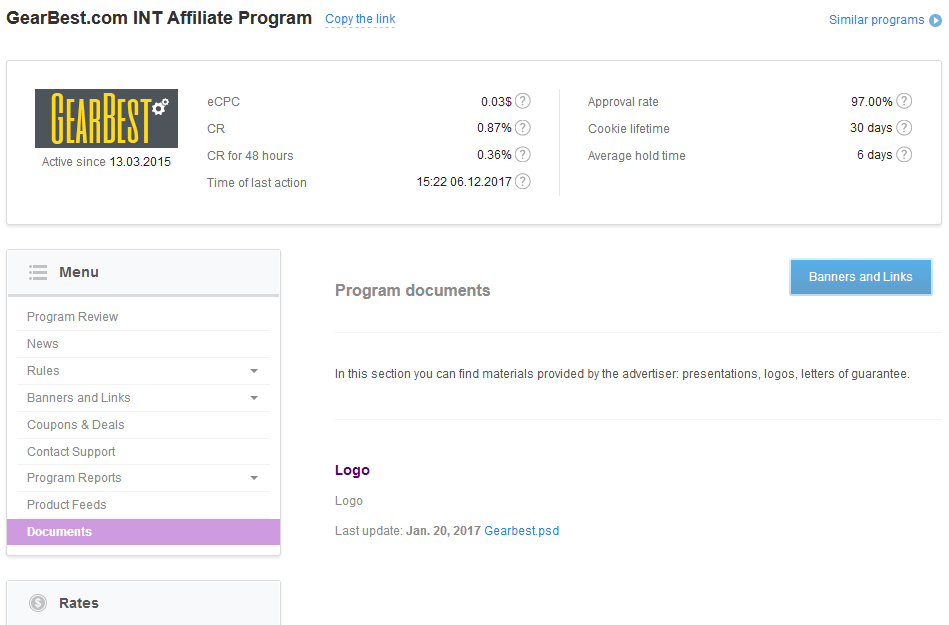Here you can upload all documents that will be useful for publishers when working with your program: a vector logo, letters of guarantee, licenses, etc.
A vector logo (eps, ai, cdr) must be uploaded together with a JPG logo before the program launch (read more here).
Other documents can be uploaded upon publishers’ requests.
Example 1:
To place ads of financial programs, publishers will need a copy of banking license, insurance, or broker license (depending on the specifics of the program).
Example 2:
To advertise tour operators, it is necessary to provide a copy of the tour operator's license.
Example 3:
To promote dietary supplements, a publisher will have to provide a copy of the certificate about the state registration of a certain supplement.
Adding documents
Documents can be added in Documentation (Program → Traffic settings → Logo and documents).
To do this, press Add new documents in the upper right corner of the page.
Then type a name and description of a new document and upload a file. Save it.
Allowable file formats:
DOC, DOCX, PDF, PPT, PPTX, JPG, JPEG, PNG, SVG, ZIP, X-BZIP2, GZIP, X-GZIP, X-BZIP, AI, TIFF, TIF, PSD, GIF, EPS.
is
Maximum file size is 50 MB.
After the document is added, its status will be Inactive, i.e. it will be hidden from publishers. To activate the document and to provide publishers with access to it, press in Tools.
If, on the contrary, you want to conceal the document from publishers, press .
Publishers will see active documents in the Documents section on your program page.