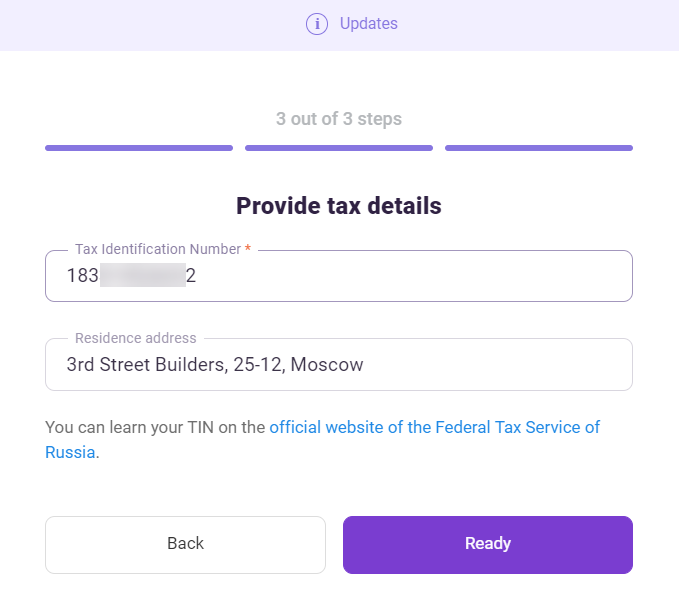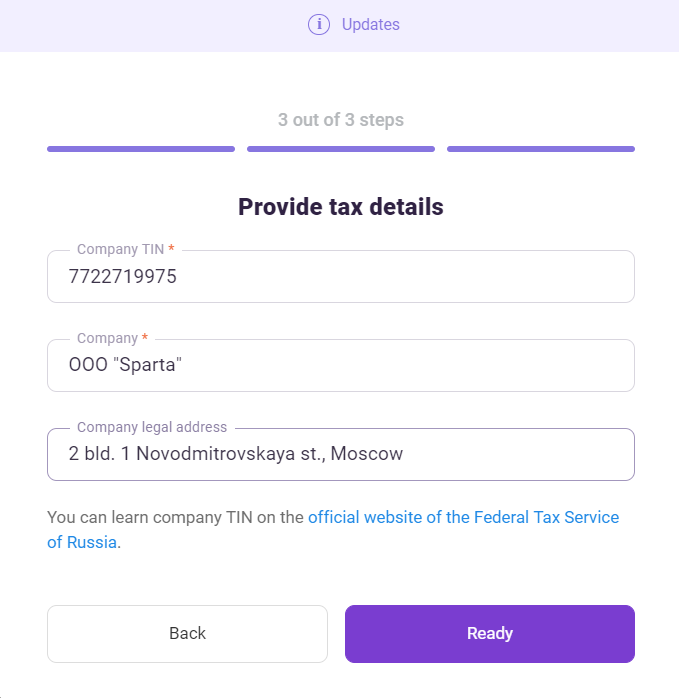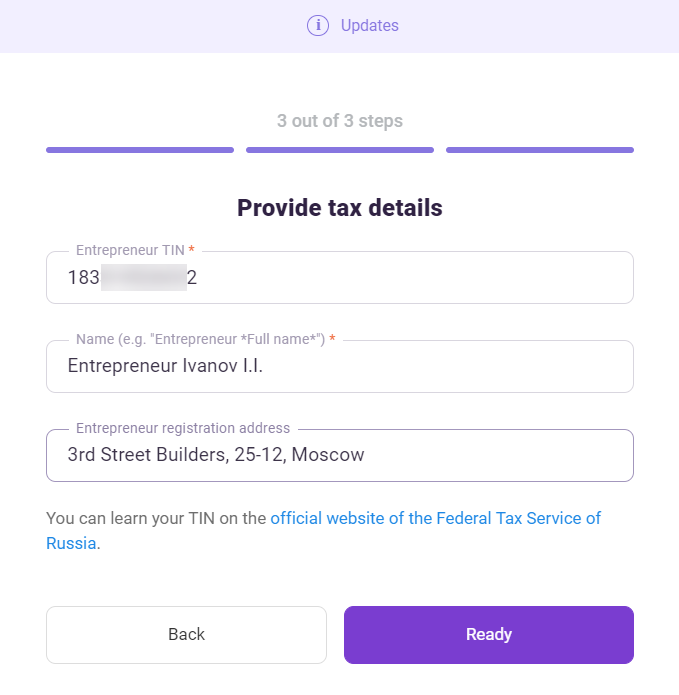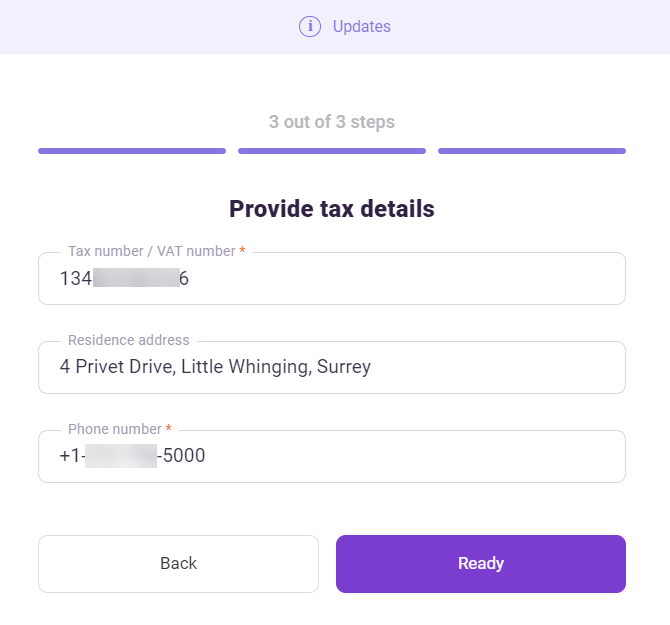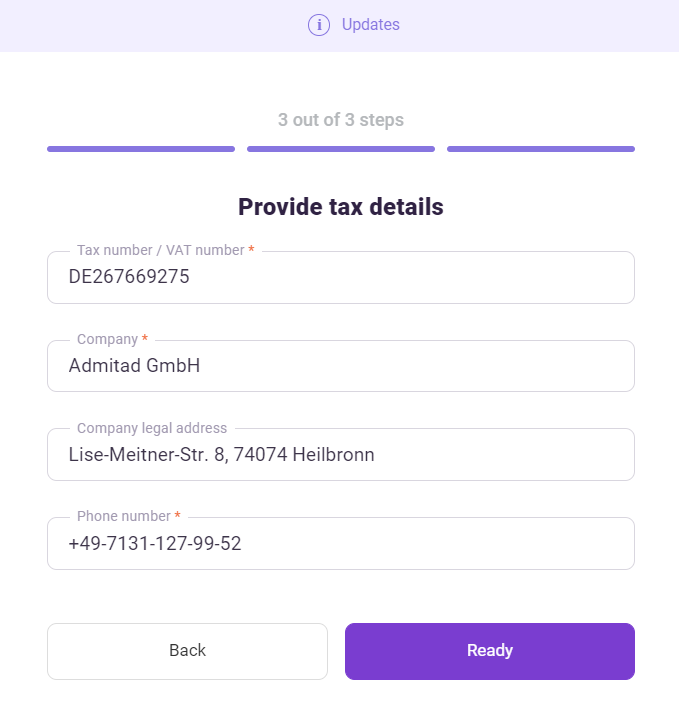Federal Law of Russia No. 347-FZ, which brings amendments to the Federal Law "On advertising", came into force on September 1, 2022.
This act prescribes that every online advertisement placed in Russia and/or intended for Russian users must be marked in a special way and submitted to the Unified Register of Online Advertising (UROA) created by Roskomnadzor.
The new rules apply to all types of online advertising and concern all participants of the advertising chain, including publishers and advertisers with Admitad.
You can find the answers to the frequently asked questions about marking in Advertising marking FAQ for publishers.
What publishers need to do
If you publish ads that target Russian users and/or is distributed in Russia, and at the same time:
- You have already joined to programs of advertisers operating in Russia.
- You are going to connect your ad space to a program of an advertiser operating in Russia.
To comply with the advertising law you have to:
1. Provide your legal and tax details in the special form that you will find in your account. See this guide.
Admitad will submit these details to the official advertising data operator for further recording in the UROA in compliance with Russian law.
- You only need to provide your details once.
But if your tax, legal, or other details have changed, be sure to update them in the Settings section of your account, since it's only you who is responsible for the credibility of this information.
- In tax details specify the where you will withdraw the funds you earn from cooperating with Russian advertisers.
- Only the owner of the main account can provide the details. Guest accounts are not authorized to do that.
2. Read the updated terms for publishers.
If you don't provide your legal and tax details, your ad spaces will be disconnected within 90 days from programs of advertisers to which this law applies.
2. Before publishing ads, register the creative and get a unique token (identifier) for each creative of yours, using the Tokens and creatives tool.
4. When publishing ads, mark all your creatives as required by law. See Advertising marking law FAQ.
What Admitad takes care of
Admitad takes care of all other procedures and legal compliance:
-
Collects information about advertising chain participants (i.e., publishers and advertisers) and their contractual relations for further submission to the Unified Register of Only Advertising through an advertising data operator.
-
Provides publishers with the Tokens and creatives tool that allows them to register creatives and receive unique tokens (identifiers) for them. Learn more about the tool
-
Registers (with the UROA through an advertising data operator), receives, and provides tokens for:
-
Creatives publishers upload using the Tokens and creatives tool
-
Creatives available in programs by default (e.g., banners)
-
If you are editing a creative that is available in the program by default—e.g., you take a banner, add text to it and this way create a post with an image—this final creative should be registered, and you have to receive a unique token for it.
- Adds the "Advertising" marking to JPG, JPEG, and PNG banners that advertisers upload to Admitad.
- Within 30 days after the end of the reporting month, sends to the advertising data operator the reports with the data allocation and detailed statistics.
This information is categorized by creative and by the publisher's program, for each reporting period.
How to fill out the legal and tax details form
The fields in the form and how you need to fill it out depend on your country of residence or the country where your company is registered.
Go to the corresponding section:
- You are a Russian resident or your company is registered in Russia
- You are a resident of another country or your company is registered in another country.
If you're a Russian resident or your company is registered in Russia
1. In the Region field, specify Russia and click Next.
2. On the next form:
- Specify your full name
- Select your entity type.
Click Next.
3. Fields on the next form depend on the selected entity type. Click the appropriate section below to expand the completion instructions.
After you fill out all the fields, click Done.
-
Provide your tax details:
-
TIN (ИНН). Enter your taxpayer identification number. It may consist of 10 or 12 digits. You can find it on the website of the Federal Tax Service of Russia.
- Residence address. Enter your registration or residence address.
-
TIN (ИНН). Enter your taxpayer identification number. It may consist of 10 or 12 digits. You can find it on the website of the Federal Tax Service of Russia.
-
Provide the company's tax details:
-
Company TIN (ИНН). Enter the company's taxpayer identification number. It may consist of 10 or 12 digits. You can find it on the website of the Federal Tax Service of Russia.
-
Company name. Specify your company's entity type and name. Example: OOO Sparta.
- Legal address. Specify the address where your company is registered.
-
Company TIN (ИНН). Enter the company's taxpayer identification number. It may consist of 10 or 12 digits. You can find it on the website of the Federal Tax Service of Russia.
-
Provide your tax details:
-
Self-employed TIN (ИНН). Enter your taxpayer identification number. It may consist of 10 or 12 digits. You can find it on the website of the Federal Tax Service of Russia.
-
Name. Enter the formal name in the following format: IP "Last Name First Initial Middle Initial".
- Registration address. Specify the address where you are registered.
-
Self-employed TIN (ИНН). Enter your taxpayer identification number. It may consist of 10 or 12 digits. You can find it on the website of the Federal Tax Service of Russia.
If you're a resident of another country or your company is registered in a country other than Russia
1. In the Region field:
- If you are a natural person, specify your country of residence.
- If you are a legal entity, specify your company's country of registration, i.e., the country in which you pay taxes.
Click Next.
3. On the next form:
- Enter your full name using Latin letters.
- Select your entity type.
Click Next.
4. Fields on the next form depend on the selected entity type. Click the appropriate section below to expand the completion instructions.
After you fill out all the fields, click Done.
-
Provide your tax and personal details:
-
Tax Number/VAT Number – enter your taxpayer identification number.
-
Residence address. Enter your registration or residence address.
- Phone number. Add your phone number. It will be shown in your account, in the Settings section (Account → Settings → User Details → Phone number for UROA).
-
Tax Number/VAT Number – enter your taxpayer identification number.
-
Provide your company's tax details:
-
Tax Number/VAT Number. Specify your company's tax number.
-
Company name. Specify the official name of your company.
-
Legal address. Specify the address where your company is registered.
- Phone number. Enter your phone number. It will be shown in your account, in the Settings section (Account → Settings → User Details → Phone number for UROA).
-
Tax Number/VAT Number. Specify your company's tax number.
Advertisement marking law: FAQ
- Key terms
- What is advertisement marking?
- What media is subject to marking?
- Who is affected by the new law?
- How will non-compliance be punished?
-
What can Admitad advise publishers?
Key terms
-
Ad creative is a piece of media (e.g., a banner, ad, post, link, etc.) created and distributed in any way, any form, and by any means, to attract attention to the object of advertising.
-
The Unified Register of Online Advertising is a unified advertising recording system created by Roskomnadzor.
-
Advertising data operator is an official authority concerned with collecting information from market players and submitting it to the UROA.
-
Token is a unique identifier assigned to every creative by the advertising data operator. It can help find out information about the advertiser and all advertising chain participants.
-
Allocation is specification of data on agreements and acts for all advertising chain participants.
What is advertisement marking?
Advertising marking is a multilayered process that includes the following:
- Registration with an advertising data operator
- Receiving tokens for the advertiser's ad creatives
- Marking ads in compliance with the rules and requirements prescribed by Russian law
- Sending a report with data allocation and detailed impression statistics to the UROA
Some marking activities should be performed before placement; some should be performed 30 days later, i.e. during the reporting period.
Before placing an advertisement, one should do the following:
- Submit to the advertising data operator the information about the end customer and their agreement with the contractor or advertisement distributor for further submission to the UROA.
- Receive a token, which is a unique advertisement identifier assigned to every ad creative.
- Mark your creative by adding the token and "Marking" label to your creative. See How to label different types of creatives.
Read what the advertiser has to do in How to add banners to an affiliate program.
During the reporting period (30 days after the placement), one should do the following:
- Submit, through the advertising data operator a data allocation report, including information about agreements and acts, to the UROA.
- Submit, through the advertising data operator, the impression statistics with a breakdown by ad space and creatives, to the UROA.
What media is subject to marking?
This law applies to any ad creative that is:
- Aimed at attracting attention to the object of advertising.
- Published in Russia and/or intended for Russian users.
Examples: banners, ads, posts, affiliate links, etc.
Learn more about banner marking requirements:
- For publishers In How to get banners and landing pages
- For advertisers — in How to add banners to an affiliate program
Who is affected by the new law?
The law affects all advertising market players, namely:
-
Advertisement distributors and advertising systems that include entrepreneurs, individuals, and legal entities (including foreign) distributing advertisements from any advertisers (e.g., social media owners, news aggregators, and audio and video services) on the Internet.
-
Advertisers that include entrepreneurs, individuals, and legal entities placing, through contractors, ads in Russia and for Russian users.
-
Intermediaries that include agencies and freelancers participating in placing ads of their clients.
How will non-compliance be punished?
On June 24, 2023, Federal Law No. 274-FZ was signed on amending the Code on Administrative Offenses of the Russian Federation, according to which non-compliance with the advertising marking law will result in:
- imposing sanctions and fines ranging from 2,000 to 500,000 rubles, depending on the type of violation and the subject of the violator's right (individual, legal entity, legal entity)
- Tax risks (inspections and fees)
What can Admitad advise publishers?
- If you meet the mentioned requirements, provide your legal and tax details in your account for further submission to the advertising data operator.
- When promoting affiliate programs in your ad spaces, only use ad creatives received from Admitad, specifically new links with unique tokens and banners marked as "Advertising." Advertiser's legal entity name, advertiser TIN (INN)
- Watch the Admitad's webinar that explains the key points of the new law and shares tips for affiliates regarding various types of traffic (RU).
If you place ads not through Admitad, be sure to mark all ad creatives and submit the required details to the advertising data operator.
Learn more about banner marking in How to get banners and landing pages.