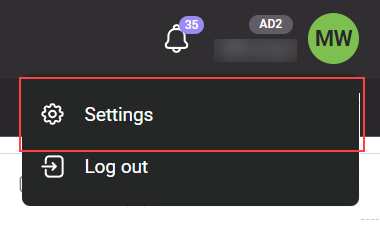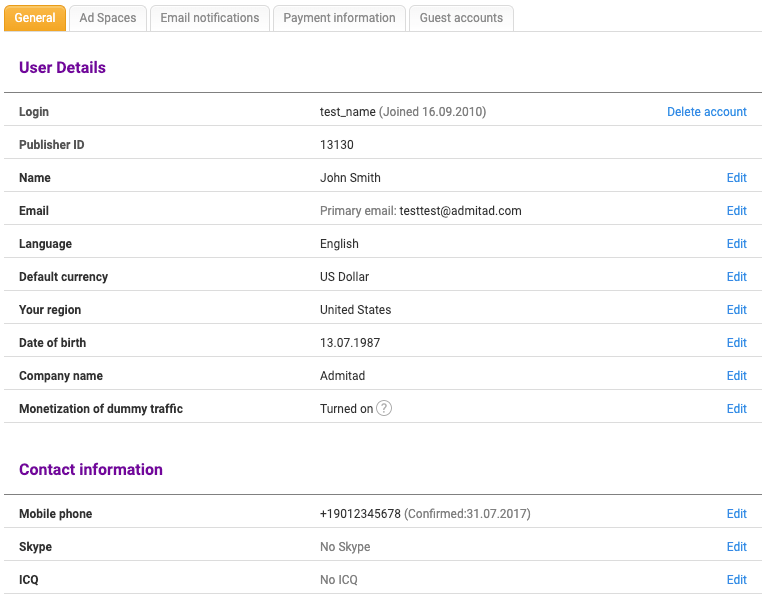To go to the account settings, hover over the field with your login and select Settings from the drop-down list.
You will be taken to the General account settings page.
Switch between tabs to get to the desired settings section.
Please allow JavaScript from *.useresponse.com to load.