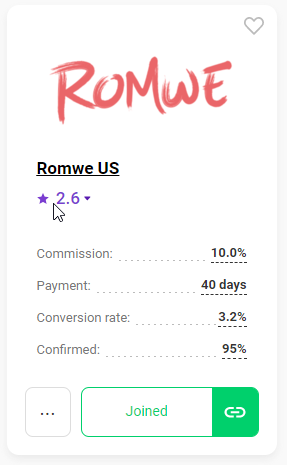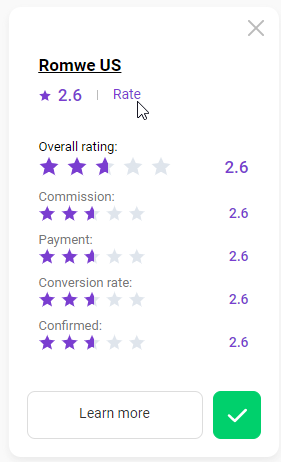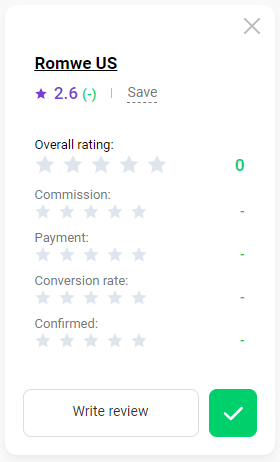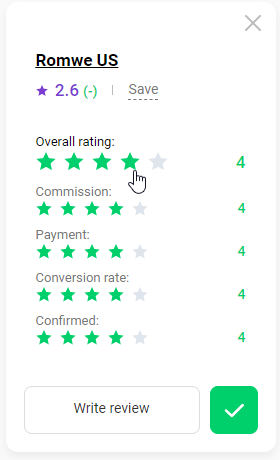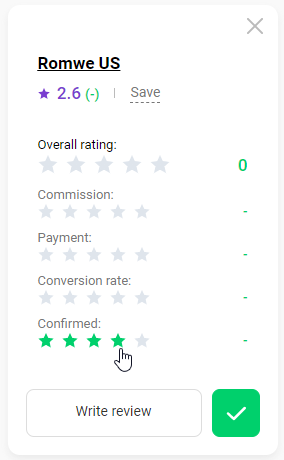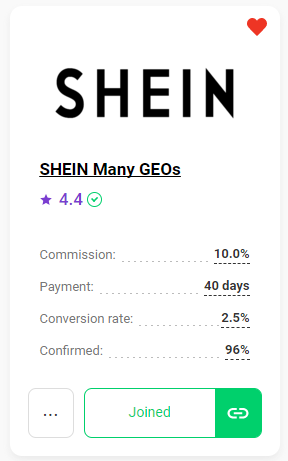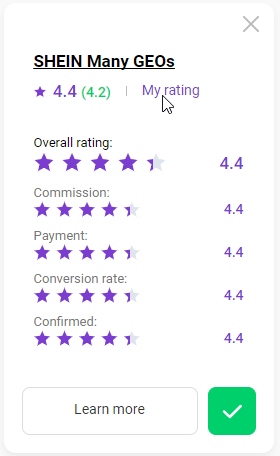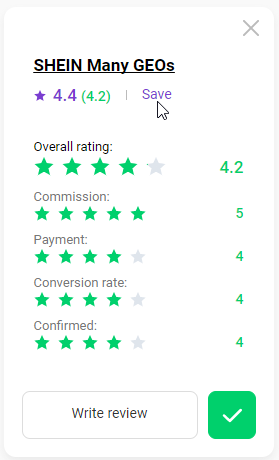If you want to share your opinion about a program, you can rate it.
What to do
You can only rate a program you've already joined. How join a program
In the catalog, find a program you want to rate and click the total rating on its card.
Then click Rate: a button to the right of the total rating.
The rating form will appear on the card.
You can:
To rate the program as a whole, click on the stars bar Overall rating, selecting as many stars as you want. In this case, all the attributes below will be automatically given the same rating:
To save your rating, click Save.
If you want to rate every attribute separately, under every attribute, click on the stars bar under it, selecting as many stars as you want.
After you rate all attributes, the overall rating will be calculated automatically:
Click Save to save your rating.
If you want to share your experience of dealing with the program you have just rated, click Write review.
After that:
- The Admitad support request creation form will open.
- In the request, specify the name of the program you want to review.
- Describe what you liked/disliked about cooperating with this program.
- Click Send.
How to view or change the rating
Programs you have already rated will have the sign 
Find a program with such a sign and click the rating value:
You will see ratings for the program's main attributes.
To view your rating, click My rating.
You will see the rating you gave the program.
If you need to change your overall rating or specific attribute's rating, select as many stars as you need in the appropriate line and click Save.