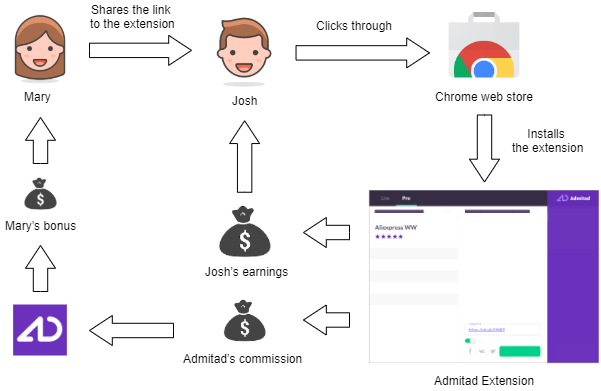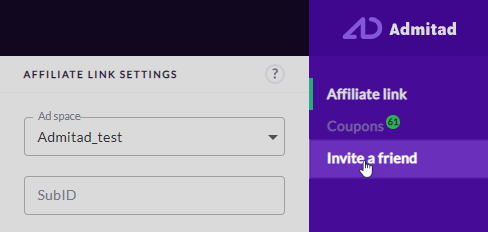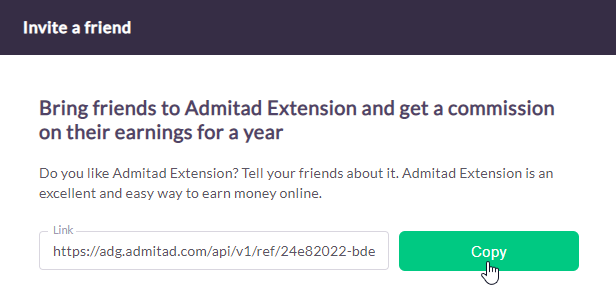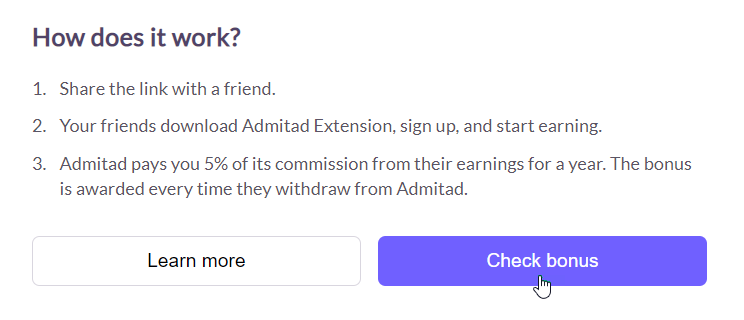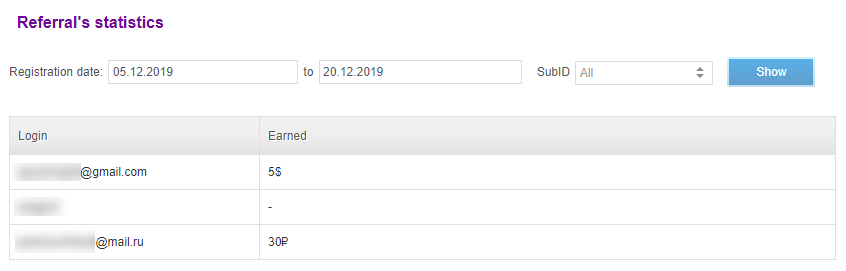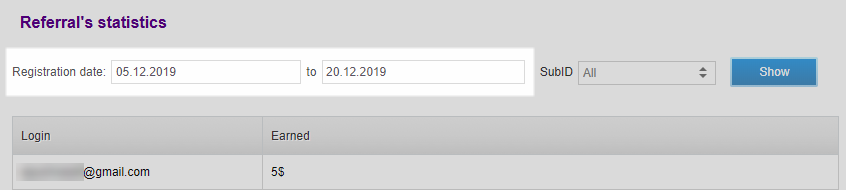Let's say you're already sharing Admitad Extension links with friends and are looking for new ways to earn money. Or maybe you don't want to advertise products, but you like the idea of earning online. If that's your situation, there's an alternative way to earn: Admitad Extension's Invite a friend option. The basic idea is that you invite others to install the Extension and get bonuses in return — a percentage of their earnings.
Example
Mary has a YouTube channel with book reviews. She only has a few subscribers, but they're active and loyal. A couple of months ago, Mary tried to monetize her channel using Admitad Extension: she found bookstores in the Extension and put their links under several reviews. It worked: 10 people followed the links and placed orders right away, and Mary was awarded about $30. She invested the money in developing her channel.
She was so happy that she told her friend Josh, a food reviewer, about the Extension. Josh decided that he could use the Extension, too, and asked Mary for a link to it. Then Mary remembered that if she invited a friend using a special link, she could get a bonus. She found the link in the Extension and sent it to Josh. Josh installed the Extension and began adding links under his videos. Josh's attempt was successful, too, and soon he withdrew his first earnings. Mary received a bonus from Admitad Partner Network: 5% of Admitad Partner Network's commission from Josh's earnings. For a year, every time Josh withdraws money, Mary will get a bonus.
How do I invite friends and get bonuses?
1. Open Admitad Extension and go to the section Invite a friend.
2. Copy the link and share it with friends or subscribers.
Tip: when you send the link, write several sentences about what the Extension is and how it could be useful for your friends. That way, they will be much more likely to install it.
3. Your friends install the Extension and start earning money.
4. Every time they withdraw money from Admitad Partner Network, you receive a bonus.
Important:
- Admitad Partner Network pays the bonus from its commission, so this won't hurt your friends' earnings.
- The bonus is 5% of the commission that Admitad Partner Network receives from your friends' earnings.
- Bonuses are paid for one year.
- Read the rest of the rules here.
How can I see how much I've earned in bonuses?
If you invited several friends to use the Extension and want to see whether you've received bonuses, and for whom, click Check bonus.
You'll be sent to the page with reports on referrals (invited users) in your Admitad Partner Network account.
Note that by default, only users who registered within the last two weeks will be displayed. To lengthen the period, use the registration date filters.