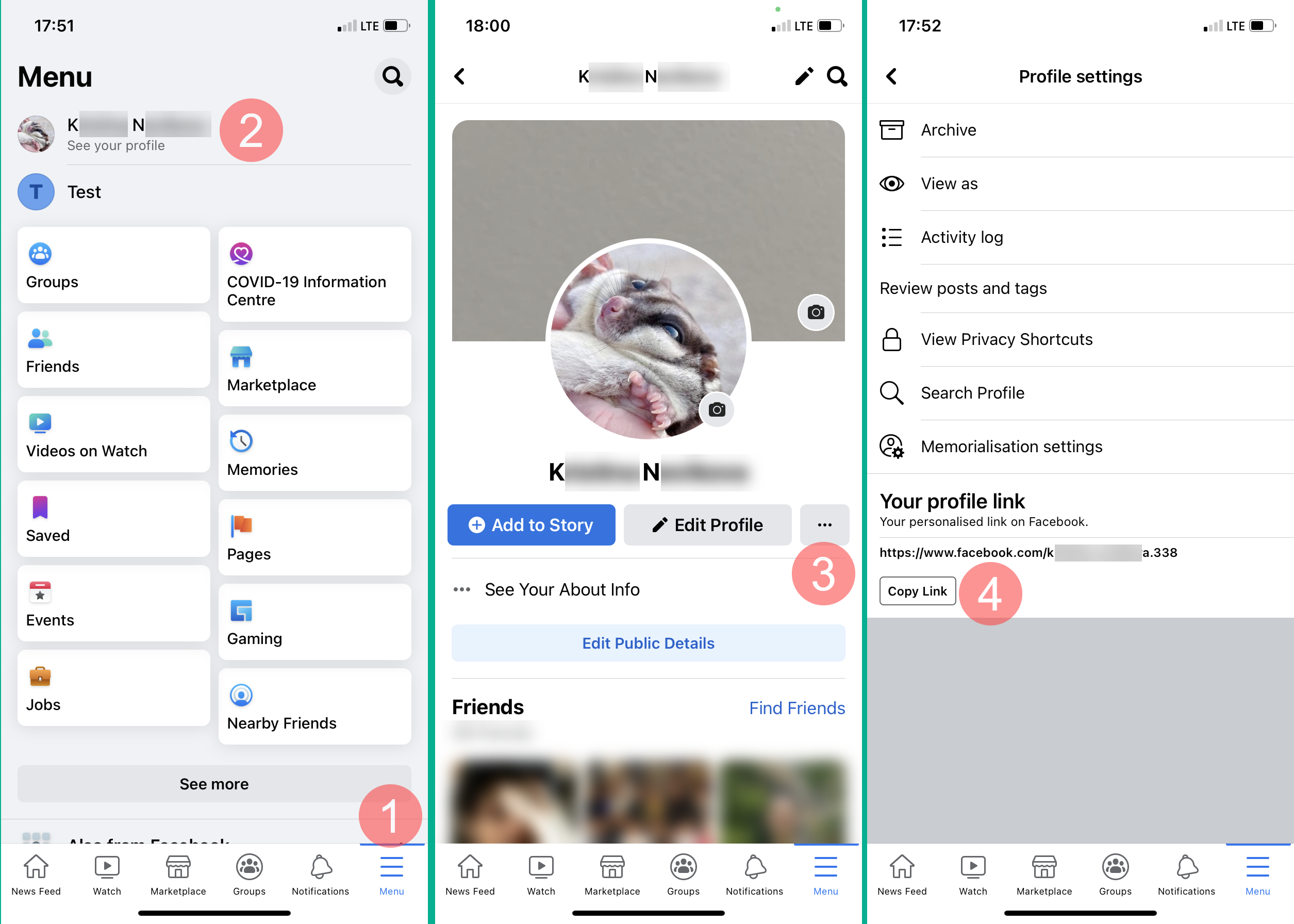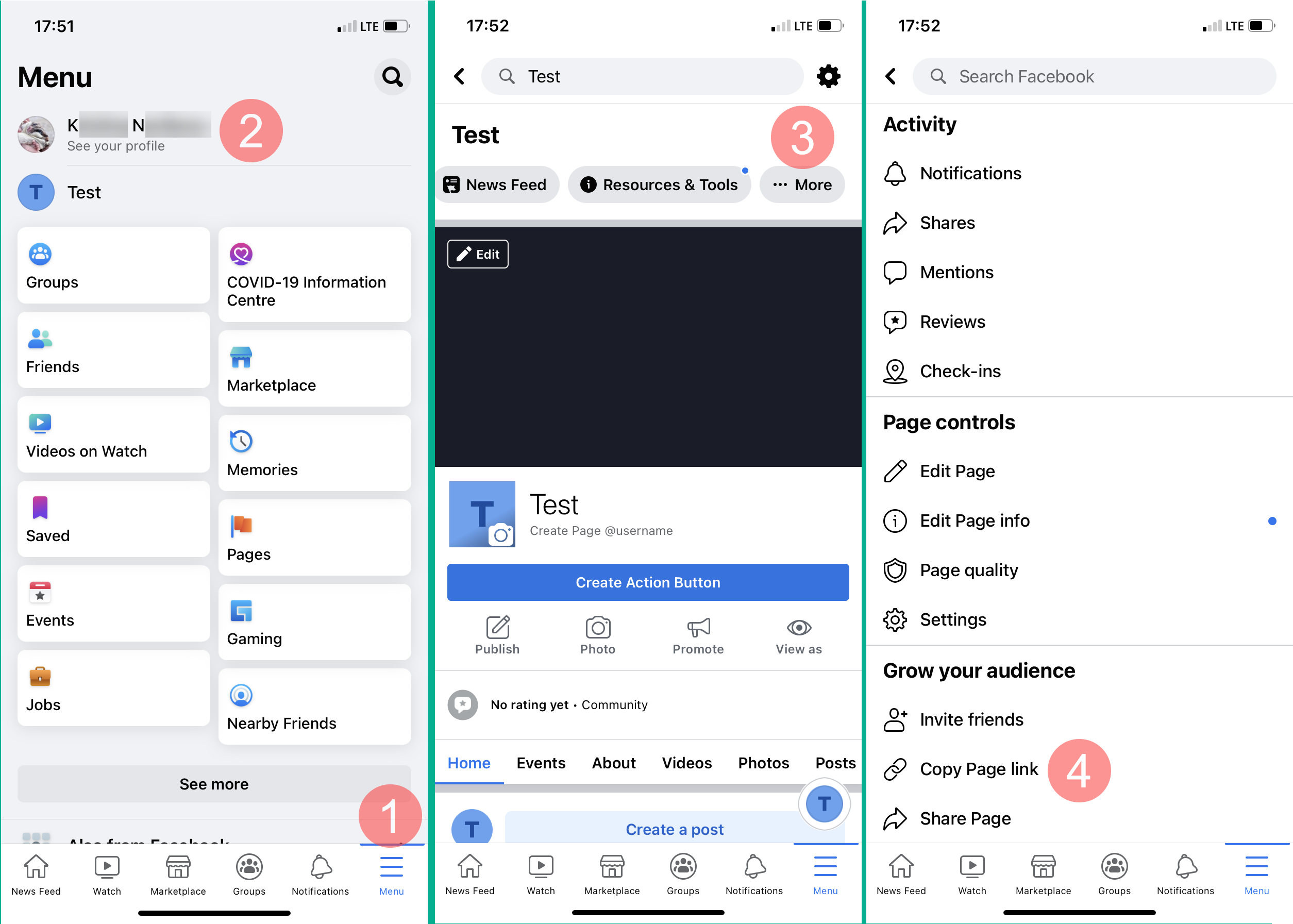How to get a link to a YouTube channel
In the app
1. Open your channel page in the YouTube app.
2. Tap the three-dot icon in the upper right-hand corner, then tap Share.
3. Tap Copy link and paste it into the Social media account link field on ConvertSocial.
In the web version (on the website)
1. Open YouTube in your browser and go to your channel’s page.
2. Copy the channel link from the URL bar and paste it into the Social media account link field on ConvertSocial.
How to get a link to a TikTok account
Manually
1. Add your TikTok username to this link: https://www.tiktok.com/@.
2. Paste the link into the Social media account link field on ConvertSocial.
For example, if the TikTok username is doodeeleedoo,
the link will look like this: https://www.tiktok.com/@doodeeleedoo
In the app
1. Go to your account in the TikTok app and tap Me in the bottom right-hand corner.
2. Tap the three-line icon in the upper right-hand corner.
3. Tap Share profile, then Link.
4. Paste the link into the Social media account link field on ConvertSocial.
In the web version (on the website)
1. Go to TikTok in your browser and log in to your account.
2. Hover the cursor over your profile picture in the upper right-hand corner, then click View profile.
3. Copy the account link from the URL bar and paste it into the Social media account link field on ConvertSocial.
How to get a link to an Instagram account
Manually
1. Attach your Instagram account username to this link: https://www.instagram.com/.
2. Paste the link into the Social media account link field on ConvertSocial.
For example, if the Instagram username is nasa,
the link will look like this: https://www.instagram.com/nasa
In the web version (on the website)
1. Go to Instagram in your browser and log in to your account.
2. Copy the account link from the URL bar and paste it into the Social media account link field on ConvertSocial.
How to get a Telegram channel link
In the app
1. Go to your channel in the Telegram app and tap on the channel name.
2. Tap the Share link field, then Copy link.
3. Paste the link into the Social media account link field on ConvertSocial.
In the desktop version
1. Run Telegram, go to your channel, and click its name.
2. Click Share link to copy your channel link.
Paste the link into the Social media account link field on ConvertSocial.
How to get a link to a Facebook account or community
In the app
1. Go to your account in the Facebook app.
- If you need the link to your account, tap the three-line icon in the bottom right-hand corner (1) and go to your account (2). Then, tap the three-dot icon next to the Edit Profile button (3) and tap Copy Link (4) at the bottom.
- If you need a link to your community, tap the three-line icon in the bottom right-hand corner (1) to go to the Menu section. Find your community and tap on its name (2).
In the menu, under the community name, scroll right until you see the More button. Scroll down, and in the Grow your audience section, tap Copy Page link
.
2. Paste the link into the Social media account link field on ConvertSocial.
In the web version (on the website)
1. Go to Facebook in your web browser and log in to your account.
- If you need the link to your account, click your name on the left side of the page.
- If you need the link to your community, enter its name in the search bar, then click
 .
.
After that, click the community name to go to its page.
2. Copy the account or community link from the URL bar and paste it into the Social media account link field on ConvertSocial.
How to get a link to a Twitter account
Manually
1. Add your Twitter username to this link: https://www.twitter.com/@.
2. Paste the link into the Social media account link field on ConvertSocial.
For example, if the Twitter username is helloworld,
the link will look like this: https://www.twitter.com/helloworld
In the web version (on the website)
1. Go to Twitter in your browser and log in to your account.
2. In the account menu, click Profile, then copy address from the URL bar.
3. Paste the link into the Social media account link field on ConvertSocial.
How to get a link to a Pinterest account
In the app
1. Open your profile in the app.
2. In the profile, click the three dots icon in the top-right corner and select Copy profile link.
3. Paste the link into the Social media account link field on ConvertSocial.
In the web version (on the website)
1. Go to Pinterest in your browser and log in to your account.
2. Click on your profile icon in the top-right corner.
3. Click Share and choose Copy link.
4. Paste the link into the Social media account link field on ConvertSocial.