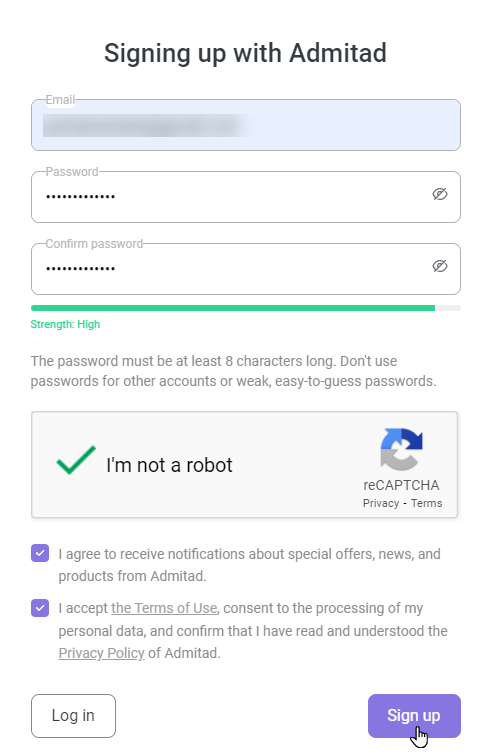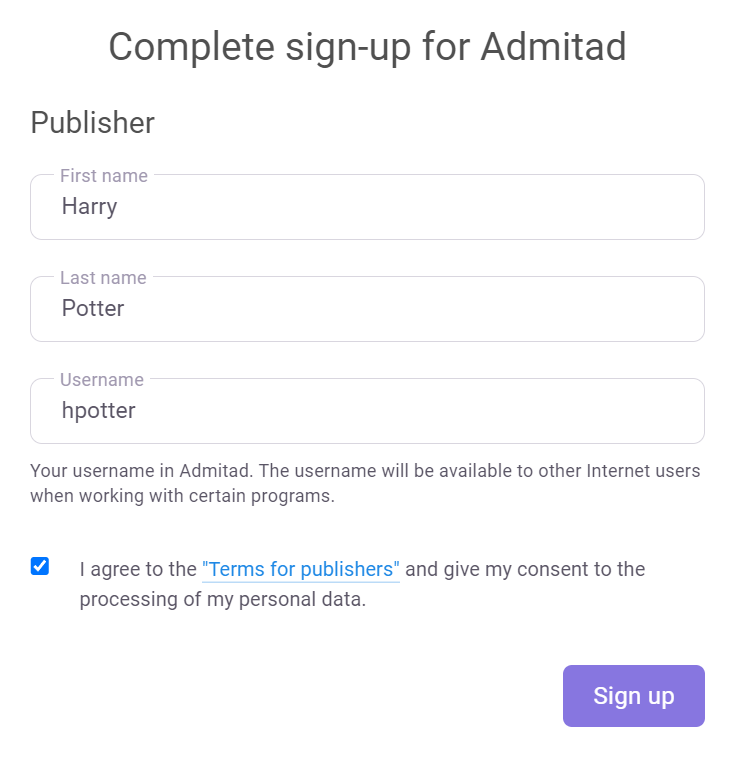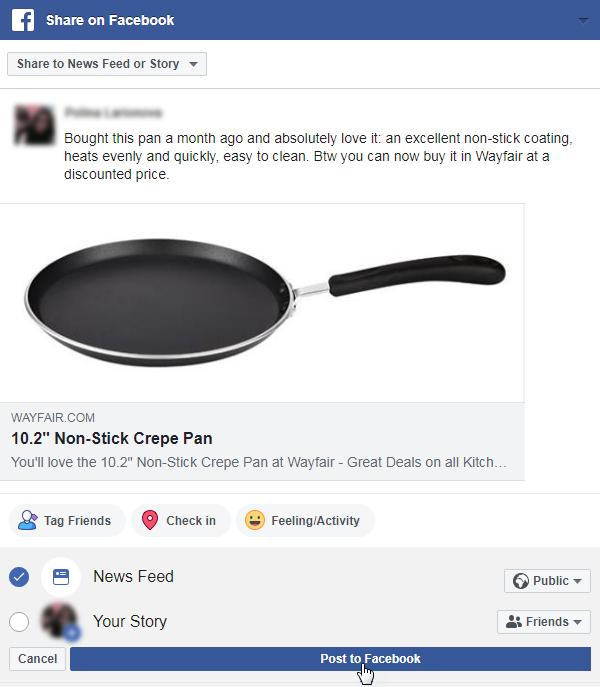Admitad Extension — an extension that allows you to create affiliate links directly on advertisers' websites. The extension can be used in Google Chrome, Opera, and Microsoft Edge. It is intended for both new users who want to earn money online but are not yet familiar with affiliate marketing, as well as experienced Admitad publishers.
How to use it
1. Download the extension:
- from the Chrome store for Google Chrome;
- from the Opera store for Opera;
- from the Microsoft Edge extension store for Microsoft Edge.
2. Use the extension to sign up as an Admitad publisher or log in to your publisher account. To do this, open the "Admitad Extension" and click Log in / Sign up.
-
2.1To do this, open the extension on any browser page.
The extension icon is located to the right of the address bar.2.2. In the form that opens, click Sign up.
2.3. Fill in the form:
- fields — email, password, and password confirmation;
- check the corresponding checkbox to confirm that you accept the "Terms of Use," consent to the processing of personal data, and have read the "Privacy Policy."
All of this is required for registration.
If you want to receive our useful newsletters, check the box next to "I agree to receive notifications about special offers, news, and products from Admitad."
2.4. Click Sign up — an email will be sent to the specified email with a link to confirm registration. Go to this link.On the new form, fill in the fields to complete the registration:
- First name — enter your name.
- Last name — enter your last name.
Then check the box to confirm that you accept the terms of use for publishers. This checkbox is mandatory to complete registration.
2.5. Click Sign up — done, you have registered with Admitad as a publisher.
3. In the search engine of any browser, find the product you want to recommend, and go to its page.
When searching in Google, choose sites marked with the icon — this indicates that this program is available in the extension.
4. Open the extension — you will see the name of the program and information about it. If you want to know the details, click on the question icon to the right of the Affiliate program block title.
5. If you are already working with the program, then in the Affiliate link settings block in the Deeplink field, there will already be a ready-made shortened link to this page. Share this link on Facebook, X, or copy it for placement elsewhere.
If your ad space is not yet connected to the affiliate program, Admitad Extension will offer to join it.
Learn more about the features of Admitad Extension
-
We recently bought a Tefal frying pan, and it turned out so great that we decided to recommend it to our friends and earn some extra money at the same time.
Googled "buy Tefal frying pan." On the first page of results, there were as many as 5 stores available in the extension.
Compared prices to recommend the most profitable option to friends. In the end, we chose the online store "Tekhnopark."
Visited the storewebsite, found the desired frying pan, and opened the extension.
To share on Facebook, click the icon of this social network.
In the new window, choose where exactly you want to place the link. Add a comment to explain why you decided to share your find.When everything is ready, post it.
Now, if any of your friends is interested and buys the frying pan, we will receive a reward.
Features of Admitad Extension
- To receive an affiliate link, the platform must be connected to the program.
- More than 2,000 programs are available in Admitad Store.
- If the program is disabled, the links will stop working, and traffic will cease.
- Information about the rates is available on the program page on the Admitad website.
- If you want to mark the traffic, you can add up to 4 SubIDs to the link. Learn more
- You can create requests for lost orders and appeals if the program supports this tool.
- The statistics data is broken down by program.
- Using the "Broken Links" tool, you can find out which links no longer work and do not generate income, so you can replace them in time.
- With the "Link Checker", you can check that you added SubID without errors or that you created a deeplink correctly.
- There are two formats of affiliate link — full and short
Features of Admitad Extension
The extension contains several tabs:
- Reports — on this tab, you can track the number of clicks and earnings from the affiliate links you have shared. Learn more
- Invite a Friend — on this tab, you can get a link to share with a friend and earn a percentage of their earnings for a year. Learn more
- Favorites — on this tab, affiliate links to your favorite products appear. Learn more
If you want to save an affiliate link to a favorite product in the Favorites section, click the star in the bottom right corner next to the link.
Coupons and promo codes — with this tab, you can go to your personal account on the page with the list of coupons and promo codes to get a discount on an order through the link or request a personal promo code from the advertiser.
- Leave a review — with this tab, you can go to the extension page and leave feedback on working with Admitad Extension.
You can also:
- connect the Admitad Toolbar so you don't have to open the extension each time and receive affiliate links directly on the advertiser's site;
- add Admitad Bot to your Telegram to generate affiliate links from your smartphone or any other device.
FAQ
- Having trouble authorizing in the extension
- Can I work with Admitad Extension from a guest account?
- I want to share a link on Facebook and Instagram, but I get an error
- Does Admitad Extension check AliExpress goods for affiliate eligibility?
Having trouble authorizing in the extension
Here is a list of measures that may help:
- Disable ad blockers and antivirus;
- Clear cookies and browser cache;
- Update the browser to the latest version;
- Reinstall the extension.
If authorization still fails, create a support request to Admitad. In it, please include:
- the name and version of the browser,
- the list of extensions installed in it,
- the list of antivirus programs.
Can I work with Admitad Extension from a guest account?
Yes. Users with guest accounts have access to all the extension's features without restrictions.
I want to share a link on Facebook and Instagram, but I get an error
Facebook and Instagram sometimes block short links from the extension. If you encounter such a problem, disable link shortening (Short link button) and share the long version.
Link shortening can only be disabled on the PRO tab.
In the Lite tab, you can only get a short link.
Does Admitad Extension check AliExpress goods for affiliate eligibility?
No, the extension cannot check AliExpress goods for affiliate eligibility.
You can check if a product is affiliate-compatible using the "Link Checker" tool.