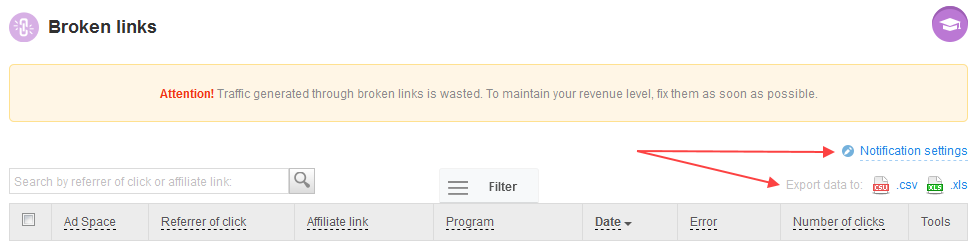Broken links is a tool that finds faulty affiliate links. Broken links generate useless traffic that returns no earnings. Read about the causes of link breaking below.
About the tool
To see what links do not work and deliver no income, click Tools → Broken Links.
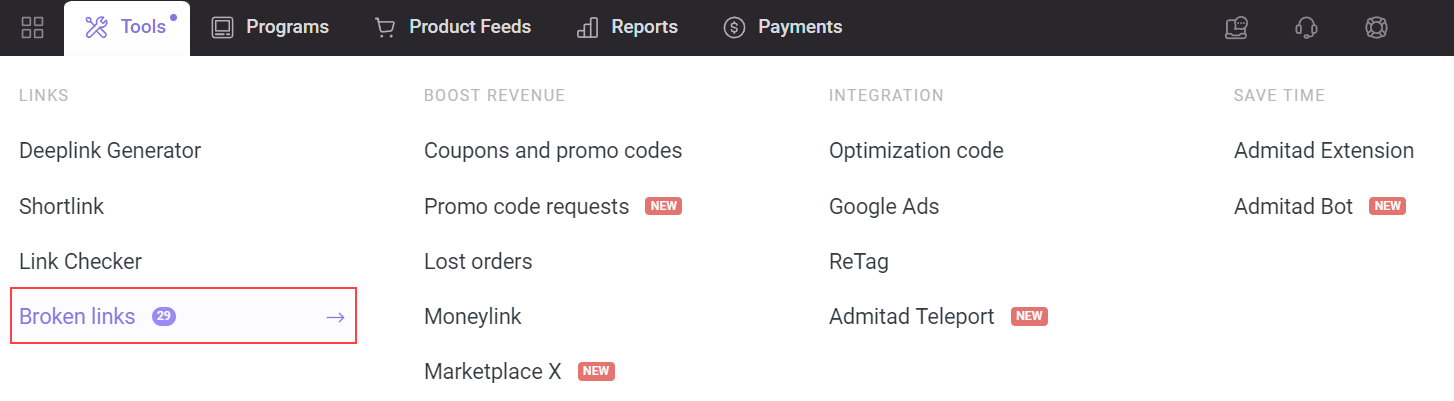
If all your links are in good health or if you haven't deployed any links in your ad space yet, you will see the following message under the tool description: "Now all your links work correctly."
If there are any problems with the links, you will see a table with a link of broken links in all your ad spaces. The table shows what affiliate program these links are associated with; why they stopped working; and how many times users clicked on them.
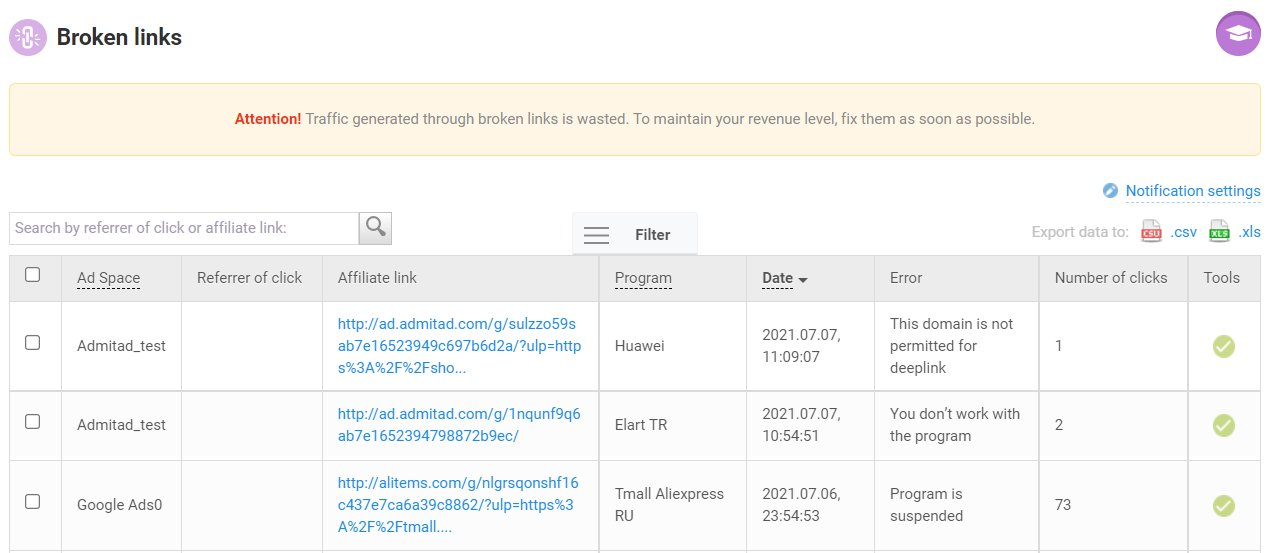
The table contains the following columns:
- Ad space: your ad space where the broken link is located.
- Referrer of click: the page on which the user clicked on the broken link. This parameter is not always recorded. For instance, it's not recorded if the user moved to the page from bookmarks or clicked on an animated or interactive banner.
- Affiliate link: the broken link on which the user clicked.
- Program: the affiliate program for which the link was created.
- Date: the first moment of the click when the link stopped working normally.
- Error: the reason why the link stopped working right. There are five possible reasons that are described in the table below.
| Reason | Comments |
| Program is suspended | The program suspended or terminated cooperation with Admitad. |
| You don’t work with the program |
You or the advertiser decided to terminate cooperation and disconnected the ad space from the affiliate program.
But you forgot to remove affiliate links or other advertising materials of the program from your ad space. |
| Ad creative is deleted | A coupon expired or a banner was deleted from the system. |
| This domain is not permitted for deeplink |
The advertiser did not allow the domain from the product link on which the deeplink was created to be used in the program. or The advertiser did not allow to use deeplinks in the program for which you created a link. |
| Wrong link |
Deeplink contains an error. Try checking the generated deeplink with the tool Link checker. |
- Number of clicks: number of clicks on the link during its "downtime."
- Tools: here, the button
is located. Click on it if you have sorted out the broken link problem (corrected the errors or deleted it from your ad space). After that, the broken link data will disappear from the table.
Finding and deleting broken links from the table
To quickly find broken links for a certain ad space, program, or other parameters, use the filters.
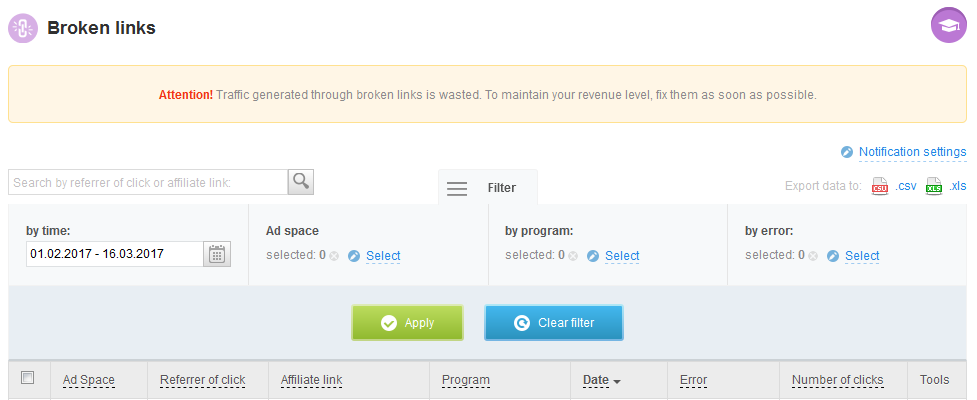
If you have sorted out the problem with the broken link and want it to disappear from the table, find it and click 
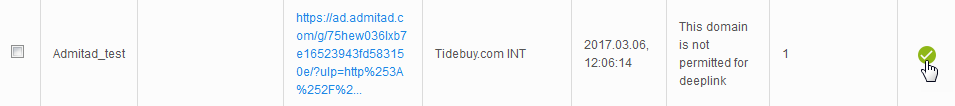
Notifications about new broken links and data export
- To learn about broken links on time, you can set up sending of notifications about them to your email.
- You can also export broken links as a .csv or .xls file.