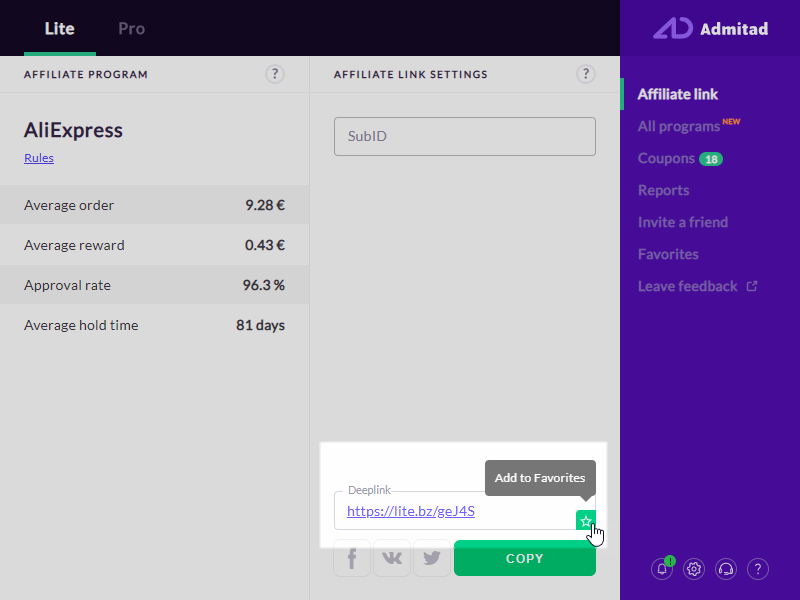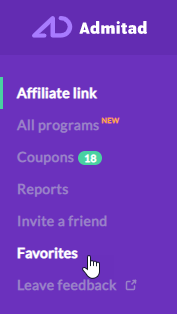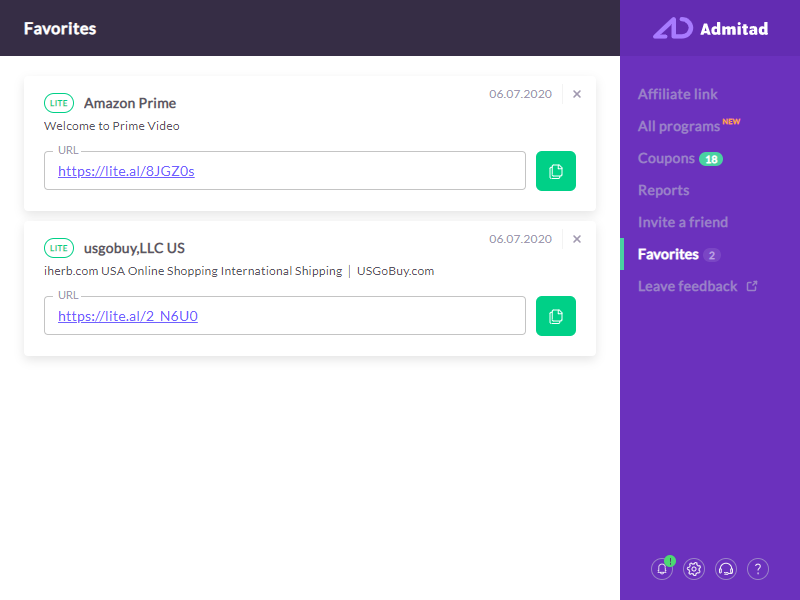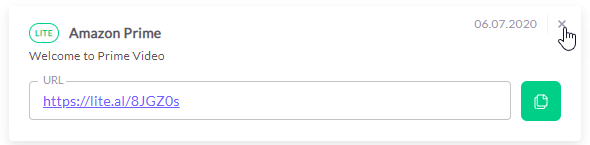Say, you often use the same affiliate links: i.e., you frequently remind your subscribers of ongoing sales and attach affiliate links to online stores. Or, you occasionally come across products that you think your audience might like, and you want to save the links for future use.
Normally, you have to generate affiliate links over and over again or create a dedicated file to store them. But there is a better solution: just add such links to Favorites in the extension.
To do so, click the star icon once you get the link.
Favorite links are stored in the section of the same name in the menu on the right.
For each favorite link, you'll also learn:
- the name of the affiliate program
- the name of the linked page
- the date it was added to Favorites
Click the icon 
To delete the link from favorites, click the cross in the corner.
To delete the link from Favorites, click the cross icon in the corner.