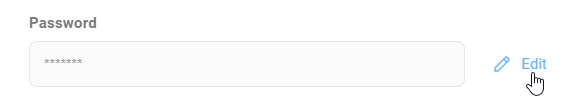To do so, you need to change the password in your Mitgo ID account. After that, the password will be updated automatically in your ConvertSocial account.
Mitgo ID is a service where you add and then manage your personal details and security settings in the Mitgo system. Learn more
Here's what you need to do:
1. Go to Settings and click Edit to the right of the Password field.
2. The Security section of Mitgo ID will open. Change the password following this guide.
Done! Your password has been changed. Use your new password the next time you log in to your account.
What to do if you don't remember your current password
If you don't remember your current password, you'll need to reset and recover your password in Mitgo ID using this guide.