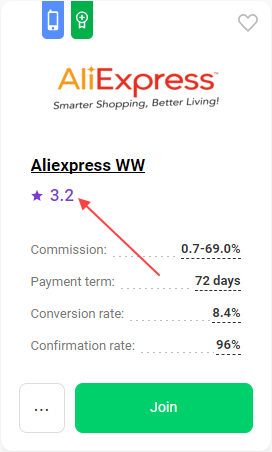The next step after adding an ad space is joining an affiliate program. Until you do so, you cannot get an affiliate link.
You can select a program in the Admitad Store program catalog. We recommend taking the following factors into account.
Program moderation
Moderation is the way your ad space gets checked before joining the program. There are two forms of moderation:
- automatic — here the space will be added as soon as you click Join and accept the program rules;
- manual — here the advertiser checks every request to join (this generally takes up to 5 days).
If you are new to Admitad, look for programs with automatic moderation. That way, you won't need to wait for the advertiser to review your request and can start working immediately by getting an affiliate link and putting it on your ad space.
To find such programs, go to the Admitad Store catalog and check the box next to Autoaccept in the main filter.
If the Join or Apply for moderation button is inactive in the program card, you won't be able to connect your ad space to it. Learn more
Traffic sources
Traffic is the users you attract to an advertiser's site by placing affiliate links on your ad space. Depending on the program settings, certain traffic sources may be prohibited.
Choose programs in which your traffic source is allowed. To find them, use the filter in Traffic sources.
You can also find detailed information on allowed and prohibited traffic sources on the program page in the Traffic sources section (Rules → Traffic sources).
Attracting users through a prohibited source is considered a violation of the program rules. In response, the advertiser can decline all actions and disconnect the ad space from the program.
Related article:
Regions
Regions are the countries from which actions (purchases, app installs) should be completed so that the advertiser pays rewards.
Analyze your space's audience to determine which countries they come from, and choose programs that pay for actions from those countries.
- To find these programs, use the Region filter in the catalog, then start typing the country name and select it. You can also see the list of regions on the program page in the relevant section.
- To find programs in which actions in just one specific country are paid for, choose it in the filter and then check the Local programs only option.
For instance, if you run an Instagram page and know that most of your Instagram followers are from Germany. Enter Germany in the Region, then you'll see all the programs in the Admitad Store that pay for actions in Germany, alongside other countries.You can also check the Local programs only option. In this case you'll see programs in which only target actions made in Germany are paid for.
Some advertisers show their regions in the section Program description or General rules. There, in addition to countries, you might also see cities, if the advertiser only wants traffic from them.
If on the program page the region from which an action was completed isn't indicated, it will be declined by the advertiser.
If the advertiser specifies a particular city, then actions from other cities of that country will be declined.
Program topic/category
If your ad space has a theme, the program's theme should match it or at least be relevant.
For instance, if you have an Instagram account devoted to healthy eating, it's better to join programs like iHerb. After all, your followers are probably more interested in vitamins and organic products than in interior design.
If your space doesn't have a particular topic (maybe you'll do contextual advertising on Google), choose a category that you understand. The following categories generally work well: kids, clothing, electronics, food delivery.
To find a program with a relevant topic, use the Product categories filter in the Admitad Store catalog.
Advertisers' brands, sites, and products
When selecting programs, take the following factors into account:
- The advertiser's brand awareness — if users know and trust the brand you're promoting, they're more likely to perform target actions.
- How convenient the site is — it should be easy and straightforward for users. Make sure the site's interface and the overall experience don't discourage users from performing target actions. For instance, if a product is hard to find or the site doesn't have information about delivery and warranties, that's an issue.
- The product's quality and price — people are more likely to buy cool, pretty, and useful items. Don't recommend just anything to your audience. Choose programs with products that you're confident in and would buy yourself. That makes it much more likely that followers will want the product or service you're telling them about.
Tracking in the mobile version and app
Mobile tracking allows you to track users' target actions, even when they're performed on mobile devices. (For instance, buying items on the mobile version of the advertiser's site or using an app.)
If a significant portion of your audience uses mobile devices, choose programs with mobile tracking.
To find such programs, find the Tools filter in the Admitad Store and check Mobile app tracking and Mobile website tracking.
Target action types
Target actions (or simply actions) are actions that the advertiser wants users to complete: making orders, filling out forms, signing up, installing an app, etc.
Actions are divided into two types: sales and leads.
If you're new to the CPA model, it's better to choose programs based on leads (signing up, filling out forms, etc.). Generally, leads are easier to get than sales, since money isn't involved.
Program metrics
Commission
The commission is the amount you're rewarded per target action based on the program rate.
A high commission is attractive, but don't neglect to consider other metrics and other factors. For instance:
- The program's topic and service/product — how well does it fit your space? Will your audience be interested?
- Conversion — how many users who are attracted end up performing target actions.
- Confirmation rate — how many completed actions the advertiser confirms and pays for.
Conversion rate (CR)
CR is the percentage of users who perform target actions after being redirected to the advertiser's website through publishers' affiliate links.
The program card and page show the program's average CR (over its entire lifetime).
We recommend choosing programs with high conversion since that means that users more often perform target actions after following affiliate links. Thus, your chances of earning money are higher.
But remember that the conversion rate reflects the work of all publishers that work with the program.
A lot depends on what products you promote and how, as well as how well the product or service suits your audience.
To find programs with high conversion, sort the catalog by CR (highest first).
Confirmation rate
The confirmation rate is the percentage of actions that the advertiser confirms out of all the actions performed by users who click on the advertiser's affiliate links.
A high confirmation rate means the advertiser confirms a lot of actions.
A low rate doesn't necessarily mean something fishy is going on; for financial programs, for instance, low confirmation rates are common.
When selecting programs, pay attention to this factor and put it in context. For example, for online stores, 70% is considered a good rate. For financial programs, 70% is very high, but they also offer higher commissions.
To find programs with a high confirmation rate, sort the catalog by confirmation rate (highest first).
Rating
The program's rating reflects its reliability and its reputation among publishers. It's based on how fast actions are processed and paid for, the confirmation and conversion rates, and how publishers rate the program.
A low rating isn't necessarily a bad thing; if the program was launched recently, its rating might be low because there isn't enough data.
To find programs with high ratings, sort the catalog by rating (highest first).
You've chosen a program. What now?
After you've selected a program, request to join it.
After that, you'll receive access to creatives and will be able to get affiliate links.
Helpful links:
- How to join an affiliate program
- How to get an affiliate link
- How to use creatives
- How to get banners and landing pages