To quickly log in to your accounts for Mitgo products and services, you can link a social media or another account to your Mitgo ID account.
How to link a social media or another account to your Mitgo ID account
1. On the social network or other service's website, log in to the account that you want to link to your Mitgo ID account.
2. In the My details section of your Mitgo ID account (Social media and services section), click on the corresponding icon of the social network or service.
3. On the new page, click Link.
4. Grant Mitgo ID access to your social media or another profile to link accounts.
You're all set! You have linked your social media or another account to your Mitgo ID account.
From now on, you can log in to your accounts for Mitgo products and services using the linked account. To do so, click the corresponding icon of the social network or service in the login form.
How to unlink a social media or another account from your Mitgo ID account
In My details (Social media and services section), click 
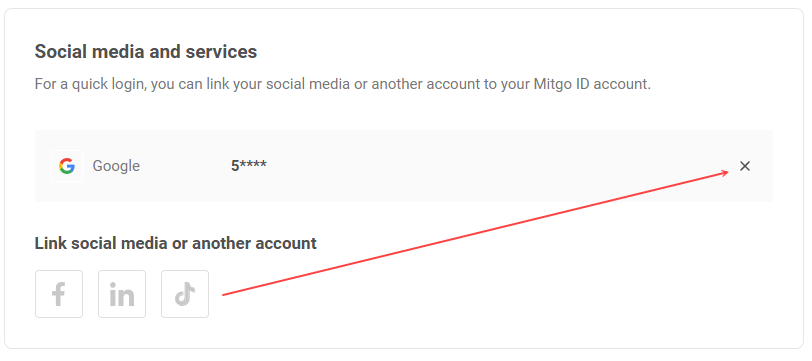
Done! You have unlinked your social media or another account from your Mitgo ID account.




