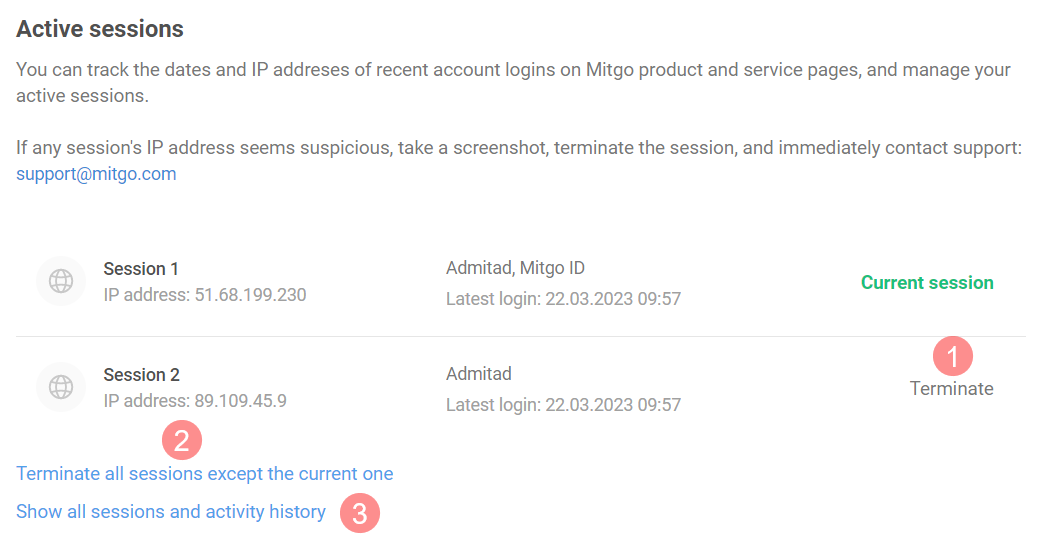In Active sessions (in the Security section), you can view the dates and IPs of logins to your Mitgo accounts.
If someone else logs in to your account, you can see it right away and take appropriate action to protect your account.
If you find a session you didn't initiate, take a screenshot, terminate the session, and contact support at support@mitgo.com
Up to 3 active sessions are displayed in Active sessions.
Here you can:
- Terminate a specific active session (1)
- Terminate all active sessions except the current one (2)
- Go to the Activity and sessions section (3) to view session details.
When terminating an active session, you'll be logged out from your account on the device where the session was active.
The Activity and sessions section contains two modules:
-
Active sessions. You can do the following here:
- View all active sessions in your Mitgo accounts, their IPs, and the first and last login dates.
- Terminate a specific active session or all active sessions.
- Activity history. Here you can view the history of logins to your Mitgo accounts, including dates and IPs.