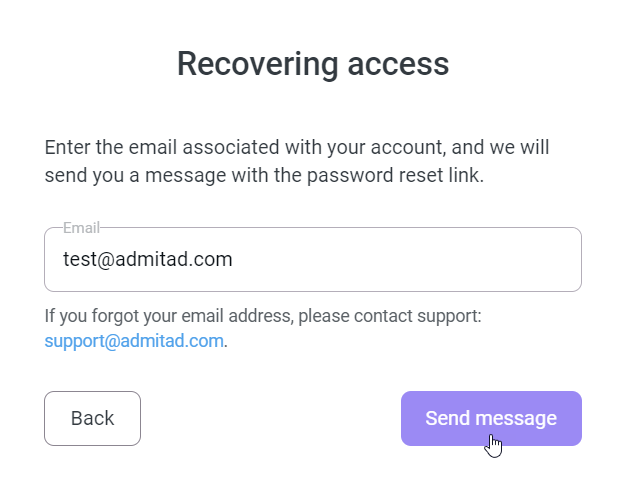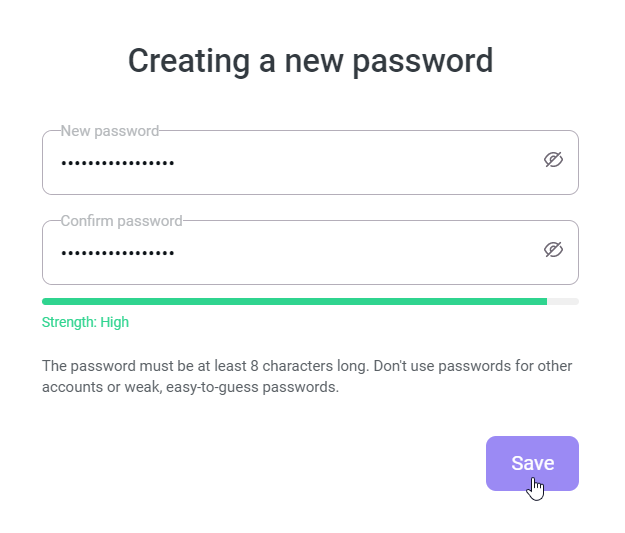Click a problem in the list to jump to the corresponding guide:
- You don’t remember your account password
- You can’t complete two-factor authentication (for example, you don’t have access to the device on which the app is installed)
- You don’t remember or can’t access the email linked to your account
You don’t remember your account password
Before you open the access recovery guide, try doing the following to make sure you entered the email or password correctly.
- Make sure you enter your password using the correct keyboard language layout and with Caps Lock off.
After that, try re-entering your email and password. - Make sure you enter your username and password in the corresponding fields.
- Make sure you enter the email in the Email field, not your username or phone number.
- Try clearing your browser cache and deleting cookie files.
If you have completed every step but still cannot log in to your account, go to the guide below.
Do the following to recover access to your account:
1. On the login page, click Forgot your password?.
2. In the form that opens, enter the email associated with your account, then click Send message.
I don’t remember the email address associated with my account
3. A message with the subject Recover access to your Mitgo account will be sent to your email.
What to do if I don’t receive the email
In the message, click Reset password.
After the password is reset, you will be automatically logged out from your account on all other devices.
4. In the form that opens, enter your new password in the New password and Confirm password fields.
Click Save.
You’re all set! Use the new password to log in to Mitgo ID and your accounts in other Mitgo products and services.
Resetting your password doesn’t disable two-factor authentication in your account. If two-factor authentication is enabled, complete it as usual. Learn more about two-factor authentication
How to restore access if you can’t complete two-factor authentication
- If you can't access the authentication device but have a reset key that you saved when adding this device, you can reset two-factor authentication following these instructions.
- If you don't have a reset key and/or you have any problems with two-factor authentication, send a message to support@mitgo.com.
In the message:
- Describe the problem in detail
- If requested by a support agent, provide information that could help identify you as the account owner.
How to restore access if you don’t remember or can’t access the email associated with your account
Send a message to support@mitgo.com.
In the message:
- Describe the problem in detail
- If requested by a support agent, provide information that could help identify you as the account owner.
FAQ
What do I do if I don’t receive a confirmation message?
If you don’t see the message in your inbox:
- Be patient. It may take a while to send you a confirmation message.
- Check the Spam folder and/or try to find the message by subject (Recover access to your Mitgo account).
If none of the steps above help or if you run into other problems, please contact support at support@mitgo.com.