Trendweave is a platform designed for influencers to create their own stores and get paid for product recommendations.
To start collaborating with the platform, you need to register. You can sign up:
Sign up via social media or another service
1. Go to the Trendweave sign-up page.
2. Click the icon of the social media platform or service where you already have an account.
Log in to your account before registering with Trendweave.
3. Grant Trendweave access to your account for the selected service or social media platform.
4. On the Account details page, do the following:
4.1 Edit the information in the Email, First name, and Last name fields if needed.
4.2 Select the checkbox to confirm that you accept the Terms of Use, consent to the processing of your personal data, and confirm that you have read the Privacy Policy.
It’s also recommended that you agree to receive notifications from Trendweave to stay up to date on the most important product news.
5. Click Sign up.
6. Go to your email and follow the link provided to confirm your sign-up. Your Trendweave profile will open up.
Trendweave functionality will be limited until you link your Instagram account. You will only be able to view the Profile and Linked accounts pages. Learn how to link account
Your Mitgo ID has also been created. You can use it to edit your personal details and change settings. Learn more about Mitgo ID
Sign up via the registration form
1. Go to the Trendweave sign-up page.
2. Fill out the fields:
- Email. Enter the email address that you want to associate with your account.
- Password. Create a strong password to secure your account.
- Confirm password. Re-enter your password to verify it.
3. Select the checkbox to confirm that you accept the Terms of Use, consent to the processing of your personal data, and confirm that you have read the Privacy Policy.
It’s also recommended to agree to receive notifications from Trendweave to stay up to date with the most important product news.
4. Click Sign up.
5. Go to your email and follow the link provided to confirm your sign-up. Your Trendweave profile will open up.
Trendweave functionality will be limited until you link your Instagram account. You will only be able to view the Profile and Linked accounts pages. Learn how to link account
Your Mitgo ID has also been created. You can use it to edit your personal details and change settings. Learn more about Mitgo ID
How to link Instagram account and get verified
Log in to your Instagram account before linking it.
1. On the Linked accounts page, click Link account.
2. Wait until you are redirected to your Instagram account or click link.
3. Select all options to allow *DM Rush access your profile, comments, and messages, then click Allow. You will be redirected back to Trendweave.
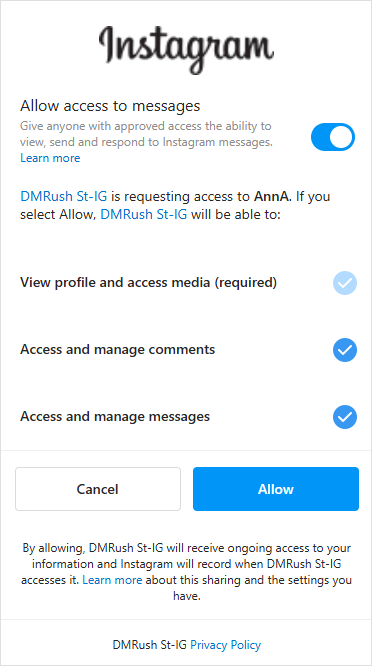
DM Rush is an Instagram platform that is used to automate direct messaging to users who engage with your Instagram content.
4. Click Authorize to grant permission for Trendweave to access your account.
After that, your account is verified:
- If your account has more than 500 subscribers, it will be verified, linked, and get the Verified status. All features will be unlocked.
- If your account has less than 500 subscribers, it will be linked but not verified, and functionality will be still limited for you. You will only be able to view the Profile and Linked accounts pages.
Once your account reaches 500 subscribers, you can update account details, and it will be verified.




