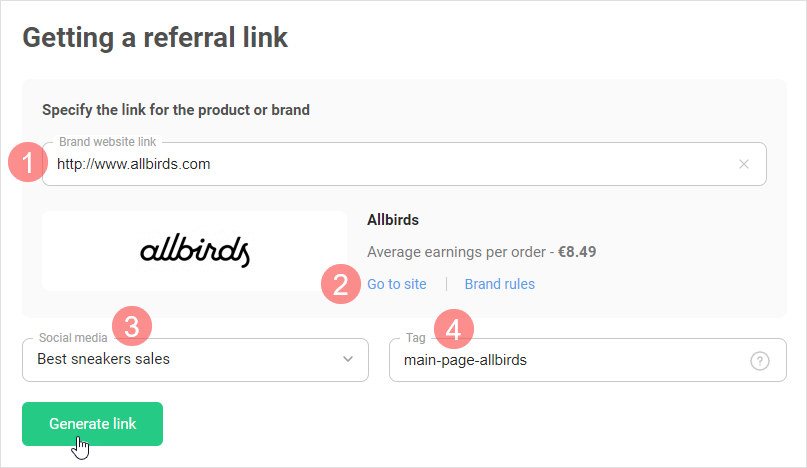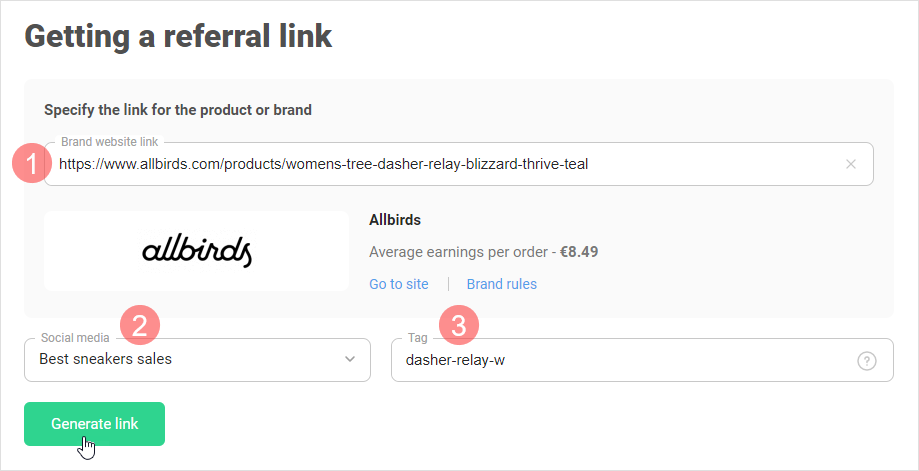Referral links are links to the website of a given brand, which contain special parameters to track actions. Referral links can lead to homepages, products, or pages with new products or sales events.
Using the parameters in the referral link, ConvertSocial can determine that the user came to the brand's website and made an action specifically using your link. This means that the reward for it will be paid to you.
If you add generic links to your content, you won’t be rewarded because it’s impossible to identify who actually brought the user to the brand's website. This is why you should always use referral links.
Where to get a referral link
First, add at least one social media profile to your ConvertSocial account to get a referral link. How to add a social media account.
You can get a referral link:
- In your ConvertSocial account:
-
In the Brands section. Use this method if you first want to check out which brands are available on ConvertSocial.
-
In the Get Link section. Use it if you already have a link to the brand website that you want to convert to a referral one.
-
-
In ConvertSocial Extension. Learn more about using the extension
How to get a referral link under Brands
1. Go to Brands and choose the brand you want.
In order to quickly find the required brand, use the search bar and the filter.
View the complete list of brands by clicking All brands.
If there is the Requires moderation badge on the brand card, you'll have to pass moderation to work with this brand. To do so, click Get link and follow the instructions.
2. Click Get link on the brand's card.
3. A page will open which will allow you to get a referral link:
-
if you just want a link to the brand's main page, then the link can be found straight away under Brand website link (1)
- if you want any other page from the brand's site, then click Go to site (2), copy the link to the page you need and paste it in the Brand website link (1).
4. In the Social media field, select the social media you want to post the link to.
If you only have one social media added, you can only choose that one.
5. In the Tag field (4) you can enter a tag to be added to the referral link.
This tag allows you to view statistics, such as how many actions were made using that referral link and how many times it was clicked on.
You can only use Latin characters, numbers, and special symbols when creating the tag. The max tag length is 30 characters.
6. Click Generate link.
7. You'll see a ready-made referral link in the Referral link field.
Click Copy link and paste it into your content.
You can add it to a Telegram or Facebook post, or a YouTube video description, etc.
Copy and open the link in any browser to make sure that it leads to the correct page. If there's something wrong with your referral link, contact support.
You can see information about the links you've posted, such as the number of actions and clicks, and how much you've earned, under Reports
How to get a referral link under Get link
1. Go to Get Link and paste the link to the brand's site (that you want to make into a referral link) in the Brand website link field (1).
If this brand isn’t in the ConvertSocial catalog, you won't be able to get a referral link (you’ll see an error message). If it happens, try selecting another brand or store from the 100,000+ options in the catalog, then generate a referral link to it.
2. If the brand is in the ConvertSocial catalog, then the brand's card will appear on the page, as well as fields to fill in.
3. Under Social media (2), choose the social media that you want to post the referral link in.
If you only have one social media added, you can only choose that one.
4. In the Tag field (3) you can enter a tag to be added to the referral link.
This tag allows you to view statistics, such as how many actions were made using that referral link and how many times it was clicked on.
You can only use Latin characters, numbers, and special symbols when creating the tag. The max tag length is 30 characters.
5. Click Generate link.
6. You'll see a ready-made referral link in the Referral link field.
Click Copy link and paste it into your content.
You can add it to your Telegram or Facebook post, YouTube video description, etc.
Copy and open the link in any browser to make sure that it leads to the page you want it to. If there's something wrong with your referral link, contact support
You can see information about the links you've posted, such as the number of actions and clicks, and how much you've earned under Reports.