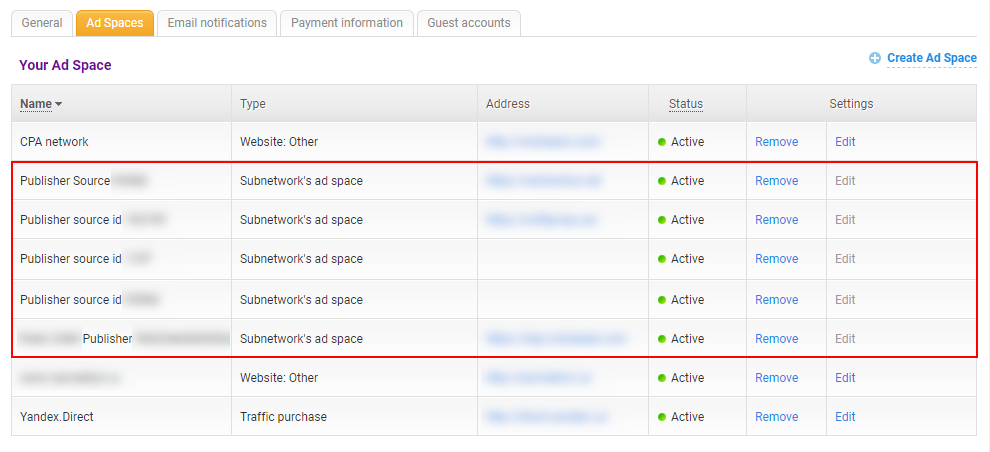If your ad space is a CPA network you can still cooperate with Admitad as a publisher. In this case, your account will get the tag "subnetwork" (meaning partner network) and you'll have to add all ad spaces of your publisher to your main ad space (your CPA network).
What is a subnetwork's ad space
A subnetwork's ad space is a type of ad space that is added to the main ad space but belongs to the publisher of your CPA network.
Features of subnetwork's ad spaces:
- Subnetwork's ad spaces are added to the main ad space of a subnetwork only by API. How to add subnetwork's ad spaces
- All subnetwork's ad spaces are automatically connected to all programs to which your main ad space is connected.
- Subnetwork's ad spaces are assigned the type "Subnetwork's ad space."
- If the advertiser disables one of the subnetwork's ad spaces, your main ad space and other subnetwork's ad spaces will continue to work with the program.
What's the purpose of subnetwork's ad spaces
They help to determine the exact traffic source in any particular case. Because of this, if one of the ad space's owners attracts low-quality traffic or violates the rules, the advertiser can track this and turn off the exact ad space of the violator.
While the violator's ad space will be disconnected, it will not affect your main ad space and other subnetwork's ad spaces that comply with the rules. They will continue to work with the program as usual.
How to set up functionality
Before setting up, ask your manager in Admitad to add the "subnetwork" tag to your account. If you haven't got a dedicated manager yet, contact Admitad support on this matter.
The functionality is set using API: documentation on creating ad spaces for subnetworks.
If you haven't yet worked with the Admitad's API, send the link to the documentation to your technical specialist.
How to see the list of your subnetwork's ad spaces
To do so, go to the Ad spaces section (Settings → Ad spaces) in your personal account.
Your ad spaces will have the type "Subnetwork's ad space."
Here, you can remove ad spaces. To do so, click Remove in the Settings column.
When deleted, the ad space will be disconnected from all programs and will no longer appear in the list of your ad spaces.
Exceptions
Some advertisers aren't yet willing to work with subnetworks. If you try to connect subnetwork's ad spaces to such a program, API requests will not be processed and no ad spaces will be connected.
In this case, you may try to join the program as a regular publisher, i. e. connect only the main ad space to the program and get affiliate links for it. How to join an affiliate program