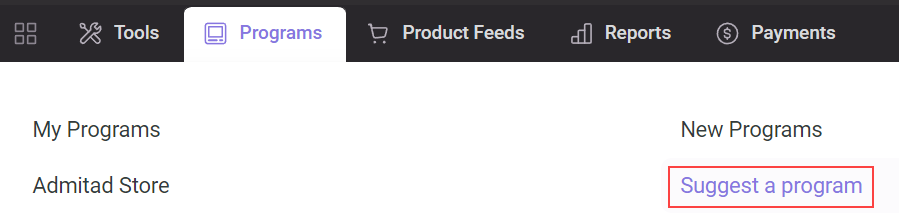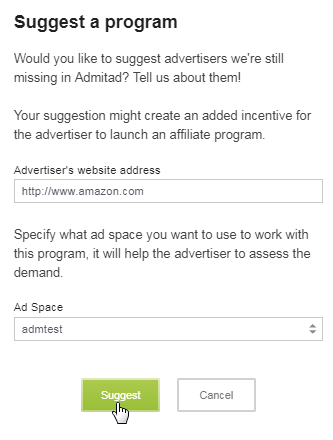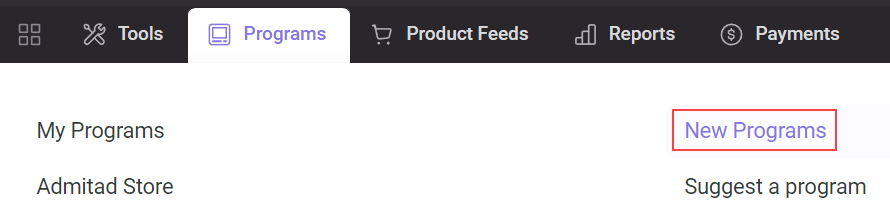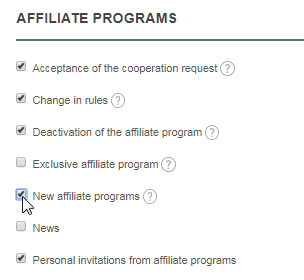If you want to work with a certain company but can’t find its program in Admitad Store, tell us about it, and we’ll do our best to get it added to the catalog.
1. To propose a program, go to Programs → Suggest a program in the upper menu.
2. A window will pop up. In the field Advertiser's website address, enter a link to the site of the company whose program you’d like to see on Admitad Partner Network.
3. In the field Ad space, specify which of your ad spaces could work with the program.
4. Click Suggest.
We’ll consider your suggestion and try to get the company to start working with us.
If we’re successful, when the program is launched, you’ll see it in the New Programs section (Programs → New Programs).
Also, we can email you weekly newsletters about new programs that have been launched on Admitad Partner Network so that you don’t have to keep track of this on your own. To sign up for newsletters:
1. Go to Settings → Email notifications.
2. Scroll down to Affiliate programs.
3. Check the box next to New affiliate programs.
The newsletters will be sent to the address specified in your account settings.