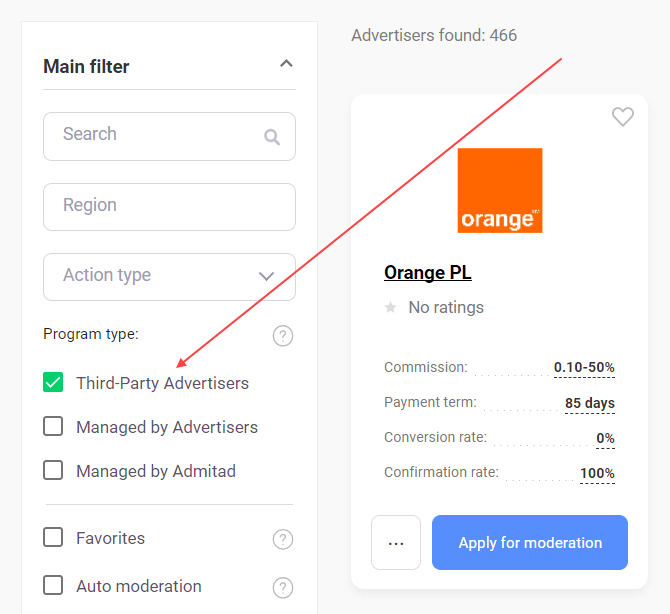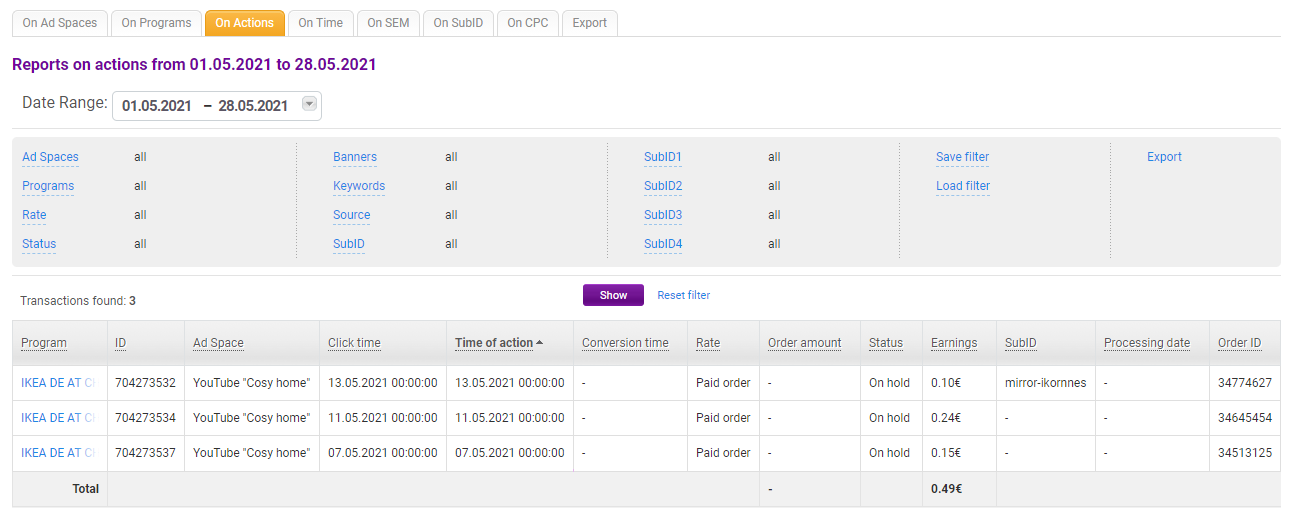Third-Party Advertisers programs are programs provided by Admitad partners.
The procedure for working with Third-Party Advertisers programs is the same as for Managed by Admitad programs: you will receive rewards for the target actions users perform after following affiliate links you publish in your ad space. With that, Third-Party Advertisers programs have some specifics and restrictions.
How to find Third-Party Advertisers programs in the catalog
To find Third-Party Advertisers programs in the catalog, select Third-Party Advertisers in the Program type filter:
Specifics and restrictions
- Joining a program. Moderation
- Forbidden traffic sources
- Information in the card
- Information on the program page
- Using affiliate links
- Statistics and action tracking
- Reward accrual and payouts
Joining a program. Moderation
Joining Third-Party Advertisers programs works the same way as for Managed by Admitad programs. How to join programs
If the Apply for moderation button or is disabled in the program card, it means that your ad space refers to a forbidden traffic source. In this case, you won't be able to join the program.
Forbidden traffic sources
Allowed traffic types depend on the rules of each program.
You can check the allowed traffic types in the Traffic types section, on the program page (menu on the left → Rules → Traffic types).
If your ad space belongs to one of these traffic types, you won't be able to join Third-Party Advertisers programs with it. Learn more about traffic types in Admitad
Information in the card
- Badges are not shown in Third-Party Advertisers program cards.
- Rating: rating is not calculated for Third-Party Advertisers programs. You cannot rate them. Instead of the rating, the No ratings sign is shown in the program card.
- Commission: always shown as a range of values (from minimum to maximum). You can only find the actual reward amount for a target action in reports, after the action was performed.
- Conversion rate: there may be a line instead of a value for this indicator in some Third-Party Advertisers programs, as it is technically impossible to calculate it for them.
Other parameters will also have no value at the beginning. But once a sufficient amount of data is collected, respective will be calculated and shown.
Information on the program page
- Program review and rules: most often, this information is missing in Third-Party Advertisers programs. With that, you can view allowed and forbidden traffic types in the Traffic sources section.
- CR and EPC: there may be a line instead of a value for this indicator in some Third-Party Advertisers programs, as it is technically impossible to calculate it for them.
- Rates: Third-Party Advertisers always indicates only one rate, Paid order, specifying the minimum and the maximum commission. You can only find the actual reward amount for a target action in reports, after the action was performed.
-
Ad creatives and tools: only the standard affiliate link and deeplink are available in Third-Party Advertisers programs.
Using affiliate links
As with Managed by Admitad programs, you can get a standard affiliate link and a deeplink in Third-Party Advertisers programs. How to get an affiliate link
Given that, the Third-Party Advertisers programs have some specifics:
- The affiliate link can have the format: https://utkv6nyu.de/*****************
- You can only add one SubID to Third-Party Advertisers affiliate links. How to add a SubID
- Affiliate links for Third-Party Advertisers cannot be shortened with Shortlink. This is a temporary restriction that will be lifted soon.
If the affiliate link in a Third-Party Advertisers program has the https://ad.admitad.com/****** format, the above restrictions are not applied. Links of such a format can be shortened and support up to 5 SubID values.
Also, not all the Third-Party Advertisers program appear on the PRO tab of Admitad Extension.
Reports and action tracking
Reports and action tracking are the same as in Managed by Admitad programs, but there are some restrictions:
- The rate in a report is always specified as Paid Order.
- You cannot record or transmit click time data in Third-Party Advertisers programs. This is why this indicator in a report will always match the time of action, and the Conversion time column will have no value.
- The Order amount column may also have no value since this information is not tracked in some Third-Party Advertisers programs.
- The reports on SubIDs do not reflect the number of clicks, since Third-Party Advertisers programs only convey the number of target actions through links with a SubID.
Reward accrual and payouts
The reward accrual and withdrawal procedure in Third-Party Advertisers programs is the same as in "Managed by Admitad" Admitad programs: a publisher receives a reward after the advertiser confirms and pays for target actions.
Read more about reward accruals here: After the user performed an action, how soon will I get paid?
How to add a SubID to an affiliate link of the Third-Party Advertisers program
You can add SubID to an affiliate link by one of the following methods:
- In the Deeplink section of the program page (similar to the Managed by Admitad programs).
- Using the Deeplink Generator tool (similar to the Managed by Admitad programs).
-
Manually — In this case, how you add a SubID depends on the link format:
- https://ad.admitad.com/****** — follow this guide.
- https://utkv6nyu.de/****** — follow this guide.
How to add a SubID to an affiliate link with the format https://utkv6nyu.de/ manually
The SubID is added via the character combination «&s=».
SubID requirements:
- Latin or Cyrillic letters, special characters, and spaces
- no more than 50 characters long
- do not use the "%00" combination
Example
To add a SubID, add &s=XXXXXXX, where XXXXX is the SubID parameter value, at the end of the link.
Affiliate link — https://utkv6nyu.de/redir/clickGate.php?u=KDYWKnL6&p=p448CUs0Jn&m=18&url=https%3A%2F%2Fnespresso.com
SubID — women25-50
Finished link: — https://utkv6nyu.de/redir/clickGate.php?u=KDYWKnL6&p=p448CUs0Jn&m=18&url=https%3A%2F%2Fnespresso.com&s=women25-50