The
Referer (a misspelling of Referrer) HTTP header is a request-type header that identifies the address of the previous webpage linked to the current webpage or requested resource. Read more
We use your
Referer
to identify if our tracking links are located on your website. We may also share your
Referer
with our partners, such as affiliate networks and/or advertisers, upon your request.
No other information will be transferred to our partners. Read more about the
Referer
Policy in Section 4.3 of our Terms of Use
Main features of the
Referer
header:
- The
Referercontains the absolute or partial address from which the user requested the resource.
- The
Refererallows a server to identify referring pages users come from or where requested resources are used. You can use this data for analytics, logging, optimized caching, and more.
- When users click a link on any page, the
Referercontains the address of the page that includes the link.
- The
Referercan contain an origin, path, query string, and may not contain URL fragments (i.e #section) or username:password information.
- The request referrer policy defines the data that can be included in the
Refererheader.
The usage of the header increases the risk of privacy and security breaches on the website. It’s important to handle it with care. Read more
How it looks
Here, https://example.com/page?q=123 is the address of the previous webpage the user came from:
Referer: https://example.com/page?q=123
Takeads webpage example:
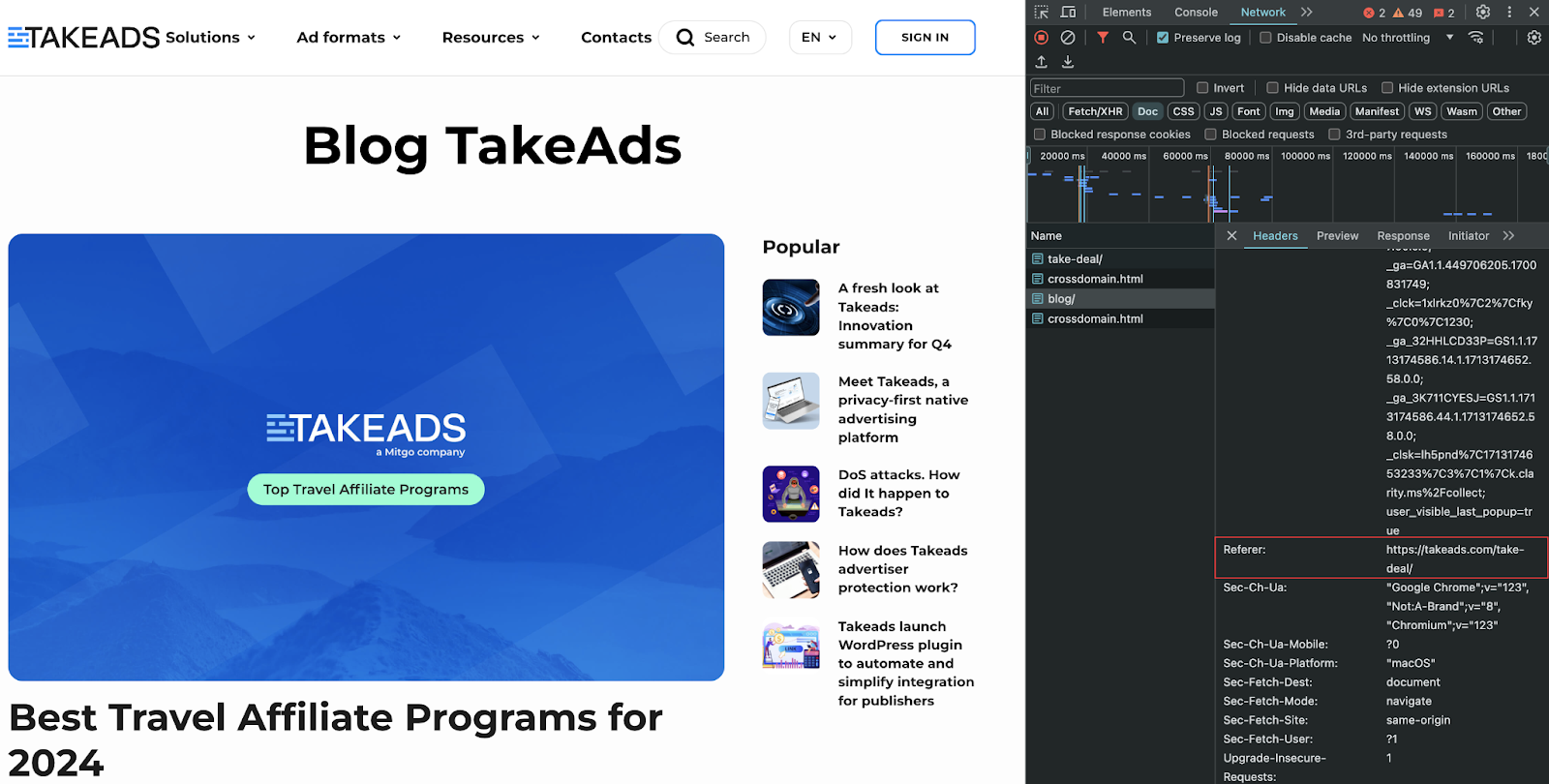
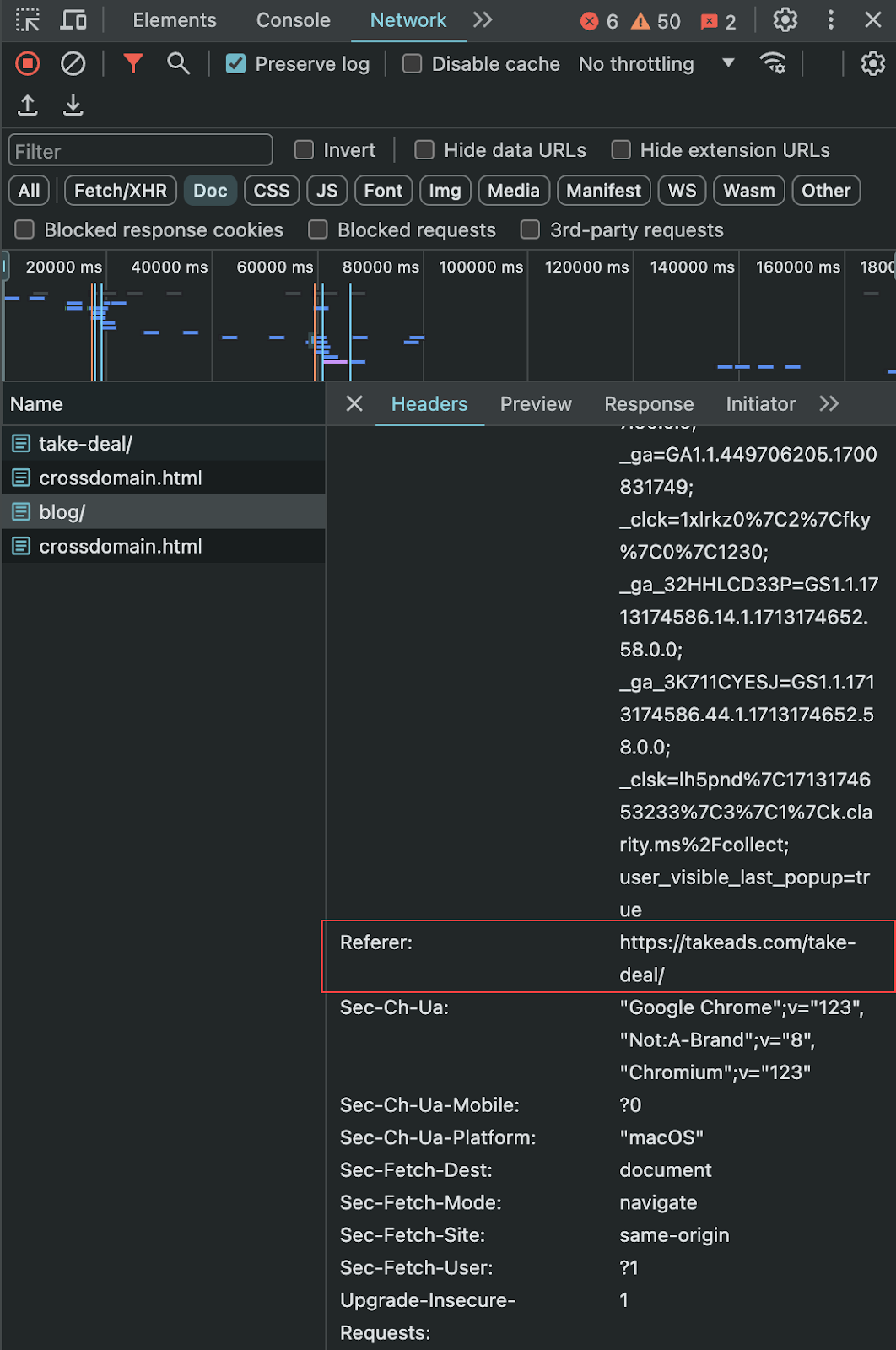
How to set Referer to your website
You can set referrer policies inside HTML. For example, you can set the referrer policy for the entire document with the <meta> tag with the name of
referer
:
<meta name="referrer" content="origin" />
There are many different types of content
associated with the <meta> element. We are only interested in origin
. For example, a document at https://example.com/page.html will send the referrer https://example.com/. Read more
Also, you can specify thereferrerpolicy
attribute for <a>, <area>, <img>, <iframe>, , <link> tags to set referrer policies for individual requests:
<a href="http://example.com" referrerpolicy="origin">…</a>
Referer setup rules
Follow these rules to ensure tracking of your users’ actions:
- Do not set the
noreferrerlink relation for <a>, <area>, <link> tags that contain our tracking links:
⛔ <a href="https://tatrck.com/.../" rel="noreferrer">…</a>
- Do not set the referrer policy for the entire document with the <meta> tag:
⛔ <meta name="referrer" content="no-referrer">
Referer




