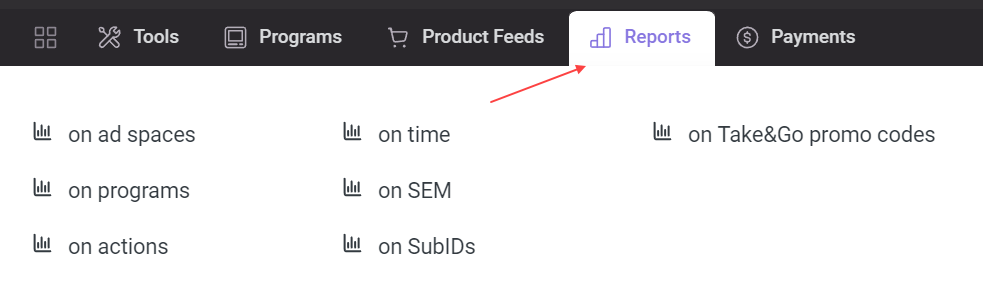When you work with affiliate programs, do not forget to analyze your work results. This way you can figure out what programs and ad formats are profitable and what are not, and understand in what direction you should move in.
For this, Admitad provides you a whole section devoted to statistics. You can find it here:
Admitad offers several types of reports, to make it easier for you to compare different indicators.
- For example, if you have joined two programs to test which one suits you better, select the On programs tab — here the data are divided by affiliate programs, which is very convenient for comparing their metrics.
- If, on the contrary, you have several ad spaces to compare, use Reports on ad spaces.
- The most detailed information about an action is stored in Reports on actions. It is useful if you want to know whether an action has been tracked by the system, in what status it is now, and how much you can get for it. It will also help to find out where the money in "Pending" or "Ready for withdrawal" statuses has disappeared (see more here and here).
- If you have recently changed working methods now want to analyze the influence on your metrics, use Reports on time.
- Publishers who work with search and display ads will find useful Reports on SEM, which will show the data for each keyword or source.
- Reports on SubID are required for publishers who use the Admitad tool called SubID. It is used for comparing ads efficiency. Reports by SubID will show the number of actions, CR, and earnings per each SubID.
-
In the Reports on personal promo codes section, publishers can track the effectiveness of promo codes of this type.
Read more about Admitad reports here.
Even if the metrics of an ad space or a program do not meet your expectations, it doesn't mean you should immediately abandon them. Think about how you can improve the situation. For example, you could have set targeting incorrectly, or specified incorrect keywords in the search ad, or placed a broken link on the ad space, etc. However, if you are sure that you have done your very best, but the result has not changed, try to switch to another program or ad space.