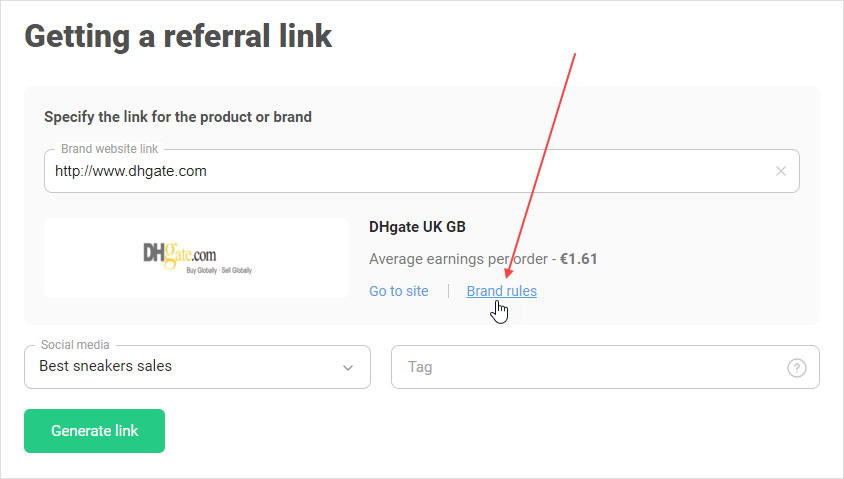The Brand Rules will help you understand:
- Where you can’t publish ads and which formats you can’t use
- For which actions and from which countries the brand pays rewards
Here’s how to find the Brand Rules:
1. In the Brands section, go to the selection by categories or click All brands.
In order to quickly find the required brand, type its name in the search bar.
2. Click Get link in the brand card.
3. Click Brand rules in the Getting a referral link section.
4. You’ll see the Brand rules page with two tabs: Allowed countries and Restricted advertising methods.
- Brands pay rewards for actions that come from Allowed countries. If an action is made from a country that’s not on the list, the action will be declined, and the reward will not be paid.
- Restricted advertising methods are the types of platforms and formats you can’t use to publish ads.
If you violate the Brand Rules, cooperation with your social media may be suspended. What to do if that happens