In Inbox, you can view and respond to personal queries from advertisers and program managers.
Through your inbox, an advertiser may offer you a promo code or a higher rate for a deal; or ask you a question. You can also discuss the details and terms.
How to go to Inbox
To go to this section, click Inbox on any page of your account.
Next to the button is a query counter.
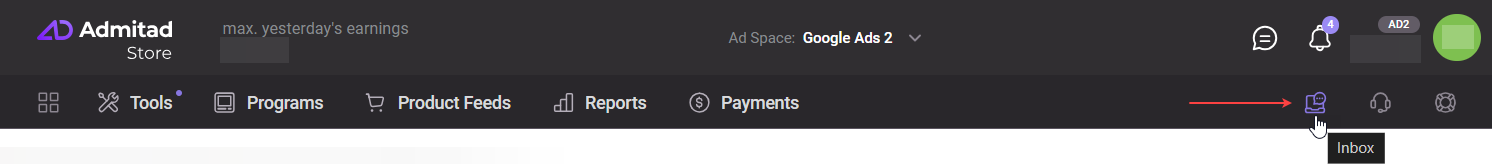
How to use Inbox
In this section, you can do the following:
- View information about all incoming queries: ID, subject, number of responses, priority, date of creation and last update, status.
- Go to any message to view it or respond to it. To do that, click on the message ID or subject.
- Find queries:
- By ID or subject using the search bar.
- By date of creation or last update using the filter.
- Close queries or mark them as unread. To do that, check queries in the table and select the appropriate option in Apply to selected.
- Sort queries by clicking on one of the columns in the table.
How to manage queries
Here's what you do after you receive a new query:
1. Click on the query ID or subject to open it.
2. Inside the query, you will find the following:
- Basic query info (ID, subject, priority, category, and status).
- Response. Here you can type your reply and send it.
- Thread. Messages are arranged from newer to older (top to bottom).
3. In Response, type your message and click Send message.
The message thread will continue unless the query is marked as closed:
- By you. To do that, go to Inbox, check the query, select Close query in Apply to selected, then click Apply.
- By system. The system automatically closes queries with the Pending status if you ignore them for 7 days or longer.
FAQ
Why are my older tickets shown in Inbox?
This is related to migration of older tickets to the new section titled Admitad Support Requests.
Your tickets:
-
With the Closed status are already moved and available to you in Admitad Support Requests. You can go to that section to view those requests and create new ones. Learn more
With that, they are still available in Inbox so you can quickly find them. - WIth the New, In progress, or Pending status can't be moved due to technical reasons. This is why they are currently shown in Inbox. Continue your thread with support agents within those tickets and only close them after the corresponding problem is resolved.
Once all the older tickets get the Closed status, they will be moved to Admitad support requests.




