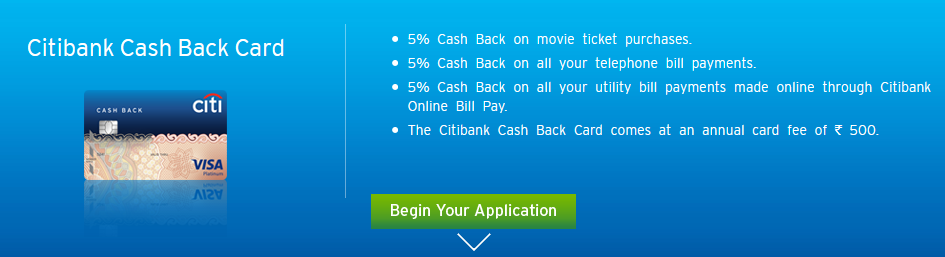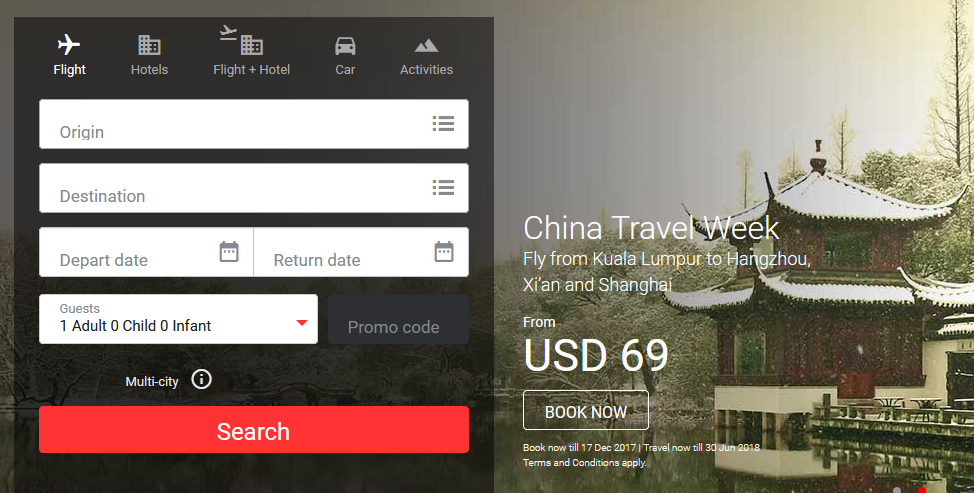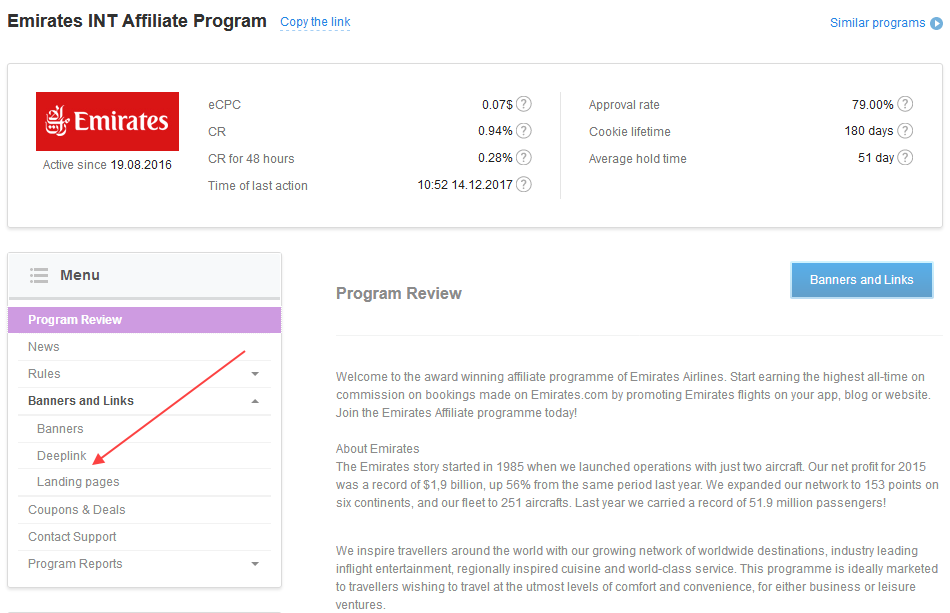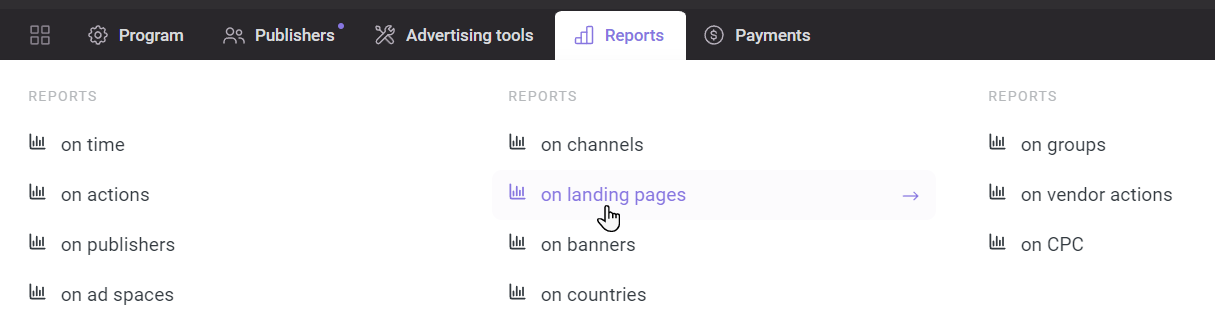Landing pages are the pages users arrive at after clicking a link, banner, contextual ad, or any other type of advertisement. Landing pages are aimed at pushing users to perform an action. That is why they usually have a simple bright design, a short attractive description of a product or a service, and a call-to-action button.
For example, in online games where landing pages are most often used, the user is encouraged to perform one of two main actions of this program category: register in the game or download it.
In financial programs landing pages are used to introduce to users a credit card, insurance, or a microloan. Below the description there can be an application form, so that a user can quickly apply for the advertised product.
The landing pages of tourist programs most often contain a form of searching for a hotel, plane or train tickets to popular cities, for the nearest dates, etc.
In online shops and online services landing pages mainly are pages of a specific product, product category, or a deal.
In mobile programs landing pages are practically not used.
Adding landing pages
Publishers willingly use landing pages. Firstly, like in the case of Deeplink, users immediately get to the target page. Secondly, as we mentioned above, such pages are designed to focus users’ attention on conversion. As a result, the chance that the user will perform the required action greatly increases. That is why we highly recommend you provide publishers with such an efficient tool and add several landing pages to your ad creatives.
To do that, contact your account manager and provide links to landing pages.
These are the available setup options:
1. You can add UTM parameters to the links of landing pages to analyze their efficiency in your reports (Google Analytics). Provide the account manager with a list of necessary UTM parameters and their values.
2. You can add an exclusive landing page only for publishers with a certain account level. In this case tell the manager for whom this landing page should be available.
After the manager adds landing pages, you will see them in the Landing pages section (Advertising tool → Creatives → Landing pages).
Publishers can find landing pages on the program page in Banners and links → Landing pages.
Reports on landing pages
You can monitor indicators of landing pages not only in Google Analytics, but also in Admitad reports. Learn more