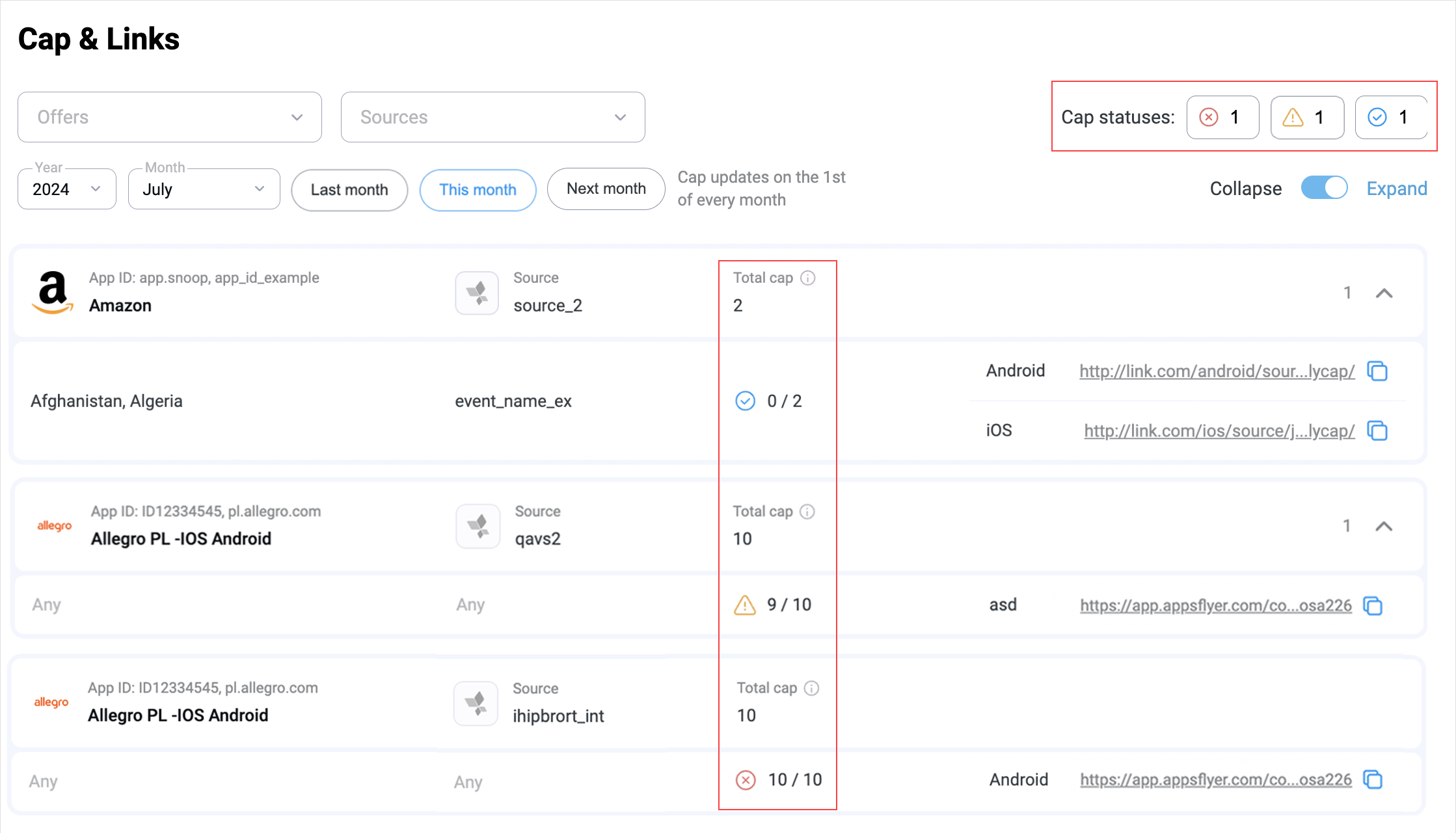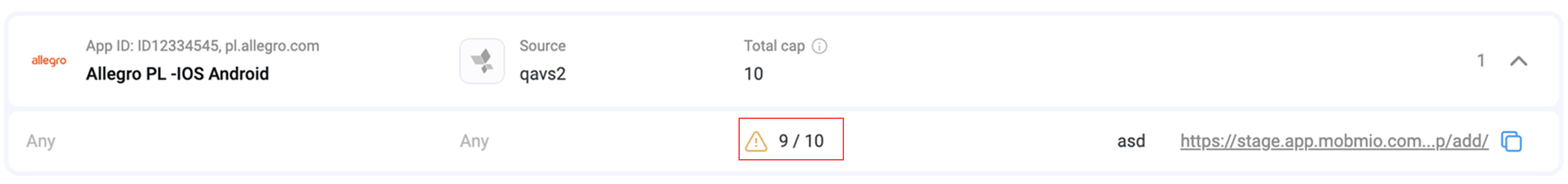Caps and MMP links for your connected sources are available on the Cap & Links page. By default, data for the current month is shown.
You can sort data by:
- offers
- sources
- time.
Cap statuses
The status shows how much of the cap has already been used:
ー the cap is reached. Overcapped events are not monetized and are not shown in statistics. You need to adjust your strategy to optimize the offer performance.
ー 80% of the cap has been used.
ー less than 80% of the cap has been used.
You can see how much of the cap has been set and already used for each source. For example: 9/10 ー cap used/cap set.
You will receive notifications when 80% and 100% of the cap has been used. Notifications are sent to your personal account, Telegram bot, and email.
You can connect a Telegram bot in your profile.
You will also receive notifications when caps are set or updated, MMP links are created or modified.