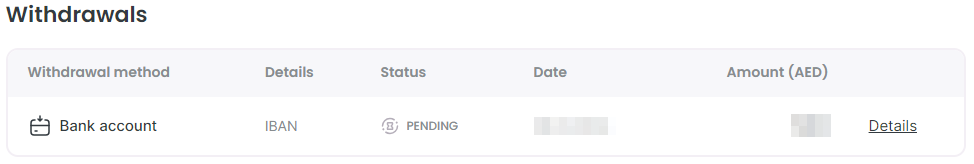You can withdraw your funds in the Withdrawals section of your account menu.
As soon as your earnings in the Available status reach the minimum amount for withdrawal, you will be able to withdraw funds.
Please note that a fee may be charged if you request an international withdrawal. Withdrawals to a bank account within the UAE are free of charge.
| Withdrawal method | Commission fee |
| Bank account |
You can request it from your bank. Banks charge a fee not only for approved, but also for declined withdrawal requests. This means that if the bank declined your request, the ordered funds will be returned to your balance, but later your bank's commission for processing the request will be deducted from it. |
| PayPal | 2.5% |
Withdrawal process
1. Go to the Withdrawals section. You will see your funds in two statuses:
- Available: the total amount of money that can be withdrawn.
- Processing: the amount of money that you have already requested, and the transaction is being processed. The transaction processing can take a few business days.
2. Select the withdrawal method.
Learn more about withdrawal methods
3. Choose the type of legal entity (company or individual).
4. Fill in the Payment details.
If you select the checkbox Save your payment information for future payouts at the bottom of the Payment details page, your data will be automatically filled in for future requests.
5. Click Send request.
After creating a withdrawal request, you will see its status in the Withdrawals section.
The withdrawal process can take up to 20 business days, depending on the payout system.
Withdrawal statuses:
- Pending: Your request has been created, but hasn’t been processed by the manager yet.
- Processed: Your request has been approved by the manager and is now still being processed by the selected payout system. Wait for a notification from your bank or PayPal.
- Approved: The funds have been successfully transferred to your bank or PayPal account.
If the status of your request is Approved, but you haven’t received your funds yet, please contact us at support@takefluence.com
- Declined: The payment request cannot be completed. Usually it happens due to technical issues with the payment provider or invalid payment details. The requested funds will be returned to your balance.
To see the reason, click Details on the left and check the Comment field.
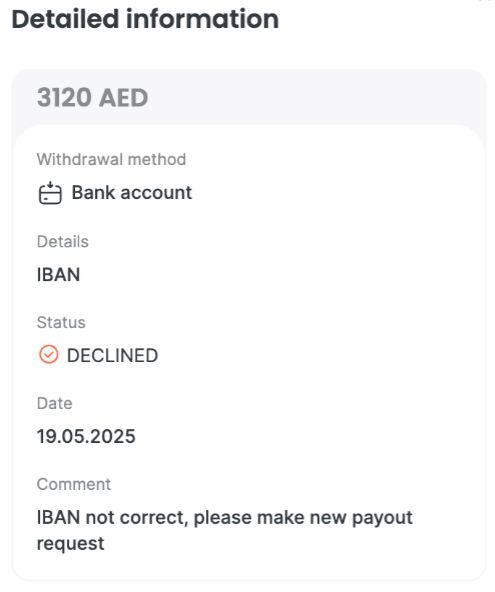
The minimum amount for withdrawal
The minimum amount to withdraw funds from Takefluence depends on the withdrawal method, as well as on the withdrawal currency.
The table below shows the minimum amounts for the main withdrawal methods and currencies.
| Withdrawal method | Minimum amount |
| PayPal |
100 AED 10 BHD 10 KWD 10 OMR 100 QAR 100 SAR 30 USD |
| Bank account |
200 AED 20 BHD 20 KWD 20 OMR 200 QAR 200 SAR 55 USD |
Conversion of funds during withdrawal
If you withdraw your funds in AED (Emirati Dirham), the conversion fee is not charged.
To view the conversion rate for other currencies, click on the hint next to the Amount after conversion field.