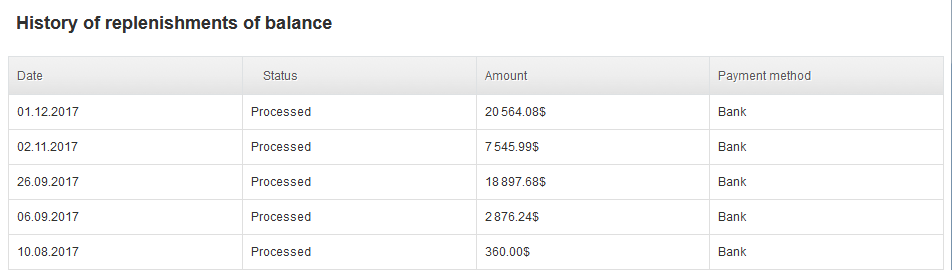The program balance is calculated by the following formula:
Program balance = (the account balance) - (the sum of confirmed and on hold actions)
The balance is displayed on any page of your account—just click the profile icon in the upper-right corner.
Note that as soon as the program balance becomes negative, the publisher rewards will be frozen so they will not be able to withdraw them until you pay the invoice and replenish your balance.
In the publisher account, these funds are specified as Delayed. It usually causes great discontent among publishers, that is why it is very important to replenish the balance on time.
Balance replenishment
To replenish the program balance, you should pay the invoice provided by the Admitad account manager. As soon as the payment is received and processed, you will see it in History of balance replenishments (Payments → History of balance replenishments). For each payment, the payment date, status, amount, and method are specified. After that, the program balance will be changed.
The Learn more button will lead you to the Cash flow history section.
Here, you can find the transactions on your balance if they actually happened. In particular the following:
- Refund for fraud actions — the return of funds to your balance that have been earlier paid to publishers as a reward for target actions that violated your program rules.
- Balance adjustment — crediting or debiting funds as an adjustment performed in order to compensate for the difference between the report on confirmed actions and the issued invoice.