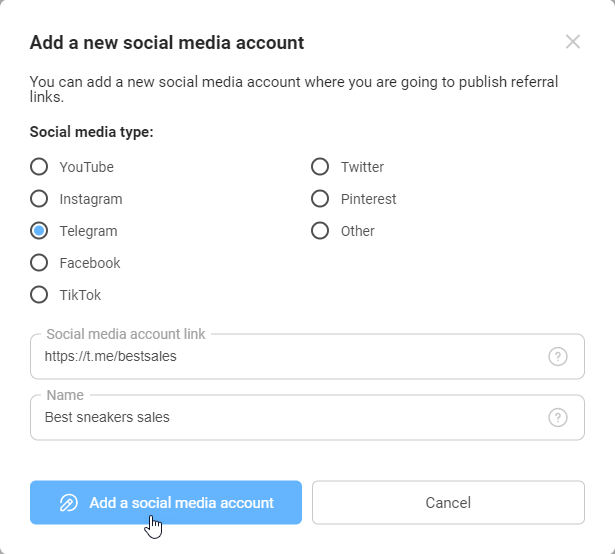To add a social media account, you first need to sign up on ConvertSocial (follow this guide).
Your next step toward making profit is adding the social media account where you’ll publish referral links to brands’ products.
What can be added as a social media asset
- An account or community on Instagram, Facebook, TikTok, Twitter, Pinterest, VK, etc.
- A YouTube channel
-
A messenger chat or channel (Telegram, etc.)
Don’t have any of the above?
No problem! You can add any other resource as a social media account as long as you have an account there.
When adding a resource, you have to meet the following three conditions:
- You’re the account owner, i.e., you can’t add other people’s accounts.
- The social media platform lets you share links with followers, readers, or viewers.
- You can get a link to your account to add it to ConvertSocial.
How to add a social media account
1. In My social media, click Add a social media account.
2. Next steps:
- Choose your social media type. If none of the options apply, select Other.
- Provide a link to your social media account. How to get a link to a social media account
- Give your social media account a simple, easy-to-understand name. It’ll only be used on ConvertSocial, and you can change it if you need to.
3. Click Add a social media account.
You’re all set!
Your social media account has now been added and will appear in the My social media section.
Social media account statuses
Your account may have one of the following statuses.
- Saving: Your social media account was added, but ConvertSocial needs some time to save all the data. Once the data has been saved, your account will be given Active status, and you can start cooperating with brands.
If your account status is Saving for more than 2 hours, contact support.
-
On moderation: Your social media account was saved and needs to undergo moderation. It takes up to 24 business hours (Mon-Fri). After that, your social media account will get one of the statuses: Active or Declined.
-
Active: Your profile gets this status right after you add it. This status means your profile is ready to work, and you can get referral links to publish on your channel, in your account, or in your community.
-
Declined: Your social media account didn’t pass the moderation. You’ll receive the reason of rejection:
- as a notification in your account;
- by email.
If you can’t find the letter, check the "Spam" folder.
- Cooperation stopped: Your social media account gets this status if you violate the brand rules. Referral links created for this account will no longer be available, and actions made through them will not be tracked. You won’t be able to get new affiliate links for this account. If this happens, you’ll see a notification on ConvertSocial. What to do if cooperation with brands was suspended