After you’ve signed up for Takelfuence and verified your social media platform, you can start collaborating with brands. We've already selected hundreds of popular brands available in your region. Now, it’s your choice which brand to work with.
Where to find brands
On the Dashboard page, you can see the most popular brand categories. Click the category you are interested in to view the brands within it.
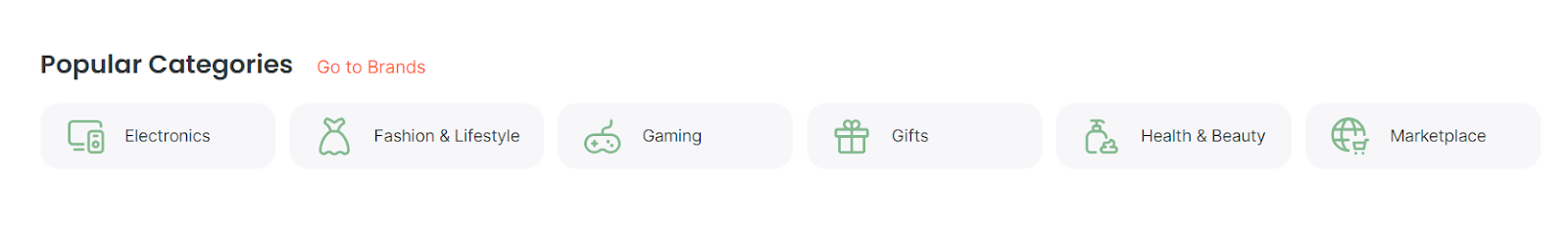
To see a full list of available brands, go to the Brands page. By default, the Your best matches filter is applied, showing brands with offers that best fit your platform. If the list is empty, switch to the All brands filter to view all available brands.
You can search for a specific brand using the Search brands field, or use filters to narrow the list.
If the brand you want to work with isn’t listed in the Takefluence catalog, you can suggest it by clicking the Suggest a brand button and completing the form. We'll consider collaboration with the suggested brand.
In the brand list, you can find key information about brand offers. Click Show offer to expand the details.
To view the brand and its offer details, click the Collaborate or Get promo code button, depending on the collaboration type. You will be redirected to the offer card with full information.
When you start working with a brand that uses a CPP or a CPP + promo code model, you can provide links and screenshots of your promotional post and see the details of your publication on the Publications page.
How to choose brands to work with
If you are just starting, and don’t know what works best for you and your followers, we recommend paying attention to these points:
- How well the brand fits your style, primary audience, and the theme of your social media platform. Takefluence works with a wide variety of brands in various categories, so you can find those that match your content.
- What collaboration type feels more comfortable to you: posting promo codes, creating promotional reels or TikTok videos, or both.
There are three pricing models :
- CPA — you get a reward when your followers make a purchase using your personal promo code
- CPP — you get a reward for publishing content that meets the brand’s requirements
- CPP + promo code — the combination of CPA and CPP models: you get paid a fixed amount for publishing content, but it must contain a certain promo code from the brand
You can find all your collaborations on the Publications page. This is where you can see the status of the publication, the deadline, and add confirmation screenshots and links. Learn more about publication statuses.
CPA (Cost Per Action)
In a CPA (Cost Per Action) offer, the brand pays you for every order made using your personal promo code.
- Request a promo code on the desired CPA offer page.
- When your request is approved, take the promo code and share it with your followers.
- Every time one of your followers uses the promo code, they'll get a discount, and you'll get a reward from the brand.
Read detailed instructions in the article CPA collaboration flow in Takefluence.
CPP (Cost Per Post)
When working on this model, a creator gets a reward from a brand for making social media posts that promote the brand's product. Some brands describe the preferred visual theme and suggest the ideas for the posts they would like to see their product in, or request a repost from their page. You can find this information and other offer demands in the brand card. You can create an Instagram post or reels, a TikTok video, or another type of content that suits both you and the brand.
Here's how the creator workflow in this model works:
- Click Collaborate in the brand list or the brand card.
- Create a promotional post for the brand.
- In the brand card, click Add publication, and fill in the form.
- In the form, attach the link and the screenshot of the post within a stated period (usually from 24 to 72 hours, see the details in the offer card).
- Click Add publication.
The publication will be reviewed by the following criteria:
- Your post meets the offer requirements;
- The publication is placed on the social media page you chose during the sign-up;
- You have provided the link and the screenshot before the deadline.
If your publication meets all the requirements, you will get the reward stated by the brand.
Read detailed instructions in the article CPP collaboration flow in Takefluence
CPP + promo code
This collaboration model combines the CPA and CPP models.
Here you need to post some content according to the offer requirements, but also share the promo code provided by the brand.
Here's what you have to do:
- In the Brands section, find the brand you’d like to promote and click Collaborate.
- On the offer page, select the platform and click Collaborate again.
- If the offer has the "Moderation" stage, wait until the brand’s decision on collaboration.
If the offer has the "Content Review" stage, prepare the content and upload it. Try to match the requirements that are specified in the offer. - When the brand approves your content, the collaboration status will change to "Scheduled", which means that you’re good to go.
- Copy the promo code from the collaboration, and post it together with the content you've prepared earlier on your social media page.
- Go back to your personal account in Takefluence, and upload the link and screenshot of your publication.
Once the brand checks and confirms the publication, you’ll get your reward.
How to check your balance
To view your balance and its statuses, click the account icon in the upper-right corner and select My balance. Here, you can also check your transaction history. Learn more in Takefluence: page navigation
You can also find the information about your balance on the Dashboard page.
If you want to withdraw your earnings, learn how to do it in How to withdraw money from Takefluence




