Promo code programs are affiliate programs that use a tracking promo code to track actions.
How it works: The advertiser creates a promo offer and adds multiple tracking promo codes to it. Each tracking promo code is unique and issued to a publisher’s ad space upon request.
When a user places an order using only the promo code or by clicking on an affiliate link and applying the promo code, the action is attributed to the ad space that owned the tracking promo code on the order date. If the transition was made via Ad apace A link, but the order was placed using Ad Space B promo code, the order will be attributed to Ad Space B, as the tracking promo code takes priority.
Features of promo code programs
- Efficient action tracking: No risk of losing conversions due to ad blockers or browser restrictions.
- Higher conversion into a target action: A bonus from the promo code (a discount, free delivery, etc.) increases user motivation to make a purchase or place an order.
- When attributing actions, the promo code has priority: If an order is made using a promo code, both the action and the reward will be attributed to the ad space that owned the tracking promo code on the order date—even if the user previously clicked on multiple paid traffic sources.
- Advertisers can set expiration dates for promo offers with tracking promo codes. Once the set period ends, these tracking promo codes become inactive.
- A If an advertiser deems a tracking promo code ineffective, they can revoke it. However, all orders placed during the time you owned the tracking promo code will still be attributed to you.
There are two types of promo code programs:
- Programs with promo code tracking only.
- Programs with tracking via promo code and affiliate link. Advantages include:
- Reliable tracking: If tracking via the affiliate link fails, the order will still be tracked via the promo code, and vice versa, minimizing order loss.
- Profit аnalysis: Tracking promo codes are assigned to specific ad spaces, allowing advertisers to track revenue distribution across ad spaces and evaluate their effectiveness.
- Faster stats updates: Link tracking speeds up the appearance of orders in statistics.
- SubID usage: Adding SubIDs to affiliate links allows publishers to tag traffic sources and orders via promo codes. To learn more, see the article “SubID in affiliate links: what it is and how to use it”
Where to find promo code programs:
- In the Admitad Store catalog → Promo code programs tab.
- In the menu → Programs → All promo code programs.
To find promo offers with both promo code and affiliate link tracking, select the With link tracking option in the filter.
Tracking promo codes can be:
- With moderation: Requires approval of your request for a tracking promo code from the advertiser. This also applies to tracking promo codes from programs your ad space isn't connected to yet and requires manual moderation for connection.
- Without moderation: The tracking promo code is available immediately without requiring advertiser approval.
How to get a tracking promo code
1. In the menu, go to Programs → All promo code programs. Alternatively, navigate to the Admitad Store catalog → Promo Code Programs.
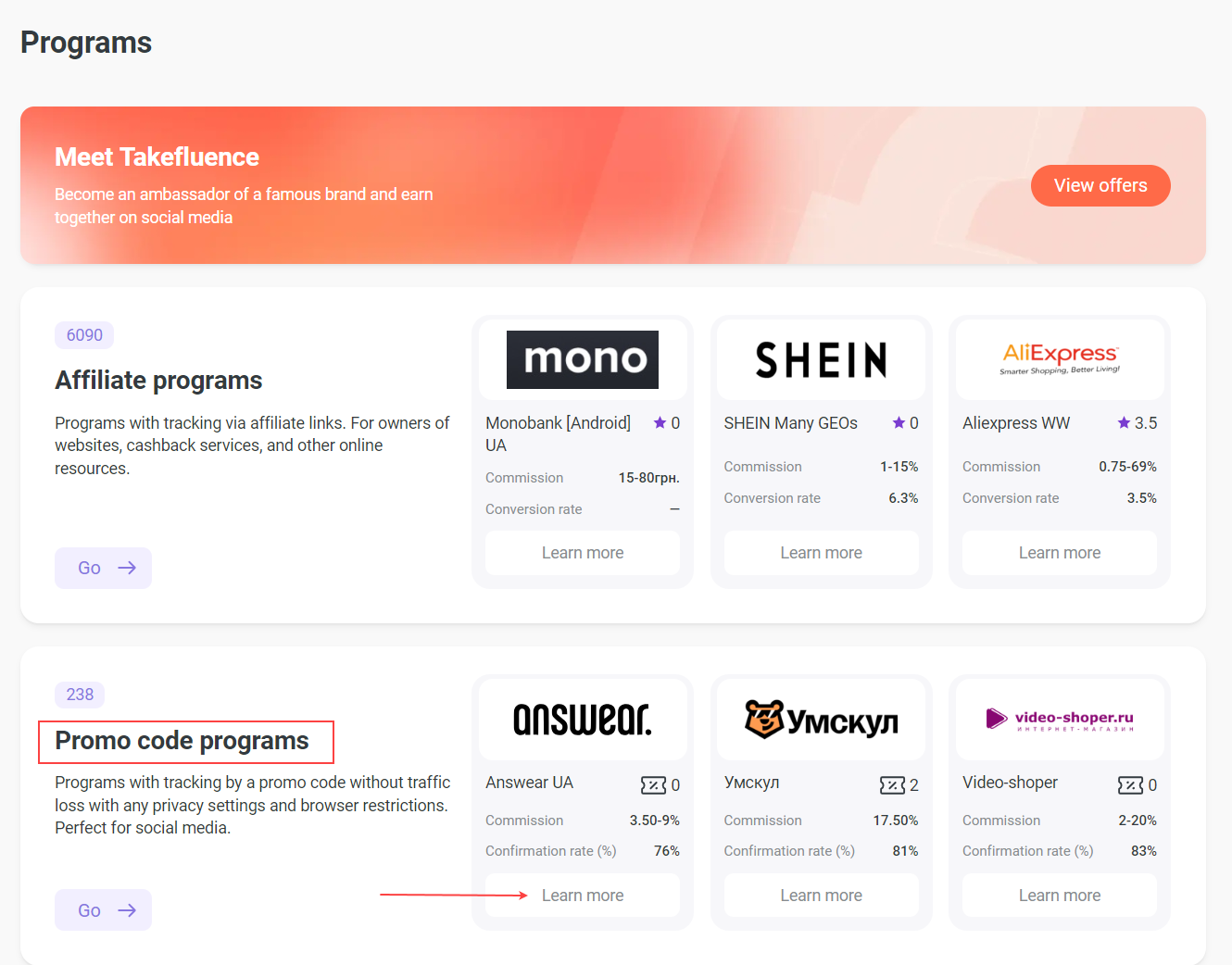
2. Select a promo bundle and click Get codes.
If moderation is required at the program or promo code level, you’ll see a Request code button instead.
3. In the pop-up that opens, click Get code to assign a free tracking promo code to your ad space. For promo codes requiring moderation, click Request Code.
The pop-up also provides detailed information about the promo code, including the reward for the target action, type of offer, action period, link to the advertiser's website, and more.
4. Copy the promo code and place it on your ad space.
- If the offer includes link tracking, add SubIDs to your affiliate link (if applicable), copy the link and place it on your ad space.
- If you're subject to advertising labeling laws, copy the advertiser's legal details, erid, and include them in your ad labeling.
Done! Now, any actions performed by users using this promo code will be tracked, and you'll receive your standard rewards.
To view information about the tracking promo code you’ve already received, click Show code in the program promo offer card.
If the advertiser disables the promo offer, or it expires, you’ll receive a notification in your notifications center.
If a program has no available tracking promo codes, it means they've run out temporarily. New promo codes will become available as soon as the advertiser uploads them into the program.
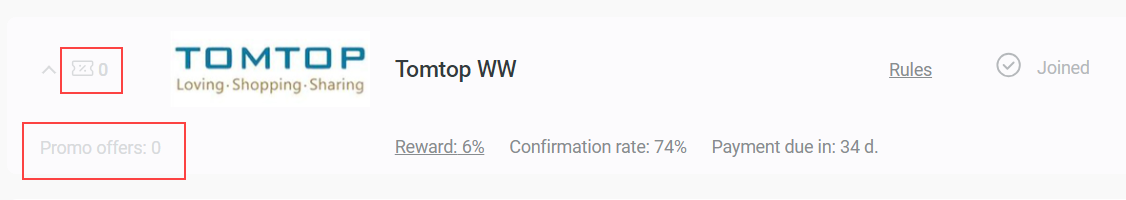
How to view statistics on promo code programs
You can analyze the effectiveness of your advertising campaign and track action statuses with reports. For this, go to Report on promo codes (menu → Reports → on personal promo codes).
For detailed action data, go to the Reports section → Actions → Filter by Promo codes.
Promo code actions may appear in reports with some delay. This depends on the tracking features on the advertiser's side.
If you have questions about working with promo code programs, contact support following the instructions provided.




